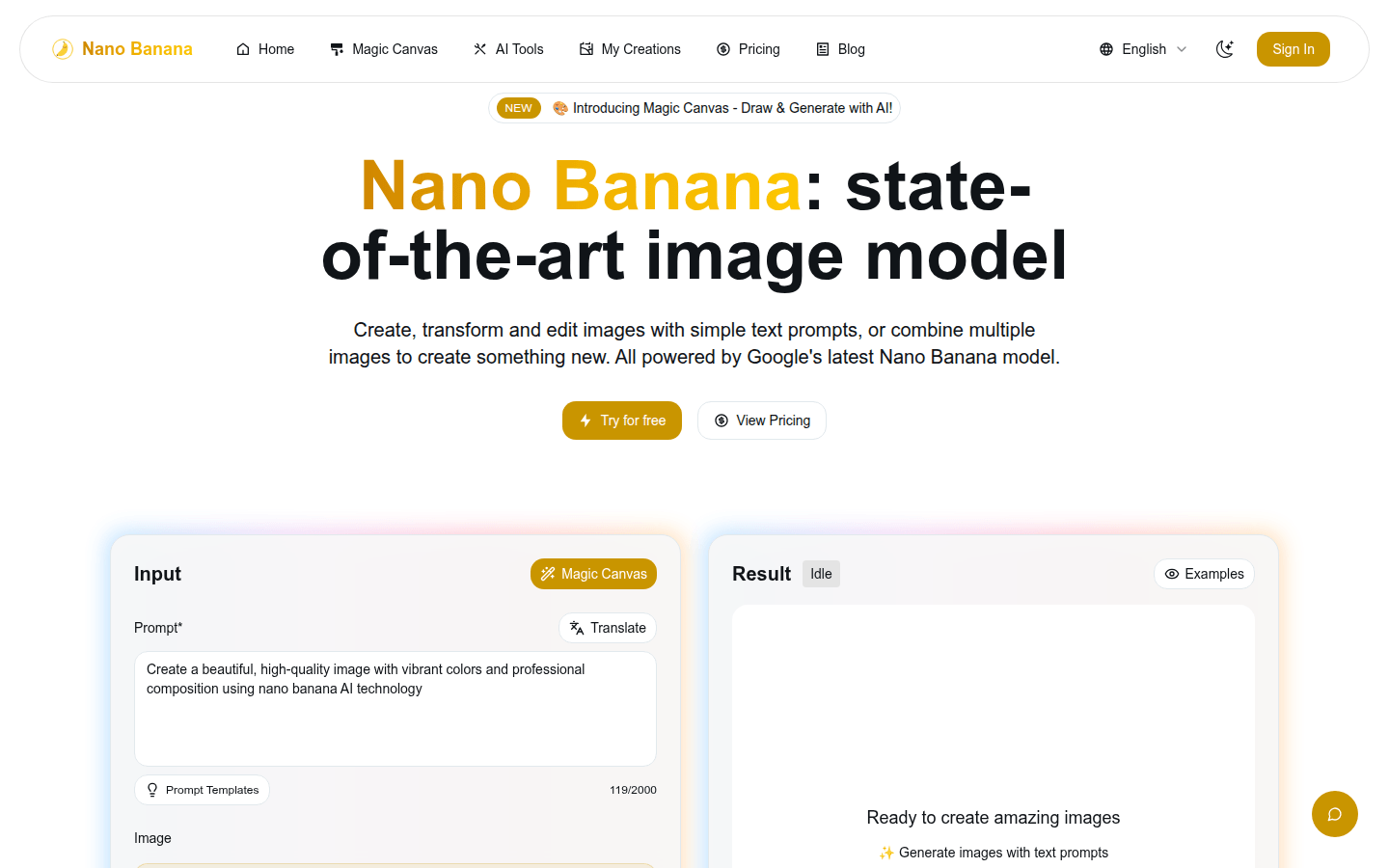
Nano Banana is an artificial intelligence image generation and editing platform powered by Google's latest Nano Banana models. Its importance lies in providing users with convenient, efficient and powerful image creation and editing methods. The main advantages include lightning-like image generation and preview speed, which can achieve real-time iteration; high fidelity, ensuring clear image details, consistent style and meeting prompt requirements; users can accurately control the image creation and editing process using natural language. The platform comes with a variety of price packages, including monthly or annual payments, with different credit lines and features that can meet the different needs of beginners to professional businesses. Positioning is to meet the needs of various users for image generation and editing, both for individual creators and commercial enterprises.
Demand population:
["Content Creator: Nano Banana provides rich image generation and editing functions. Content creators can use these functions to quickly generate high-quality images, meet the needs of different content, and improve creative efficiency.", "Developer: The platform's clear explanation and practical prompt mode are very helpful for developers' research and development work, and can be used for image generation and processing of related projects.", "Enterprise Team: For the enterprise's content team and research team, Nano Banana is a centralized resource center that helps team members reach agreement on image creation and editing and improve work efficiency."]
Example of usage scenarios:
Content creators use text prompts to generate high-quality images that match the subject of the article for the article's pictures.
The corporate team combines multiple product pictures to create creative promotional posters.
Developers use the platform's AI tools to exchange faces and backgrounds for photos for game character design.
Product Features:
Through the multimodal understanding function, users can upload images and combine text instructions to work in collaboration with Gemini, thereby creating complex and detailed images that meet diverse creative needs.
Supports dialogue-based input, and users can use daily language to conduct continuous dialogue with the platform, constantly create and improve images during the communication process, making the creative process more natural and smooth.
It has role consistency function, which ensures that the appearance of characters or objects remains consistent in different prompts and editing operations, providing convenience for series image creation.
The multi-image fusion function allows users to merge up to three images, use natural language instructions to create brand new images, and realize the fusion and creative expression of different image elements.
Based on the prompt editing function, users can use natural language prompts to perform targeted conversion and precise local editing on images to achieve accurate control of image details.
AI clothing replacement function utilizes advanced AI technology to instantly change the model's clothing, bringing more possibilities to fashion design and image editing.
AI facial exchange function uses advanced AI technology to seamlessly exchange faces between photos, providing interesting ways to play creative photography and entertainment.
Tutorials for use:
1. Visit the Nano Banana platform website. If you have an account, you can log in directly. If you don’t have one, you need to register.
2. After entering the platform, you can choose to use the Magic Canvas function. Enter a natural language prompt in the input box to describe the image you want to create or edit.
3. You can choose to upload the reference image to obtain more consistent results. After uploading, you can drag the image to adjust the order and click the uploaded image to edit and add comments.
4. Set the number of generated images, you can select 1 - 4 images.
5. After confirming all settings, click the "Create Image" button to start generating the image.
6. Wait for the generation result. After the generation is completed, the image can be further edited and adjusted, such as using AI tools to replace clothes, face exchange and other operations.







