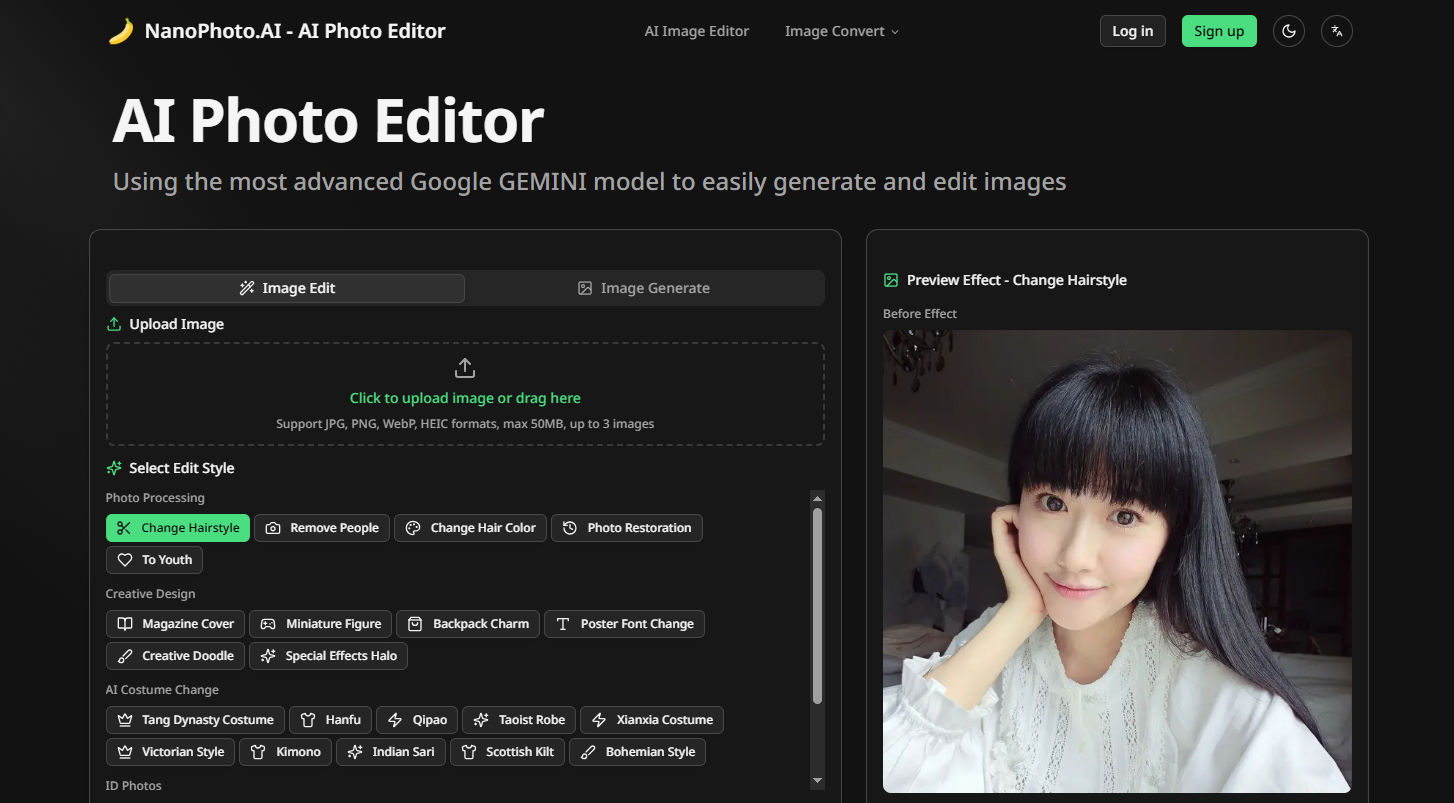
NanoPhoto.AI is a professional AI photo editor powered by advanced AI models. Its background relies on advanced AI technology, especially the Google GEMINI model, aiming to provide users with a professional-level photo processing experience. This product is positioned to meet users' diverse image editing needs, whether it is used by individual users to beautify daily photos or to process work-related images by professionals. The main advantage of the product is its powerful functions, including a variety of professional editing styles, free image conversion and compression functions, which allow users to use unlimited creativity in the process of photo processing and are simple and efficient in operation. In terms of price, no information related to charging is mentioned in the document, and it is speculated that some functions are free to use.
Demand population:
["Photo: NanoPhoto.AI 's AI photo editing functions are powerful, such as removing people, changing hairstyles and hair color, which can greatly improve the photographer's post-processing efficiency, meet customers' diverse needs, and make customers more satisfied with the photo effect.", "Designer: This product supports free conversion of multiple image formats, which facilitates designers to use images of different formats in different projects. At the same time, creative design and AI image generation functions can help designers quickly realize creative inspiration, improve work efficiency and work quality. ", "E-commerce practitioners: The free image compression function can effectively reduce the file size of product images, speed up the loading speed of online stores, and improve user experience. Functions such as photo repair and magazine generation can also help e-commerce practitioners create more attractive product images and improve product sales conversion rates.", "Content Creator: The AI image generation function can generate high-quality images based on the creator's description, providing rich materials for content creation. Featured editing functions such as creative graffiti and special effect halos can make the content more attractive and unique.", "Ordinary user: For ordinary users, NanoPhoto.AI is simple to operate and provides a variety of interesting editing functions, such as AI dressing, changing hairstyles, etc., which allows users to easily beautify and creatively process their photos to meet the needs of daily entertainment and sharing."]
Example of usage scenarios:
The photographer used NanoPhoto.AI 's removal of characters and changing hair color functions to remove excess characters from a group photo and changed hair color for the model, greatly improving the post-processing efficiency. The customer is very satisfied with the processed photos.
E-commerce practitioners use the free image compression function to reduce the file size of product images and speed up the loading speed of online stores. At the same time, using photo repair and magazine generation functions, more attractive product pictures were created, which increased the sales conversion rate of the product.
Content creators generate high-quality images based on their creative descriptions through AI image generation function, and use special editing functions such as creative graffiti and special effect halo, adding unique charm to the content and attracting more readers.
Product Features:
AI photo editing: Provides 11 professional editing styles, such as removing characters, changing hairstyles, changing hair color, photo repair, magazine generation, and making miniature characters, helping users unlimited creativity.
AI image generation: With the help of advanced AI models, users can easily generate high-quality images by simply describing the image effects they want, providing convenience for the realization of creative inspiration.
Free image conversion: supports conversion of various common image formats such as JPG, PNG, WebP, HEIC, etc. You can complete the conversion between different formats with just one click, making it convenient for users to use images in different scenarios.
Free image compression: It can effectively compress images, reduce file size, and improve the loading speed of images on the Internet while ensuring image quality. It is especially suitable for scenes such as e-commerce that require a large number of uploads of pictures.
Featured style editor: Provides special editing functions such as creative graffiti, special effect halo, AI dress-up (including Tang Dynasty clothing, Hanfu, cheongsam, etc.), so that users' photos are more personalized and creative.
Document photo processing: Supports the production of a variety of certificate photos such as Singapore visa, 1-inch blue background document photo, school uniform document photo, etc., to meet the needs of users in different document processing scenarios.
Creative design: Magazine cover design, poster font changes, creative nine-grid photo design, etc., providing more ways and ways for users to express their creativity.
Tutorials for use:
1. Visit the website: Open the browser, enter the URL https://NanoPhoto.AI, and enter the official website of NanoPhoto.AI .
2. Upload image: Click the "Upload Image" button to select the image file to upload, or you can directly drag the image file to the specified area. Supports JPG, PNG, WebP, HEIC and other formats, with a maximum file size of 50MB, and up to 3 images can be uploaded each time.
3. Select the editing style: After uploading the image, choose the appropriate editing style according to your needs, such as changing the hairstyle, removing characters, changing hair color, etc. 11 professional editing styles.
4. Describe the editing effect: If you need a more personalized editing effect, you can describe your expected editing effect in the corresponding input box, such as "Extract portraits in the image and design 9 frontal photos of different hairstyles for the characters, each with a unique style, with a white background, and the high-definition output is in a nine-grid format".
5. Preview and edit: Click the "Edit Image" button and the system will start processing the image. After the processing is completed, you can view the editing effect in the preview window. If you are unsatisfied, you can adjust the editing parameters again until you achieve a satisfactory effect.
6. Save and share: After confirming that the editing effect is satisfactory, click the Save button to save the processed image locally. The images can also be further shared or used as needed.







