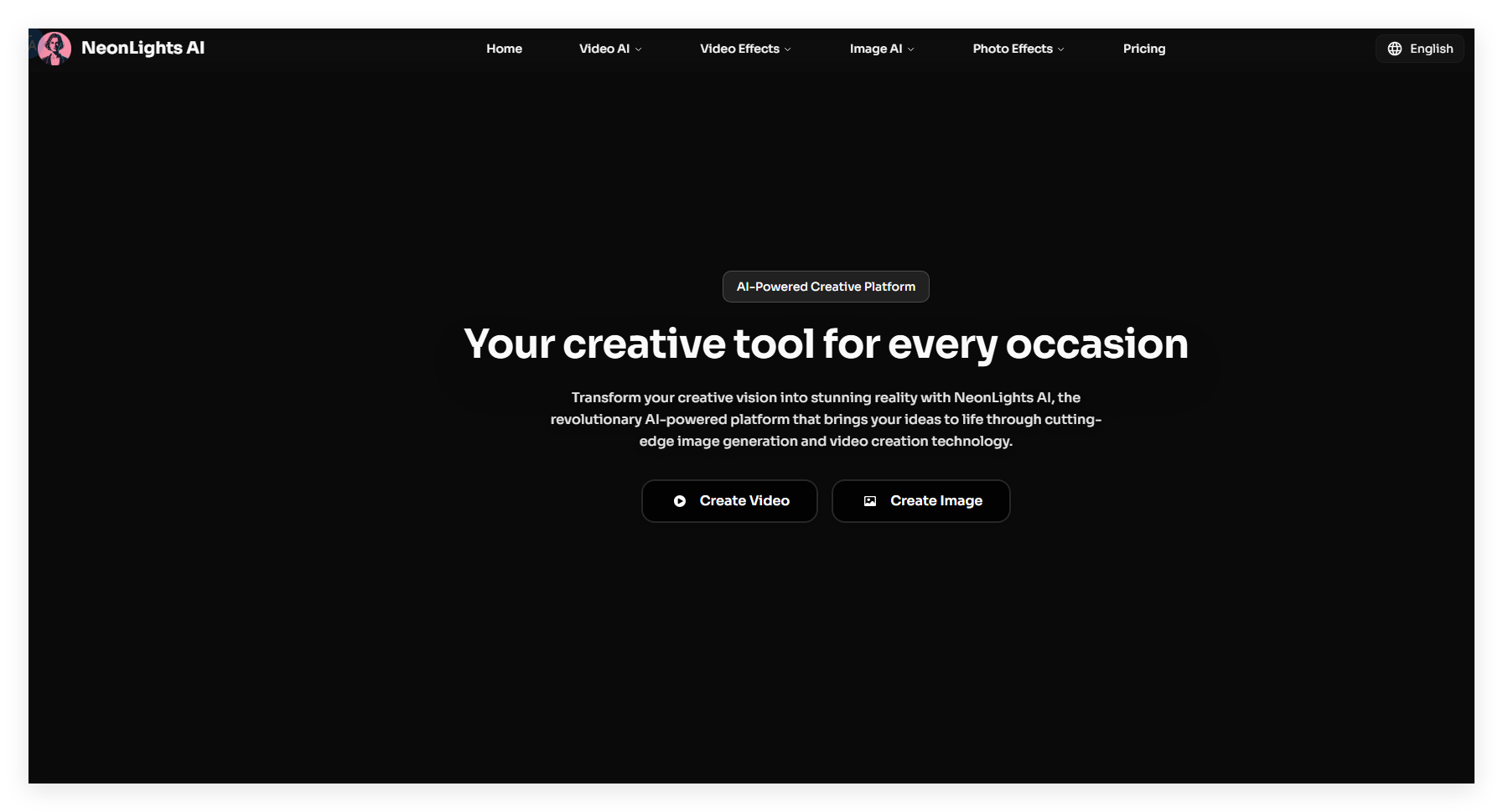
NeonLights AI is a revolutionary AI creative platform that uses advanced AI algorithms to transform users' creative ideas into high-quality images, videos and animations. Its main advantages include: it has industry-leading AI technology that can provide better results than competitors, ensuring that the work is of professional-grade quality and innovation; it has unparalleled creative flexibility and can adapt to unique creative visions, providing unlimited creative possibilities; the output content meets professional standards, without the need for expensive software and design expertise, saving time and resources; it can be seamlessly integrated with existing workflows and is compatible with popular platforms. The platform offers some features for free and is suitable for all types of creative professionals and content creators.
Demand group:
["Content creators: NeonLights AI can help them quickly generate high-quality video and image content, save time and energy, and improve creation efficiency. Its rich creative functions and professional-level output effects can make creators' works more outstanding and attract more attention.", "Graphic designers: For graphic designers, the platform provides a variety of animation styles and creative tools that can be used for the creation of video projects, adding more dynamic elements and creative highlights to design works, and meeting customer needs for unique video content.", " "Marketing Manager: Marketing managers can use NeonLights AI to quickly generate video content suitable for different marketing activities. Multiple animation styles and customization options can meet the needs of different activities and help them better promote products and brands.", "UI/UX designers: The platform's AI generation capabilities and rich customization options can help UI/UX designers create unique content for video projects, improving the appeal of user experience and interface design.", "Digital artists: Digital artists can use the powerful functions of NeonLights AI to quickly realize their creative ideas, create professional-quality videos and animation works, and show off their artistic talents."]
Example of usage scenario:
Content creators use NeonLights AI to generate unique video content that attracts more attention and fans.
Marketing managers use this platform to quickly generate videos suitable for different marketing activities to improve brand promotion effects.
Graphic designers use their variety of animation styles to create creative video projects for clients.
Product features:
Text-to-image AI: With NeonLights AI ’s advanced text-to-image generator, users only need to simply describe what they want to see, and AI can transform creative ideas into stunning high-quality images, turning imagination into reality. This feature is free to use, allowing users to quickly start their creative journey.
Image-to-image AI: Using NeonLights AI 's image-to-image technology, users can upload any photo, and AI will apply different styles, effects, and transformations while retaining key features to transform existing images into brand-new works of art, bringing more creative possibilities to users.
Text-to-video AI: Through NeonLights AI ’s text-to-video generator, users describe their creative vision, and AI can generate dynamic video content with smooth animations, professional-grade camera movements, and high-quality effects, helping users easily produce creative videos.
Image to video: Using NeonLights AI 's image to video technology, users can convert static images into dynamic video content, add realistic motion, camera movement and animation effects to photos, giving photos new vitality and achieving professional-level video effects.
AI Animation Generator: With NeonLights AI ’s animation generator, users can create a variety of animations and motion graphics from simple GIFs to complex animation sequences to produce engaging visual content for any project or platform to meet the diverse needs of different users.
Usage tutorial:
Step 1: Visit NeonLights AI Platform website.
Step 2: Register and log in to your account.
Step 3: Select the corresponding function according to your needs, such as text to image, image to video, etc.
Step 4: Follow the function prompts to enter relevant information, such as text description, upload images, etc.
Step 5: Set relevant parameters and options, such as animation style, output format, etc.
Step 6: Click the Generate button and wait for the platform to process.
Step 7: After the generation is completed, download or share the generated content.







