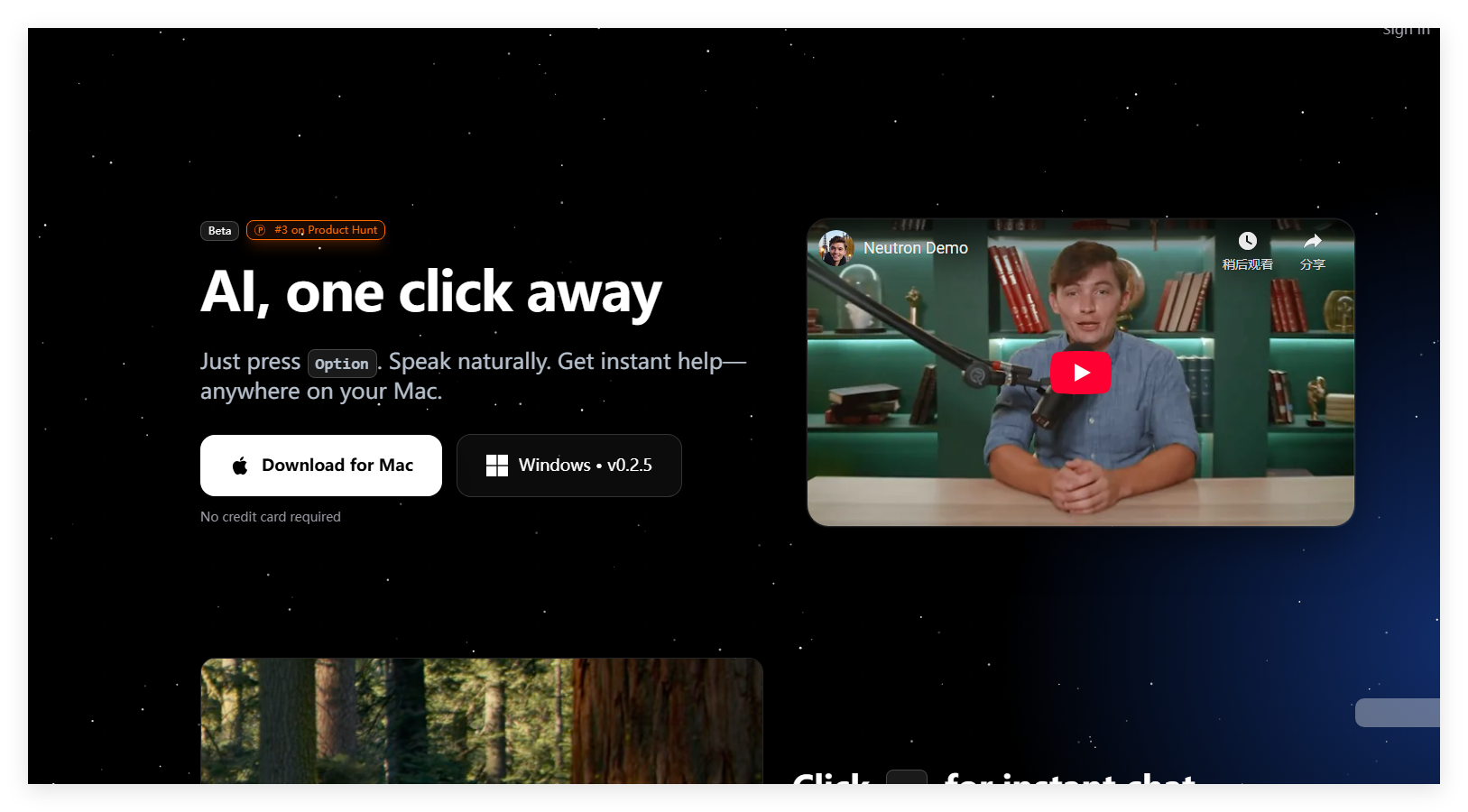
Neutron is a desktop client product designed to improve user productivity. It uses AI technology to automate various tasks on the user's computer. This product allows users to interact with AI through shortcut keys or voice. AI can view the screen, read files, provide help, and directly enter content in the text box. Its main advantages include easy operation, users only need to press the Option key to quickly start AI interaction; it has a privacy protection mechanism, and enterprise-level encryption is used during data transmission and storage. In the future, a version that runs completely locally and does not require server communication will be launched. The product is positioned to help users automate tasks in their daily work and improve work efficiency. It is currently available for free trial and can be upgraded at any time.
Demand group:
["Office people: For office workers who need to deal with a large amount of emails, documents and various work tasks on a daily basis, Neutron 's automated task function can help them save time and energy. For example, it can quickly summarize the content of documents, assist in replying to emails, and can also provide responses that meet work requirements according to the instructions set by the user, improving work efficiency and quality.", "Multi-taskers: When handling multiple tasks at the same time, users may not be able to free their hands for keyboard input or mouse operation. Neutron 's voice interaction function allows them to get help through voice questions, achieving manual-free operations and ensuring that problems can be solved quickly without interrupting other tasks. ", "Privacy-focused users: As data privacy issues receive increasing attention, some users have higher requirements for the security and privacy protection of personal data. Neutron uses enterprise-grade encryption technology to encrypt data and will not display it in screen sharing and detection systems. In the future, a fully locally running version will be launched to meet the privacy protection needs of these users. ", "Creative workers: In creative work such as writing articles and creating copywriting, Neutron can help creative workers quickly organize their ideas and convert their ideas directly into words. Its ability to understand and organize user expressions helps creative workers create more smoothly and improve creative efficiency. "]
Example of usage scenario:
Office scenario: When processing a large number of emails, users can use Neutron 's voice interaction function to quickly summarize email content and reply to emails to improve office efficiency.
Creation scenario: When writing an article, writers can hold down the Option key and speak, allowing Neutron to write their thoughts directly into the text box, avoiding the cumbersome manual input and increasing the speed of creation.
Multi-tasking scenario: When performing multiple work tasks at the same time, users can ask Neutron questions and get help through voice without interrupting the current operation, achieving efficient multi-tasking.
Product features:
Open AI chat with one click: Users only need to press the Option key to quickly open the AI chat interface anywhere on the Mac and get help at any time. Whether it is processing emails, support tickets, or summarizing documents, etc., users can get timely assistance at work.
Voice interactive questioning: Users can press and hold the Option key to ask questions to the AI in a natural voice. The AI can naturally understand the user's questions and respond immediately. This manual-free method is very suitable for use in multi-tasking, or in scenarios where answers need to be obtained quickly.
Write directly to a text box: When the user has the focus on any text box, hold down the Option key and speak, Neutron will write content directly to that text box. Even if the expression is messy, Neutron can organize it, which is very convenient for composing emails, filling out forms or drafting messages, without manual keyboard input.
Custom instruction settings: Users can set persistent instructions for Neutron according to their own workflow, so that it can follow the user's preferences, tone, and policies in different applications, and provide answers in the way users expect every time.
Privacy protection mechanism: The product uses enterprise-level encryption technology to encrypt user data, ensuring data security whether during data transmission or storage. In addition, Neutron will not be displayed in screen sharing, screen recording or robot detection systems. In the future, an AI version that runs completely locally and does not require communication with the server will be launched to further protect user privacy.
On-demand screenshot support: Neutron will not continuously record the user's screen. Only when the user explicitly asks a question or requests help, necessary screenshots will be taken to understand the user's specific needs, and irrelevant information will not be stored. All information remains on the user's device.
Usage tutorial:
1. Download and install: Visit the Neutron official website, download the corresponding desktop client installation package according to your operating system (MacOS or Windows), and then follow the installation wizard to complete the installation.
2. Free trial: After the installation is completed, users can choose a free trial to start exploring Neutron 's core functions.
3. Turn on interaction: On Mac, press the Option key to quickly open the AI chat interface; hold down the Option key and speak to ask voice questions; put the focus on the text box, hold down the Option key and speak, Neutron will write the content directly into the text box.
4. Customized settings: Set persistent instructions for Neutron according to your own workflow and preferences, so that it can work in the way users expect in different applications.
5. Upgrade payment: If users are satisfied with the product during the trial process, they can choose to upgrade and pay at any time to obtain more functions and services.







