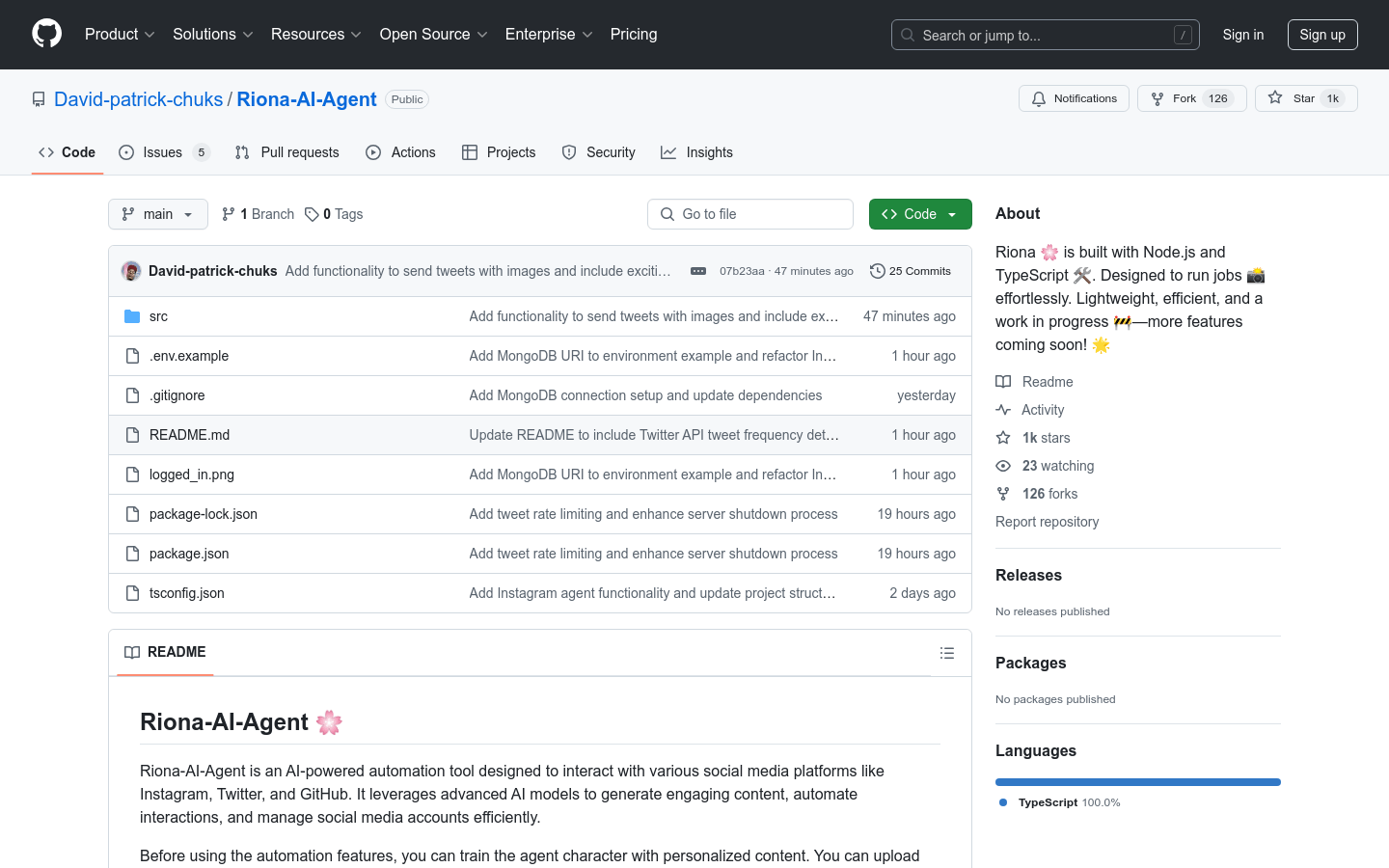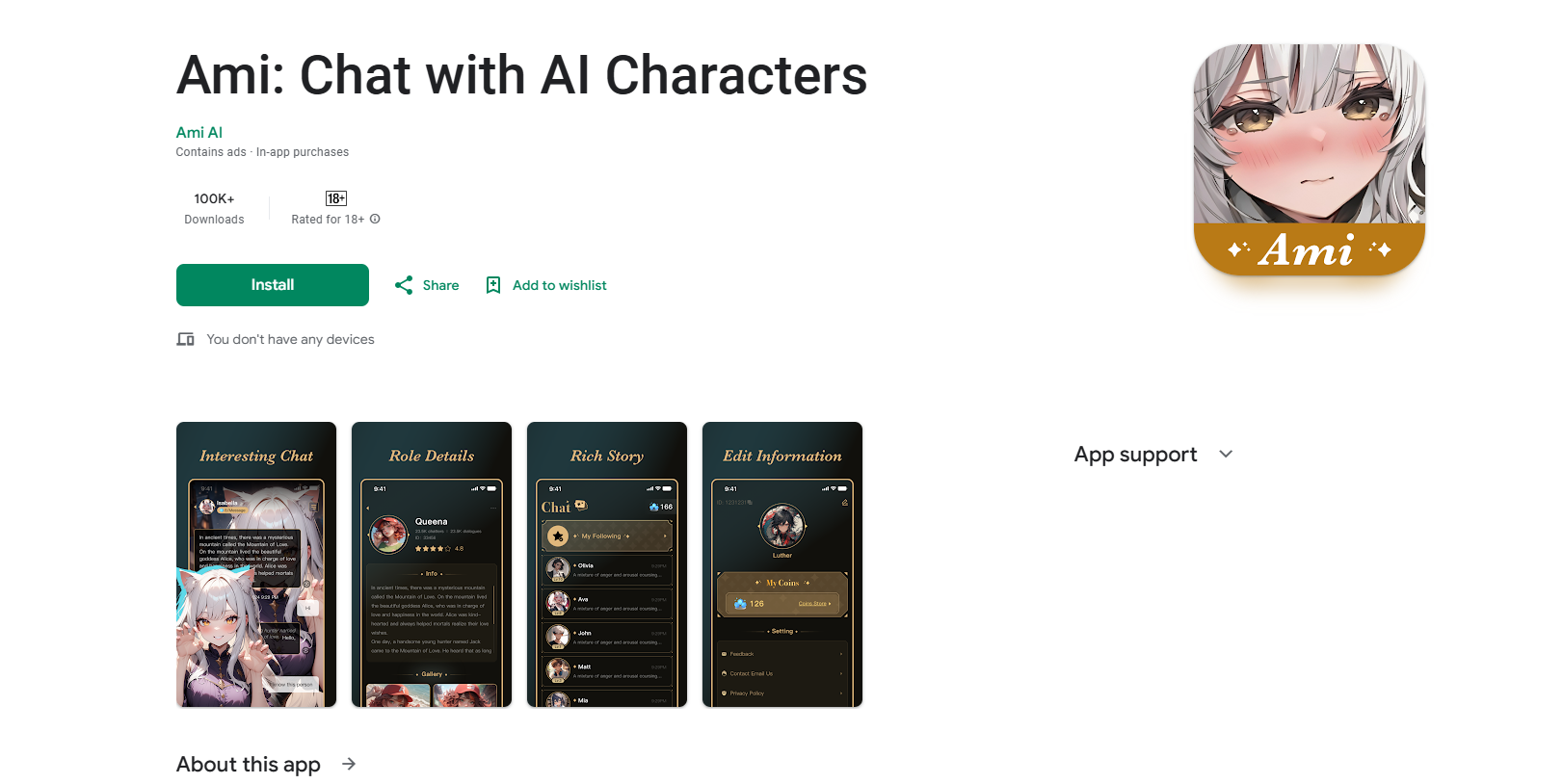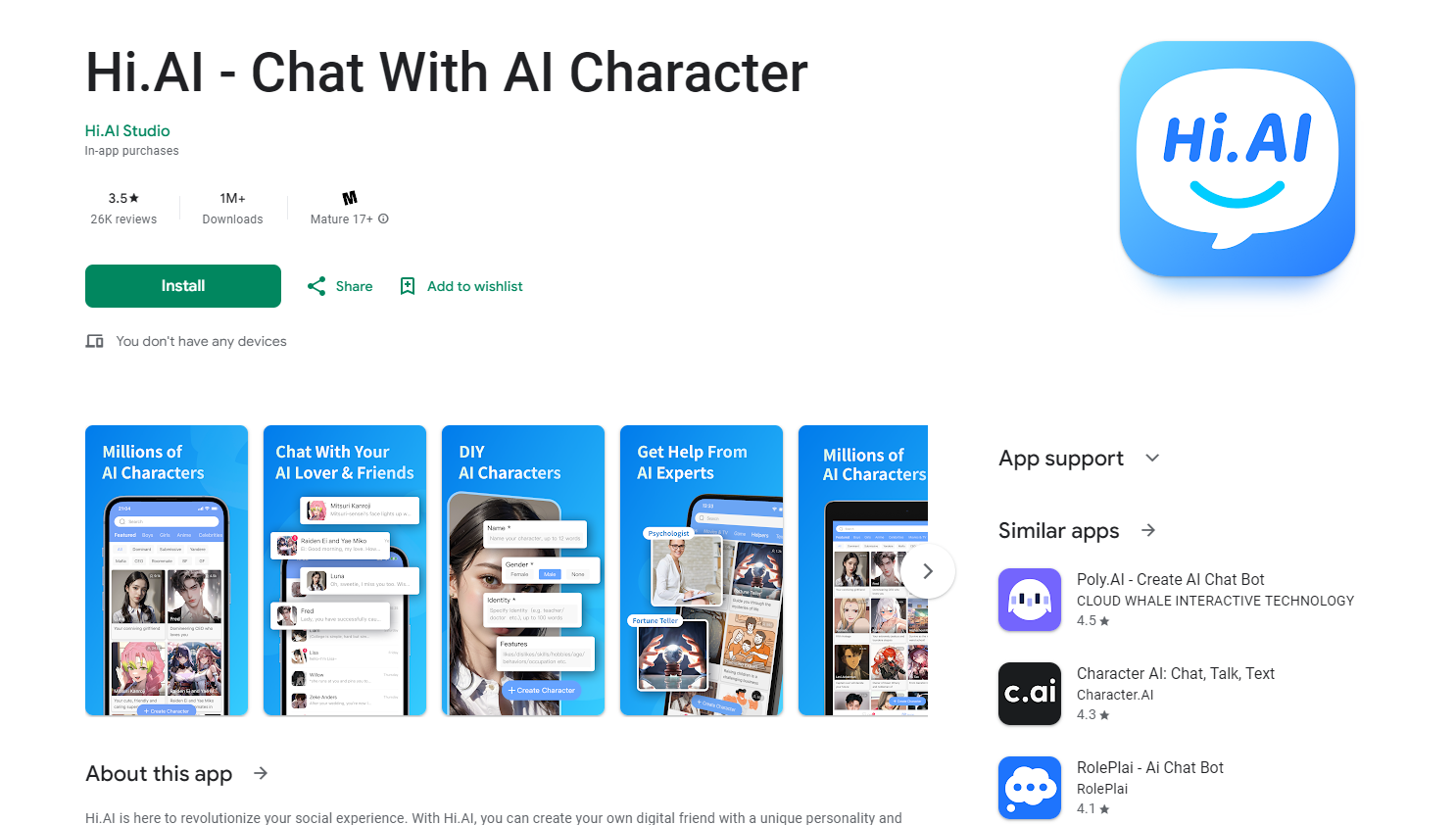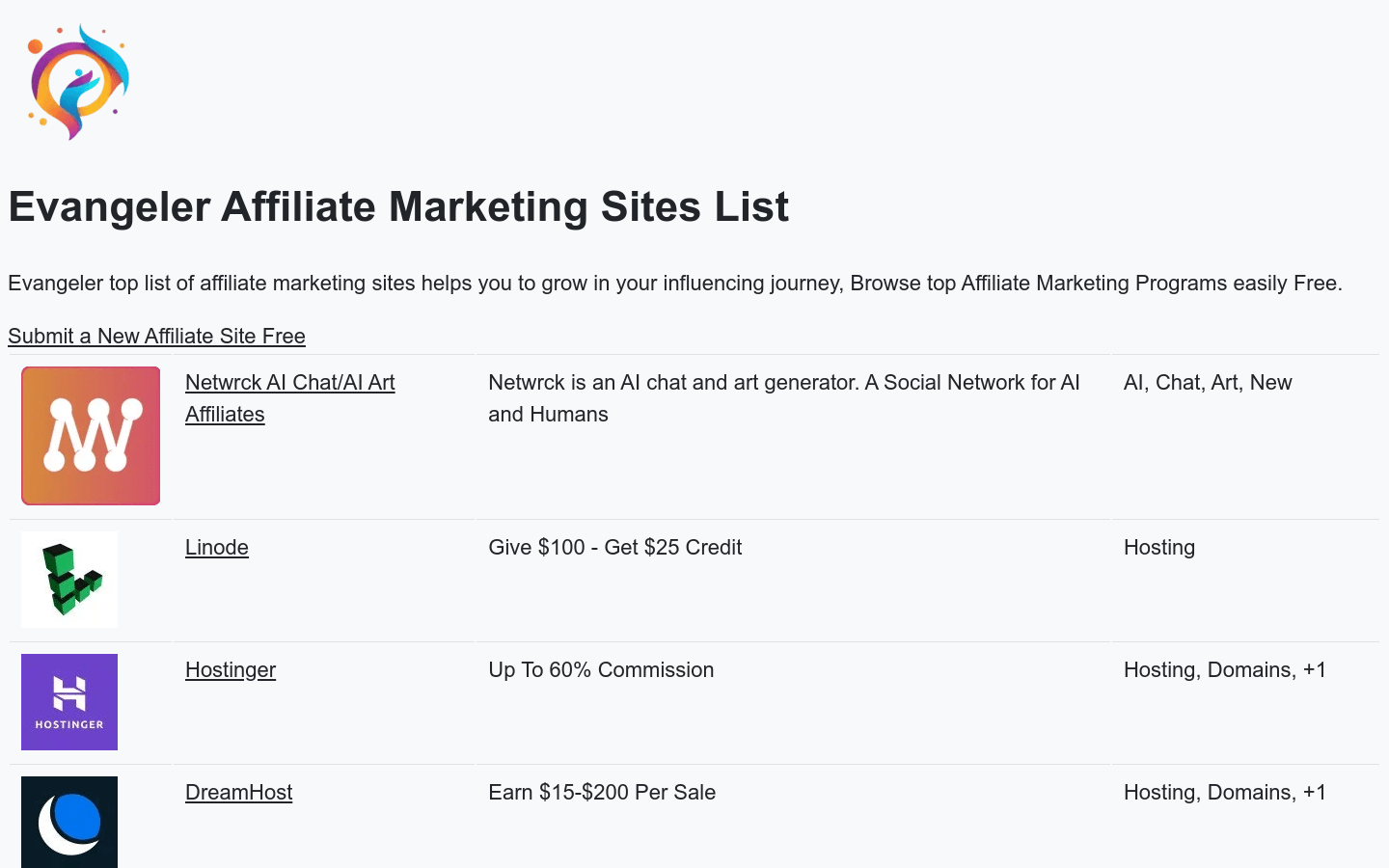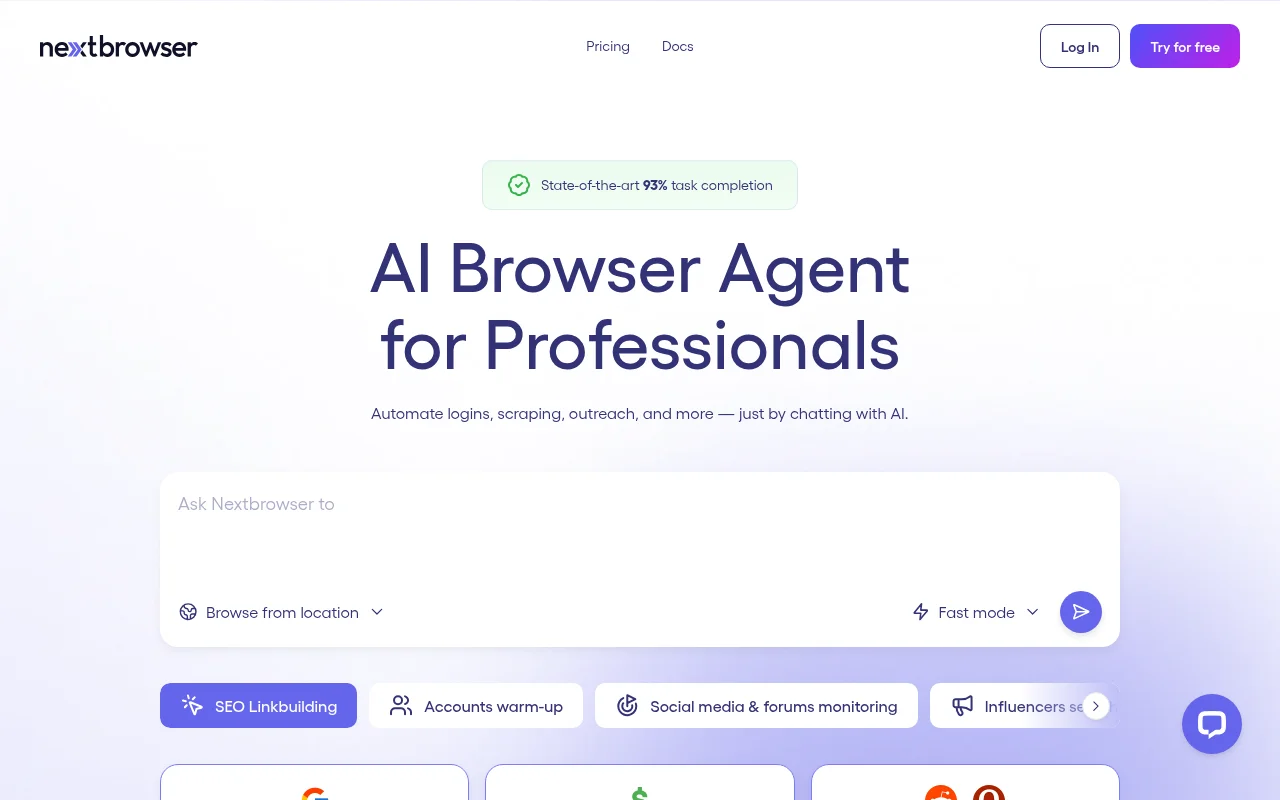
Nextbrowser is an AI-powered browser that mainly serves the sales and marketing fields. Its core technology is to use cloud-driven AI intelligent agents, which can automatically complete various browser operations according to user instructions and realize the automated execution of tasks. The importance of this product is that it greatly improves the work efficiency of sales and marketers and reduces the time and errors of manual operations. Key advantages include the ability to run browser workflows from anywhere, support for immediate or scheduled automatic tasks, scalability, geographic control capabilities, and flexible usage scenarios. In terms of product background, with the development of digital marketing, sales and marketers face a lot of repetitive and tedious tasks, Nextbrowser came into being to solve these pain points. In terms of price, the page provides options for free trial. Product positioning is to become a good assistant for professionals in sales and marketing work.
Demand population:
["Sales and Marketers: Nextbrowser's automation function can help them save a lot of time and focus more on strategy formulation and customer communication, such as automatic data collection and promotion outreach work, and improve sales and marketing effectiveness.", "Recruitment: Can quickly search for candidates who meet the criteria, reduce the workload of manual screening, and improve recruitment efficiency.", "SEO experts: Cooperate by searching high-weight websites to achieve SEO optimization, improve the search engine ranking of the website, and increase website traffic.", "Social media operators: can monitor social media and forums in real time, keep abreast of user feedback and market dynamics, adjust operation strategies, and automatically complete some routine operations such as likes, comments and forwardings."]
Example of usage scenarios:
The sales team uses Nextbrowser to automatically collect lead information to improve the efficiency of obtaining sales leads.
Marketers automatically post content on social media and interact with users through this browser to increase brand awareness.
The recruitment department uses Nextbrowser to search for candidates that meet the requirements to speed up the recruitment process.
Product Features:
Automated login: Nextbrowser allows users to automatically complete login operations of various websites by communicating with AI, saving time to manually enter account passwords and improving work efficiency.
Data crawling: It can automatically crawl the required data from the webpage according to the conditions set by the user, such as user information on social media, data in industry reports, etc., to help users quickly obtain valuable information.
Promotion Outreach: Supports automated promotion outreach efforts, such as automatic email sending, social media messages, etc., to expand brand influence and increase potential customers.
Candidate search: You can search for qualified candidates on recruitment websites or social media according to user's requirements to facilitate corporate recruitment.
SEO Optimization: Outreach cooperation by searching for websites with high domain name rankings, such as negotiating prices for guest posting and link insertion, to improve the search engine ranking of the website.
Social media monitoring: Real-time monitoring of social media and forums, understand user feedback and market dynamics, and adjust marketing strategies in a timely manner.
Influencer Search & Outreach: Automatically search for influencers on social media and collaborate on outreach to promote brands and products with the influencer’s influence.
Tutorials for use:
1. Visit the Nextbrowser website and click "Try for free" to register for a free trial.
2. After successful registration, log in to the Nextbrowser account.
3. Enter specific task instructions in the input box, such as "Find 20 LinkedIn candidates".
4. Select the appropriate task mode, such as "Fast mode" or "Smart mode".
5. After confirming that the task information is correct, click "submit btn" to submit the task.
6. Wait for Nextbrowser to automatically execute the task and view the task results.