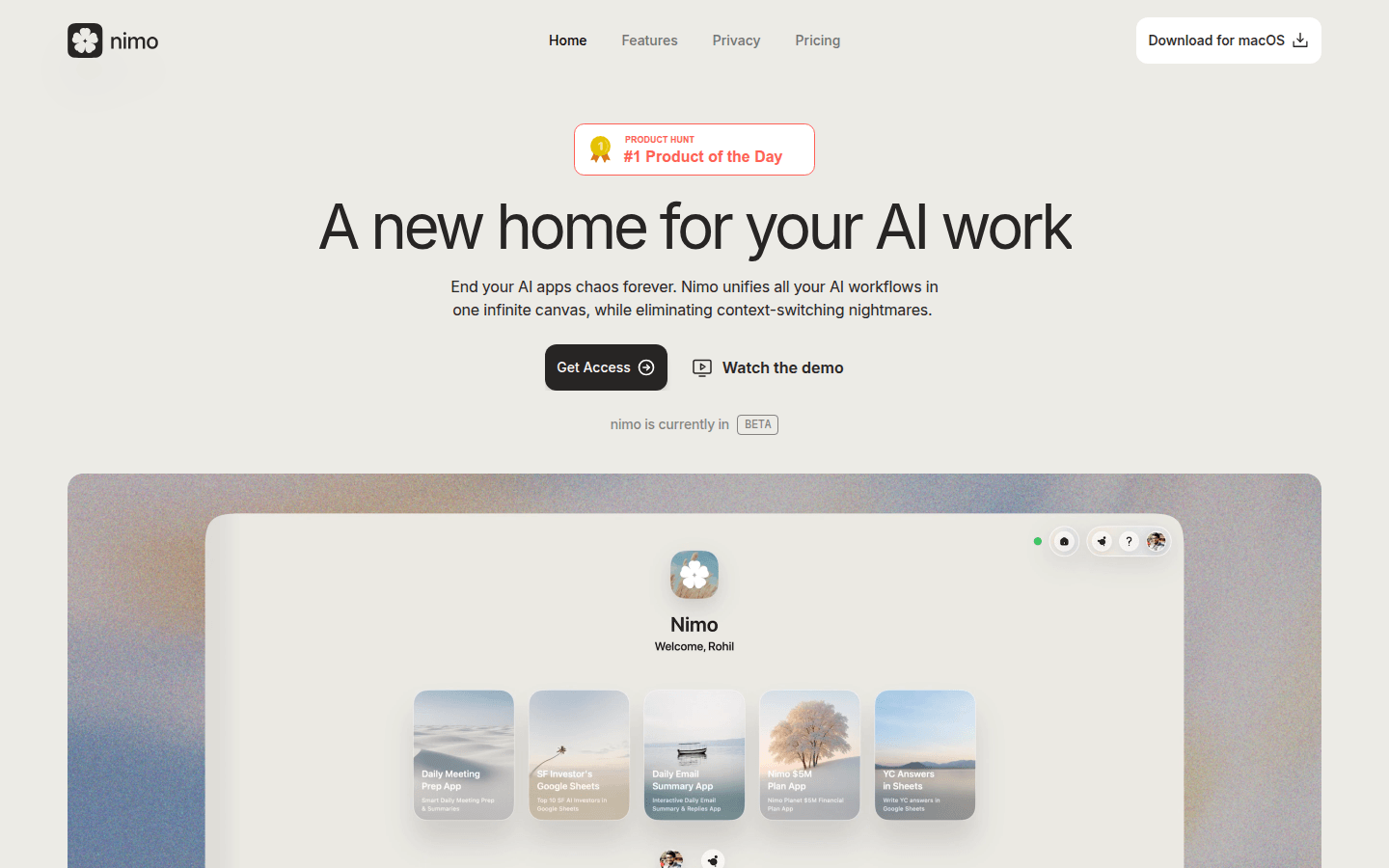
Nimo is the world's first smart canvas that transcends the browser and aims to change the way people work using AI. It integrates everyday applications, agents, and tools into a coherent workspace, eliminating the hassle of context switching. Its importance lies in providing a unified platform that allows users to handle various work tasks more efficiently. Product advantages include unlimited canvas, rich application integration, powerful AI agent functions, and the ability to create custom dynamic applications, etc. In terms of background, it is specially built to improve AI work efficiency. In terms of price, there is a free trial, a free version and a paid Pro version. The Pro version is $16.2 per month. Positioning is to become an ideal home for users’ AI work and meet the work needs of different users.
Demand group:
["Business people: Nimo can help business people integrate various work applications, such as Gmail, Google Sheets, etc., to achieve unified management and analysis of data, provide real-time financial insights and business planning suggestions, and improve work efficiency and decision-making accuracy.", "Product managers: For product managers, Nimo can create customized AI applications, such as interactive dashboards for product release plans, integrate market trends and event materials, reduce manual coordination between platforms, and provide timely action intelligence for the team.", "Office workers: Office workers can use Nimo 's AI assistant to handle document updates, task arrangements, etc. in daily work, and manage various applications through a unified canvas, avoiding the trouble caused by frequent application switching and improving work fluency.", "Data analysts: Data analysts can import the company's financial data, etc. into Nimo , transform it into intelligent contextual applications, obtain adaptive dashboards and real-time financial insights, eliminate the need to manually collect and organize data, and improve the efficiency and accuracy of data analysis. "]
Example of usage scenario:
Gmail and Calendar Integration: Seamlessly integrate Gmail and Google Calendar data to provide users with preparation and summary of daily meetings without switching between the two applications, and update schedule changes in real time.
Financial Planning: Transform a company's financial data into intelligent contextual applications, create interactive financial planning dashboards, and provide real-time financial insights and synthetic indicators to support corporate decision-making.
Product release plan: Request Nimo to generate Product Hunt's release plan and get an interactive dashboard that includes release schedules, to-do items, market trends and event materials, reducing manual coordination between platforms.
Product features:
Unified AI workflow: Nimo provides an unlimited canvas that integrates all AI applications and agents, eliminating the need for users to frequently switch between multiple applications and achieving seamless collaboration, greatly improving work efficiency.
Connect commonly used applications: Its app store has more than 100 applications, users can connect their favorite applications to the canvas, and the data is only stored on the user's Mac and iCloud, ensuring the security and privacy of the data.
Intelligent AI assistant: Nimo 's AI assistant can help users update and modify large documents, databases and other tasks, provide real-time output, and perform better than existing proxy browsers.
Create dynamic applications: Users can create custom AI applications through prompts. These applications can automatically integrate with more than 100 productivity tools such as Gmail, Google Sheets, Notion, and Jira to improve work automation.
Data integration and presentation: Data such as Gmail and Google Calendar can be seamlessly integrated into an interactive experience, providing a comprehensive view of the schedule, updated in real time to adapt to schedule changes; it can also transform company financial data into intelligent contextual applications, providing adaptive dashboards and real-time financial insights.
Personalized Categories: Users can organize the canvas by categorizing tasks, each with its own context and memory, enabling a highly personalized work experience.
Built-in browser: Equipped with advanced browsing functions, it is convenient for users to directly access information online during work without switching to other browsers.
Usage tutorial:
1. Visit the website: Open the browser and visit https://www.Nimo.space/.
2. Select the version: You can choose a free trial, or you can choose the free version or the paid Pro version according to your needs.
3. Connect apps: Select and connect your commonly used apps in the app store, such as Gmail, Google Sheets, etc.
4. Use functions: Take advantage of Nimo 's various functions, such as processing tasks through AI assistants, creating dynamic applications, classifying tasks, etc.
5. Implement use cases: According to different usage scenarios, such as business planning, product launch, etc., use Nimo to integrate data to obtain real-time insights and suggestions.







