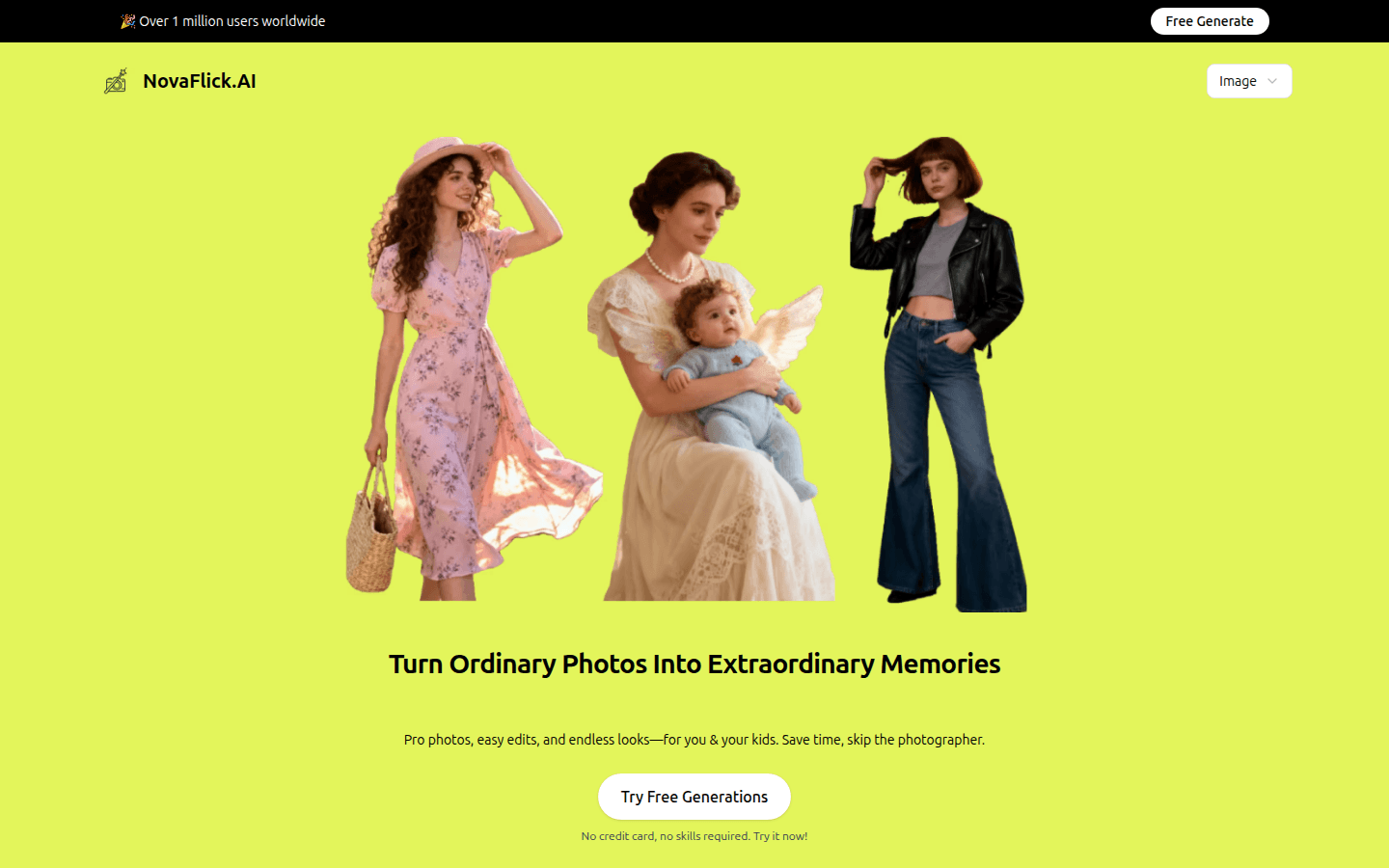
NovaFlick is a free online tool that combines AI photo editing, image generation and design capabilities. Its importance lies in providing users with convenient, efficient and powerful image processing solutions. The main advantages include no need for professional skills, saving time and cost, protecting user privacy, etc. The product is aimed at busy moms, fashion enthusiasts, social media creators, etc. It can be tried for free without a credit card and is positioned to meet the public's needs for professional photo processing.
Demand group:
["Busy mothers: They usually don't have much time and energy to take professional photos. NovaFlick's one-click editing and AI synthesis functions can help them quickly obtain high-quality family photos, saving time and money.", "Fashion lovers: like to try new styles but don't want to buy new clothes frequently. The product's style conversion and AI try-on functions allow them to easily try different fashion styles to meet their fashion needs.", "Social media creators: need a large number of high-quality photos to attract fans, NovaFlick's AI portrait and background replacement functions can help them get attractive photos in a short time and increase social media engagement.", "Students and part-time stylists: do not have enough funds to pay for professional editing fees, the product's free use and powerful features can help them edit clients' clothing photos and enhance their professional image."]
Example of usage scenario:
A busy mom who previously spent $250 on family photos now uses NovaFlick's AI portrait tool to get studio-quality photos for Instagram in 10 minutes after taking a selfie in the kitchen.
A fashion blogger uses the AI try-on function to upload photos and selfies of dresses she likes, and previews the effect before purchasing, avoiding the trouble of buying inappropriate clothes. At the same time, her bohemian style transformation makes her OOTD posts popular on social media.
A tech-savvy grandma used a background-changing tool to replace the background of a blurry soccer photo of her grandchildren with a beach scene, and the photo now hangs on her refrigerator, feeling reassured by the product's promise of privacy.
Product features:
AI portrait function: After users upload photos, they can convert ordinary photos such as kitchen selfies and park photos into studio-quality photos, suitable for Instagram, family albums and other scenes, saving the time and expense of hiring a photographer.
AI try-on function: Users can preview the effect of clothing on their body by uploading photos and selfies of their favorite clothing, avoiding the purchase of inappropriate clothing, saving money and the trouble of returns and exchanges.
One-click editing function: It can repair blurry baby photos, erase messy backgrounds, remove unnecessary spots, etc. No editing skills are required, saving a lot of time for busy mothers.
Style conversion function: Provides a variety of fashion styles, such as retro, bohemian, etc. After the user uploads the photo, AI automatically completes the style conversion without creativity or professional skills.
Background replacement function: You can easily change the background of the photo, such as replacing the blurred background with a beautiful beach scenery to make the photo more vivid and interesting.
AI synthesis function: allows users to add people who are not in the photo to the photo, such as adding a traveling husband to a park selfie to generate a complete family photo.
AI group photo function: When processing group photos, the photo quality can be optimized to make everyone's image clearer and more beautiful. It is suitable for family gatherings, group photos with friends, etc.
Usage tutorial:
Step 1: Visit NovaFlick official website (https://novaflick.ai).
Step 2: Select the desired functions on the website, such as AI portrait, AI try-on, photo editing, etc.
Step 3: According to the prompts of the selected function, upload the corresponding photos, such as selfies, clothing photos, etc.
Step 4: Select parameters such as style and background as needed and let AI automatically process the photos.
Step 5: After processing is completed, preview and download the processed photos.







