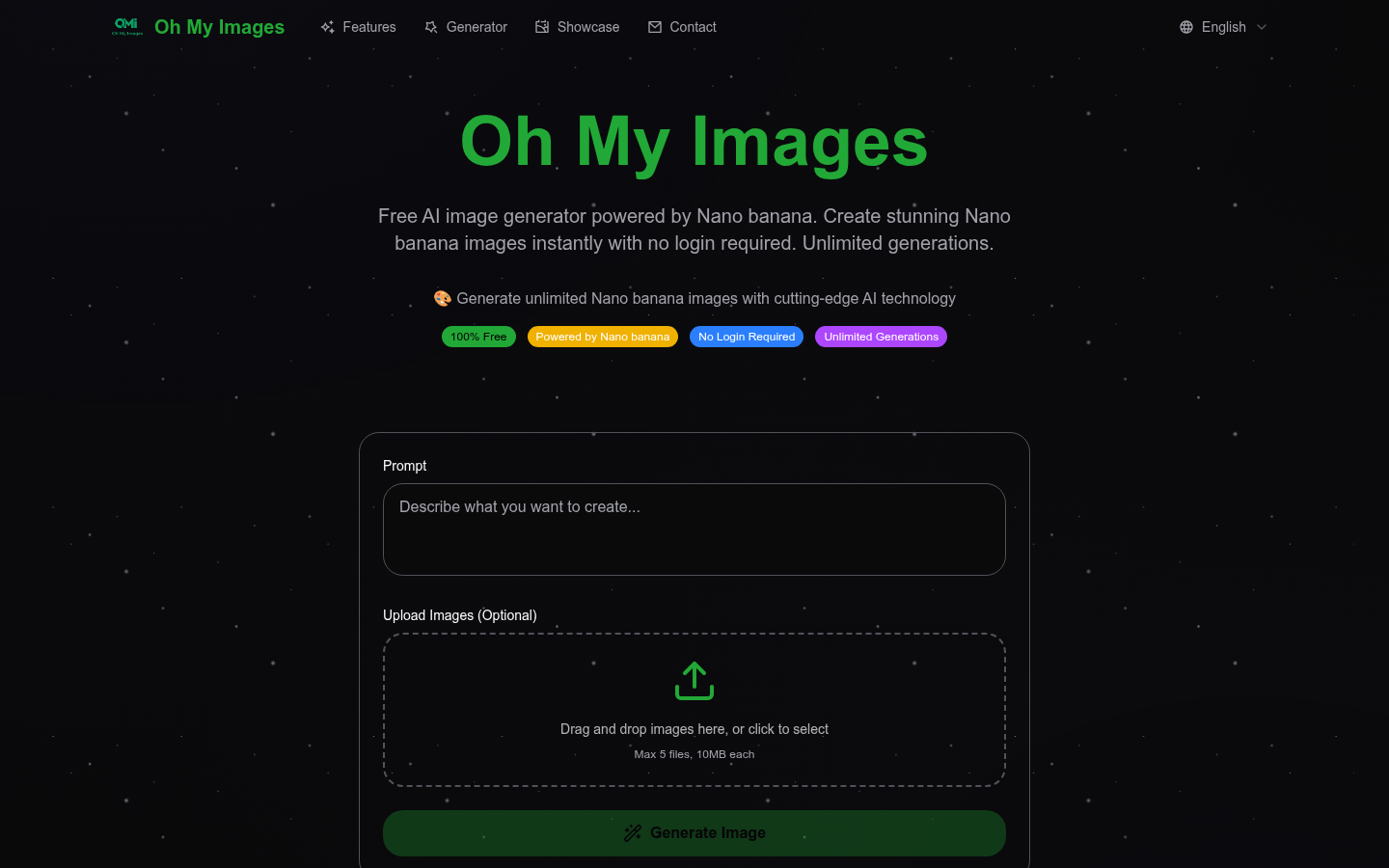
Oh My Images is a free AI image generator based on Nano banana technology. Its importance lies in providing users with a convenient and efficient way to generate images. The main advantages include no login required, unlimited generation, instant generation, high-quality image output, privacy protection, multi-device compatibility, free use, etc. The product background is to enable more people to easily use AI technology for image creation. The price is completely free, and it is targeted at people who need to create images, whether for personal or commercial use.
Demand group:
["Ordinary users: For ordinary users who like creativity and art, this product provides a free and convenient way to create images, and can generate various nano-banana images without professional skills.", "Business people: Business people can use this product to generate high-quality images for commercial projects, such as marketing materials, social media promotion, etc., saving design costs.", "Designers: Designers can use it as a source of inspiration to quickly generate various styles of nano-banana images by entering different prompt words and uploading reference images to improve work efficiency."]
Example of usage scenario:
Individual users generate unique nanobanana-style avatars for their social media accounts.
Commercial company generates professional Nano Banana product images for product brochures.
Designers use this tool to quickly generate design sketches of nano-banana themes.
Product features:
Unlimited generation of nano-banana images: With the help of advanced AI technology, users can generate unlimited nano-banana images to meet various creative needs.
Rich image generation and editing capabilities: It has a variety of AI-based image generation and editing functions, such as converting illustration characters into physical models with packaging boxes and modeling scenes.
Powerful Background Removal: Easily remove the background around people or objects while retaining clear edges, making images more professional.
The virtual makeup try-on function is practical: users can preview personalized makeup effects on their selfies and adjust the style and tone.
Reference image-guided generation: Users can upload reference images to help AI generate nano-banana images that meet needs more accurately.
Usage tutorial:
1. Enter the prompt word: Describe the nano-banana image you want to generate in detail, it can be simple or detailed.
2. Upload reference image (optional): Add a nano-banana reference image to help AI generate images that meet needs more accurately.
3. Click Generate: Click the Generate button and wait for AI to generate the image, usually completed within 10 - 30 seconds.
4. Download the image: After the generation is completed, download the nanobanana image to the local device in high resolution.







