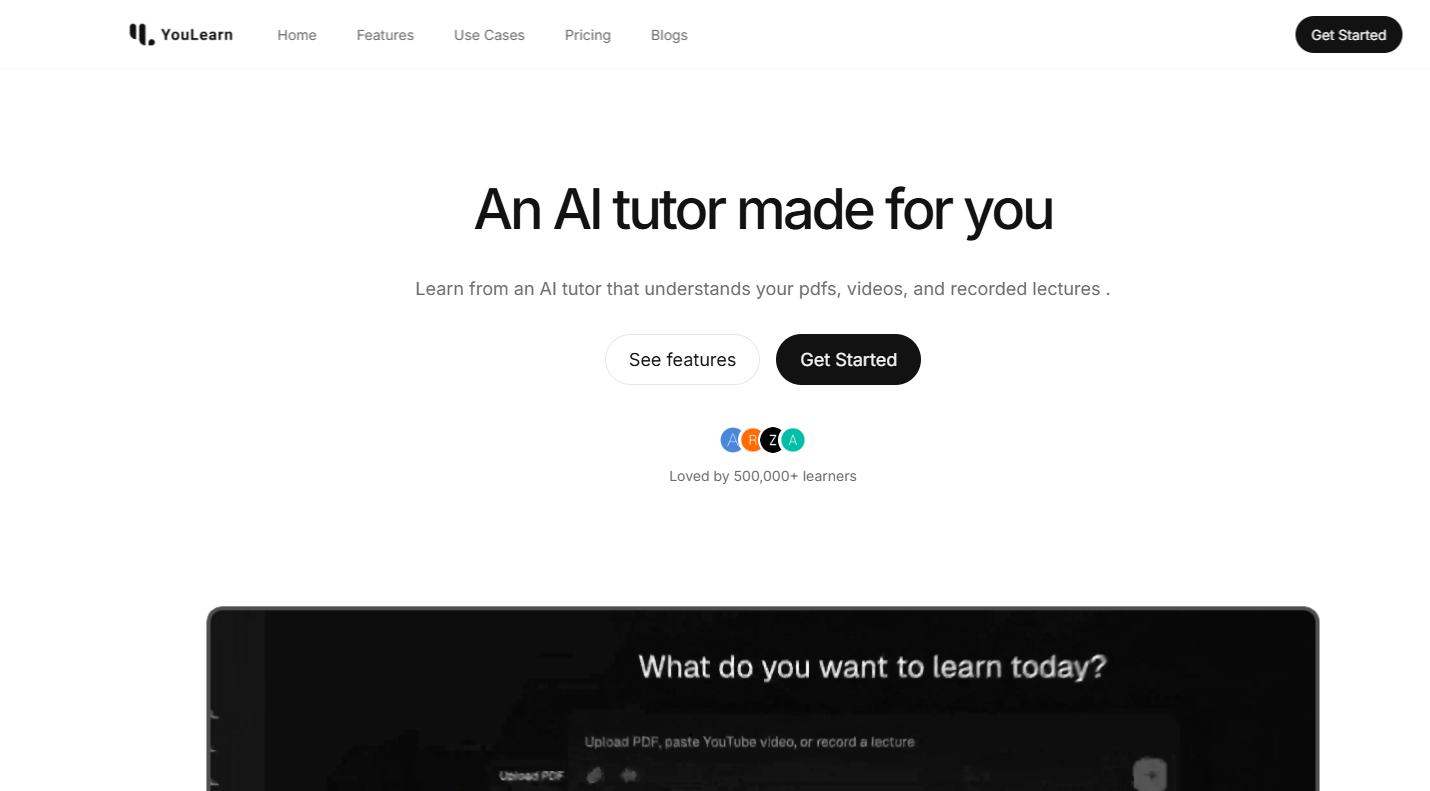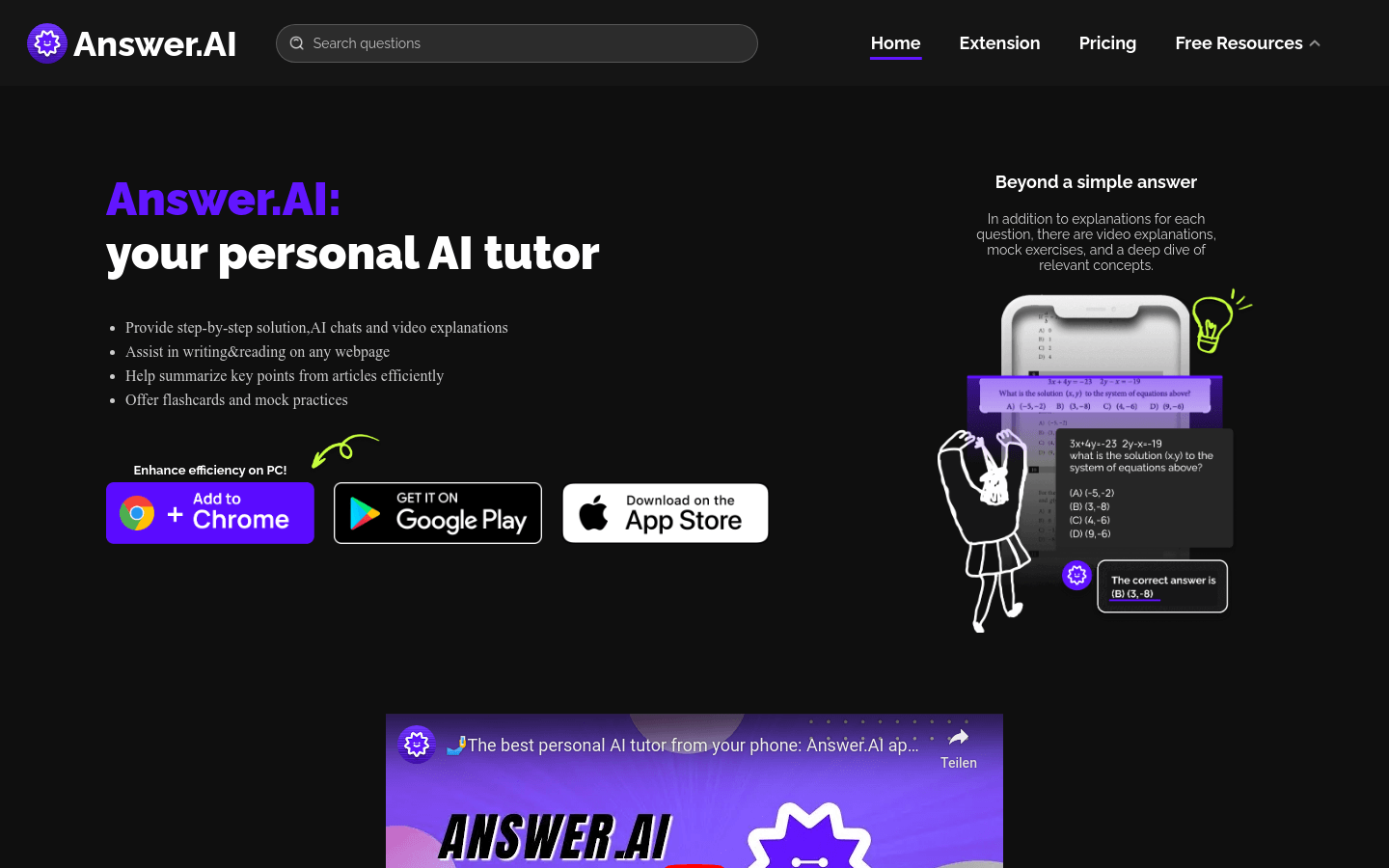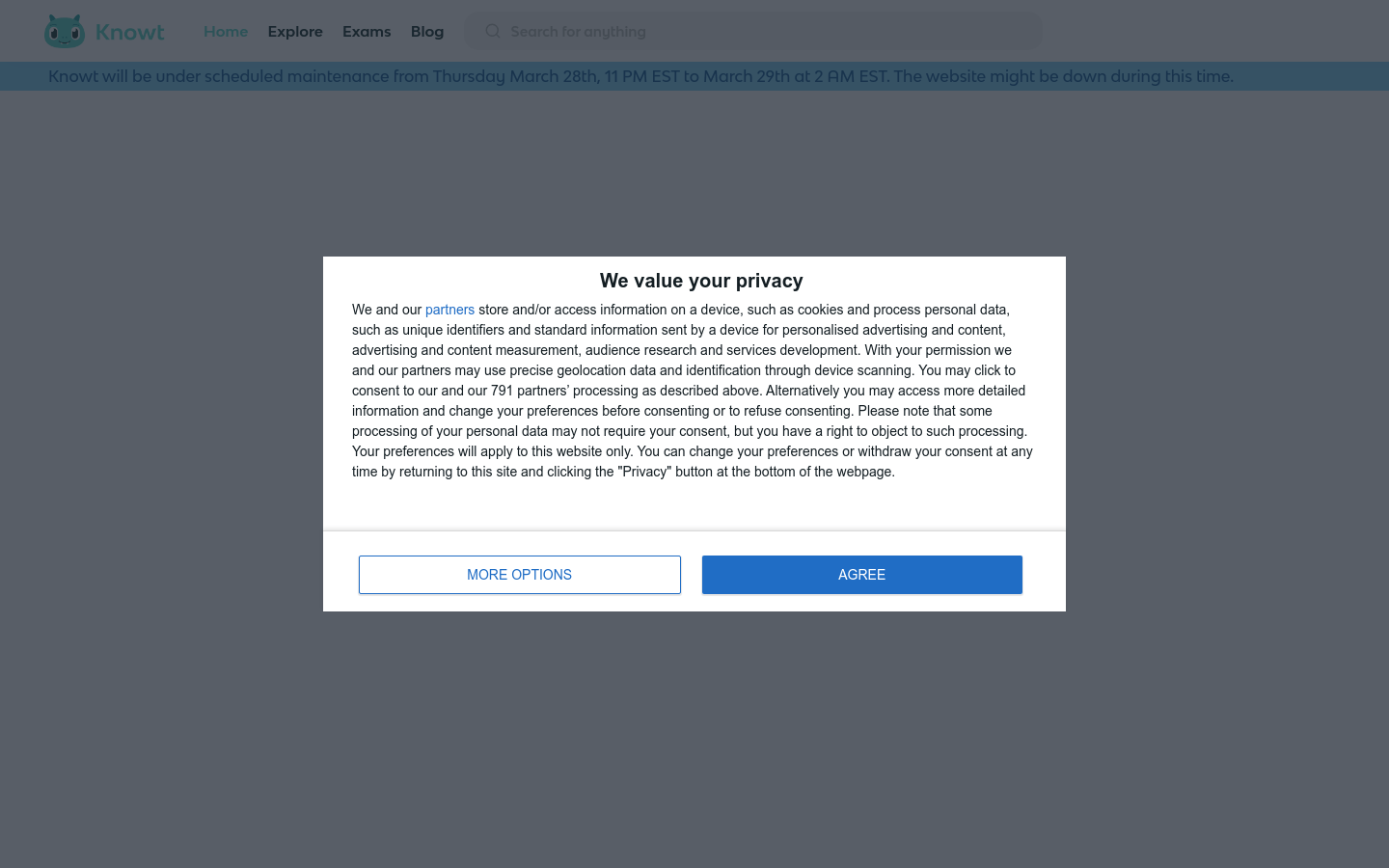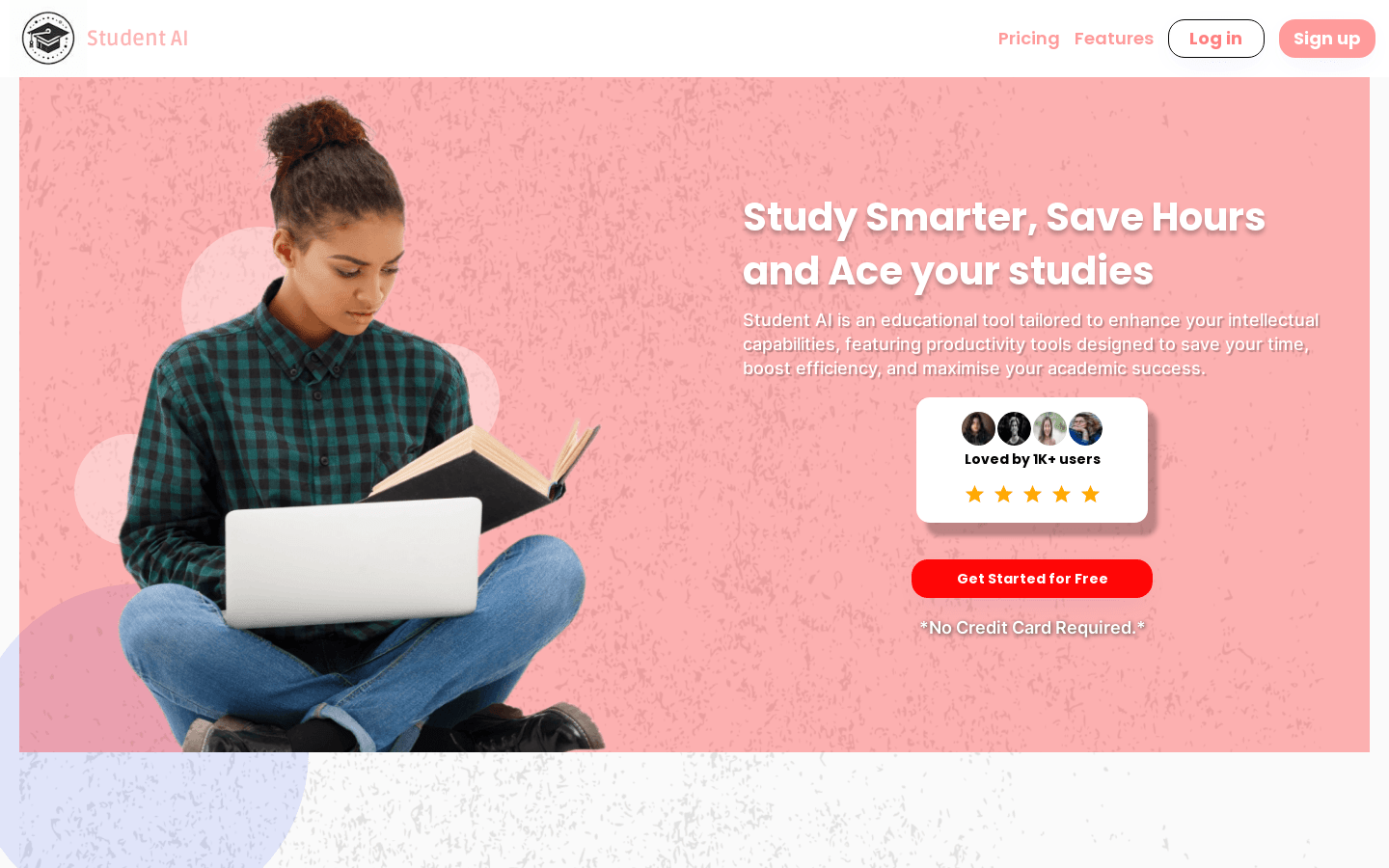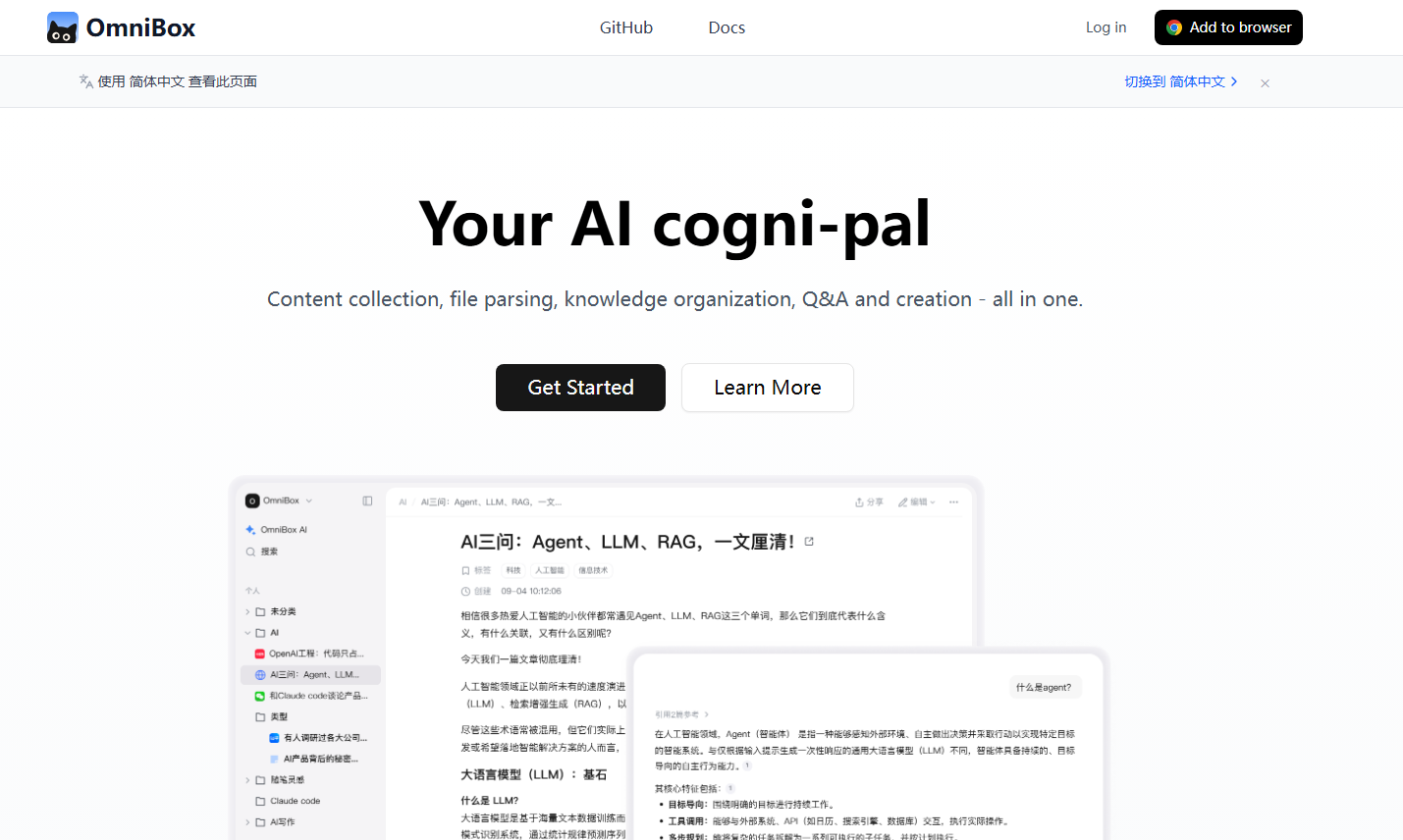
OmniBox is a comprehensive AI knowledge assistant designed to improve user productivity. It allows users to collect and parse a variety of content, including web pages, documents, audio and video, with simple operations. Its main advantage is that users can quickly access and organize knowledge while getting clear answers and tracing sources. This product is suitable for users who require efficient information management and creation, especially in information-intensive work environments. OmniBox is positioned in the productivity tool market, with powerful functions but free basic services.
Demand group:
" OmniBox is suitable for users who need efficient information management, document creation and knowledge organization, including students, researchers, content creators and professionals. Its convenient functions can help users improve efficiency and save time in busy work."
Example of usage scenario:
Students use OmniBox to collect and organize research materials to improve learning efficiency.
Content creators use OmniBox to quickly write and edit blog posts, saving time.
Enterprise teams use OmniBox to share and organize project data to improve team collaboration efficiency.
Product features:
Collect snapshots of web pages, blogs, and tweets with one click through the browser extension for easy editing and organization.
Provides a question and answer function. Users only need to ask questions, and the system will automatically provide clear answers and trace the source of the information.
Supports parsing of multiple file formats (PDF, Word, PPT, Markdown, audio, video) and easily converts them into editable documents.
Open source, users can get a reference on GitHub.
The upcoming subscription feature will allow users to subscribe to content sources of interest.
The video analysis function summarizes video content into editable documents for easy information organization and use.
A mobile app will be released soon to use OmniBox anytime, anywhere.
Usage tutorial:
Visit the OmniBox website and register for an account.
Download and install the browser extension to collect web content with one click.
Import various file formats into OmniBox for parsing via drag-and-drop functionality.
Ask questions to get the information you need, and the system will provide clear answers and sources.
Use the organizing and editing features to create editable documents that meet your needs.