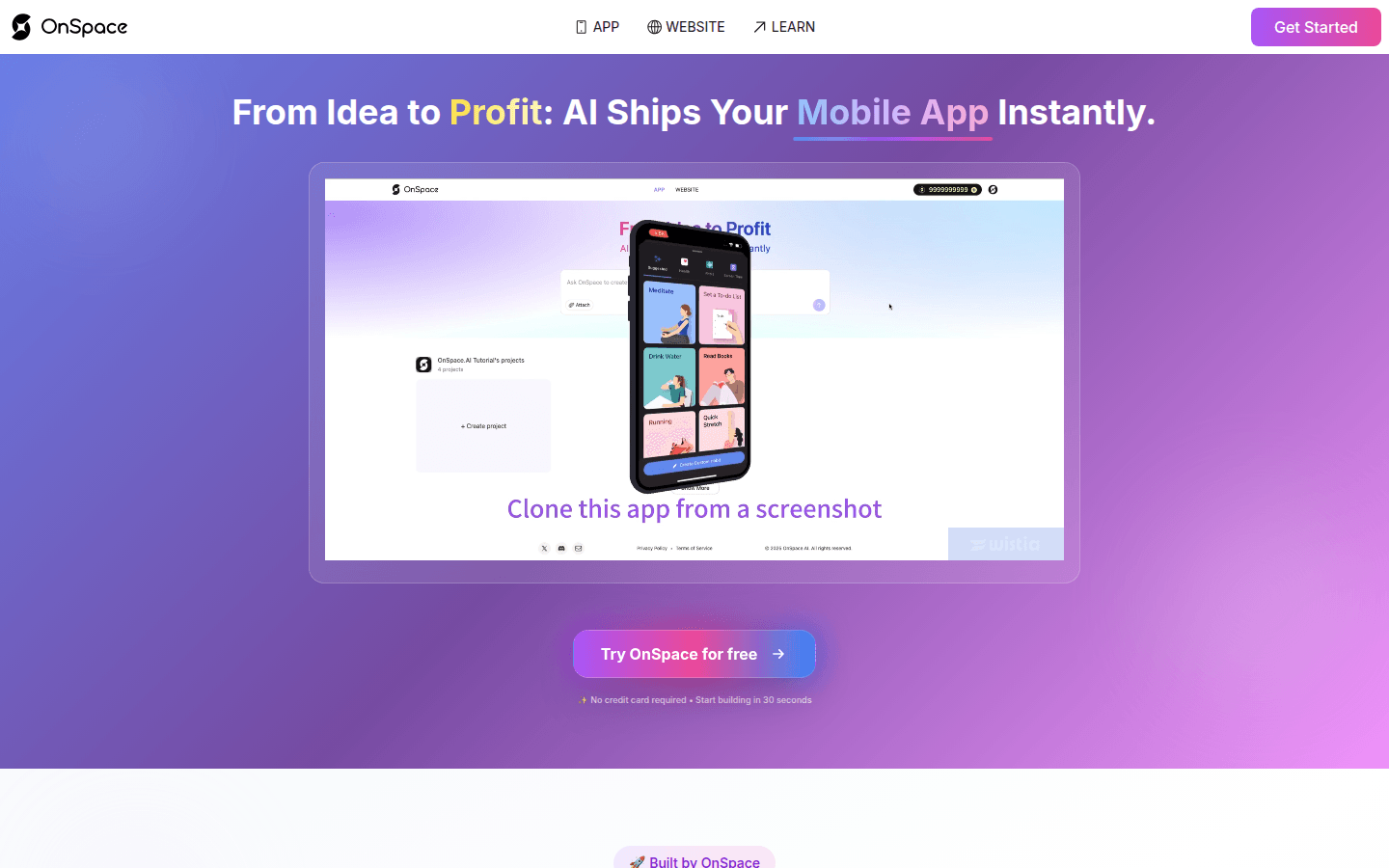
OnSpace.AI is a leading codeless AI application building platform where users can go from concept to application in minutes. Its powerful features include quickly converting ideas into actual products, no coding skills required, building customized AI applications, etc.
Demand population:
OnSpace.AI is suitable for those who want to quickly build customized AI applications. Whether you have coding skills or not, you can achieve personalized needs through OnSpace.AI 's code-free platform.
Example of usage scenarios:
Individual entrepreneurs use OnSpace.AI to build personalized AI applications to quickly achieve proof of concept.
Startups use OnSpace.AI to build MVPs, quickly launch products and obtain user feedback.
Enterprise development teams use OnSpace.AI to accelerate application development and improve production efficiency.
Product Features:
Quickly convert ideas into actual products: OnSpace.AI 's agent AI technology can help users quickly turn ideas into actual applications.
No coding skills required: Users can easily create customized AI applications without coding skills.
Building customized AI applications: OnSpace.AI 's code-free platform enables users to easily build customized AI applications and achieve personalized needs.
Automated APP construction: No need for tedious coding work, OnSpace.AI can automatically build the AI applications required by users, saving time and cost.
Real-time mobile preview: Users can preview the effects of mobile applications in real time and perceive the user experience in advance.
Quickly export project code: Users can easily export project code for easy deployment on other servers.
Integration with Supabase: OnSpace.AI integrates with Supabase, providing enterprise-level backend services to enhance application security and scalability.
Support cross-platform development: OnSpace.AI supports cross-platform development of iOS, Android and Web platforms to meet multi-terminal needs.
Tutorials for use:
Visit https://www.OnSpace.AI
Register for free account and log in
Choose to start building your AI application and follow the instructions to complete the application customization step by step
Preview and adjust application performance to ensure that it meets your needs
Export the project code and deploy it to the server of your choice







