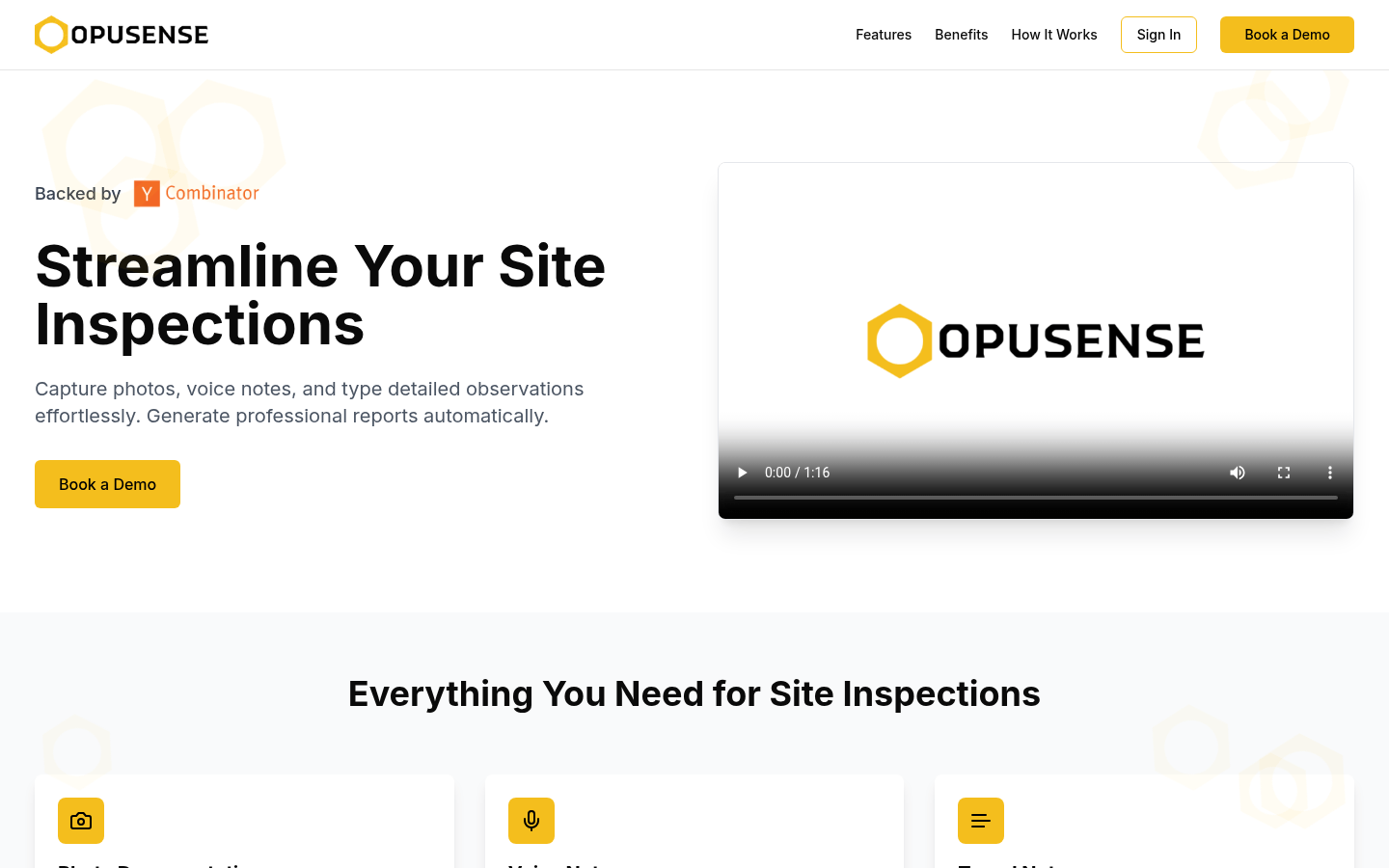
Opusense is an AI-powered site inspection and reporting tool that helps construction and engineering teams improve efficiency and accuracy by automating report generation and photo recording. The main advantages of Opusense are saving time, improving accuracy and reducing costs.
Demand population:
Opusense is suitable for construction and engineering teams, helping them streamline inspection processes, improve reporting accuracy, and save time and costs.
Example of usage scenarios:
Construction company A uses Opusense to quickly generate construction site inspection reports to improve work efficiency.
Engineering Team B uses Opusense to reduce report writing time and increase accuracy.
Construction unit C achieves reporting consistency through Opusense and enhances professional image.
Product Features:
Automated report generation: Opusense can automatically generate professional reports based on existing templates.
Photo Recording and Annotation: Capture high-quality photos and automatically add location markers and annotations.
Voice Recording: Supports voice recording and automatically converts to text.
Multiple export formats: can be exported directly to docx format, compatible with Microsoft Word.
Brand consistency: AI can mimic your style and maintain reporting consistency.
Real-time data entry: Can capture details instantly to ensure that no information is missed.
Large-scale application: adapt to growing workloads and reporting needs.
Cost savings: Reduce costs associated with tedious manual reporting preparation and revision.
Tutorials for use:
Submit an existing report template on Opusense platform.
AI learns your template features and prepares to generate reports.
Provide data and key information, and the AI will automatically generate reports based on the template.
Review and export generated reports to ensure accuracy and professionalism.







