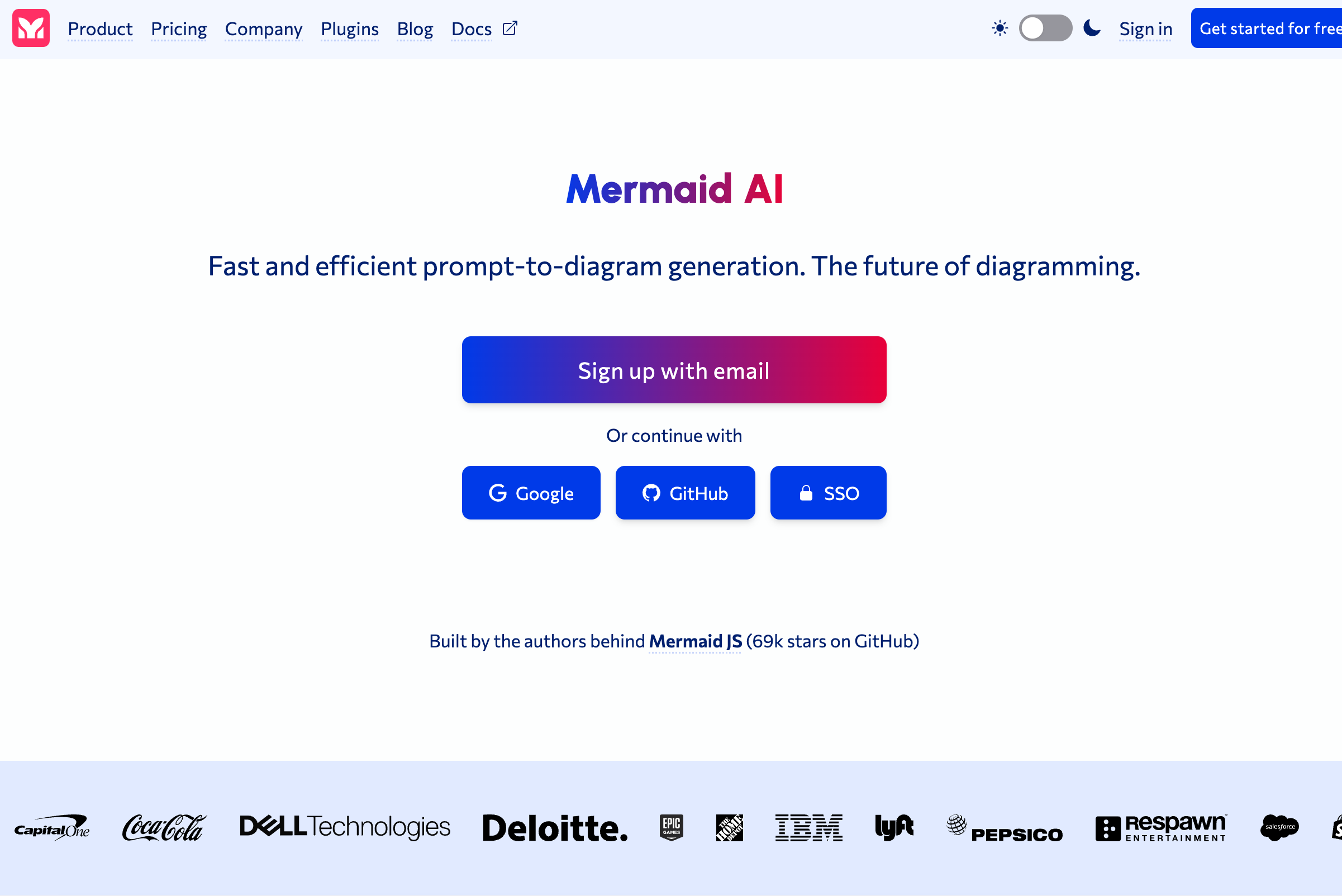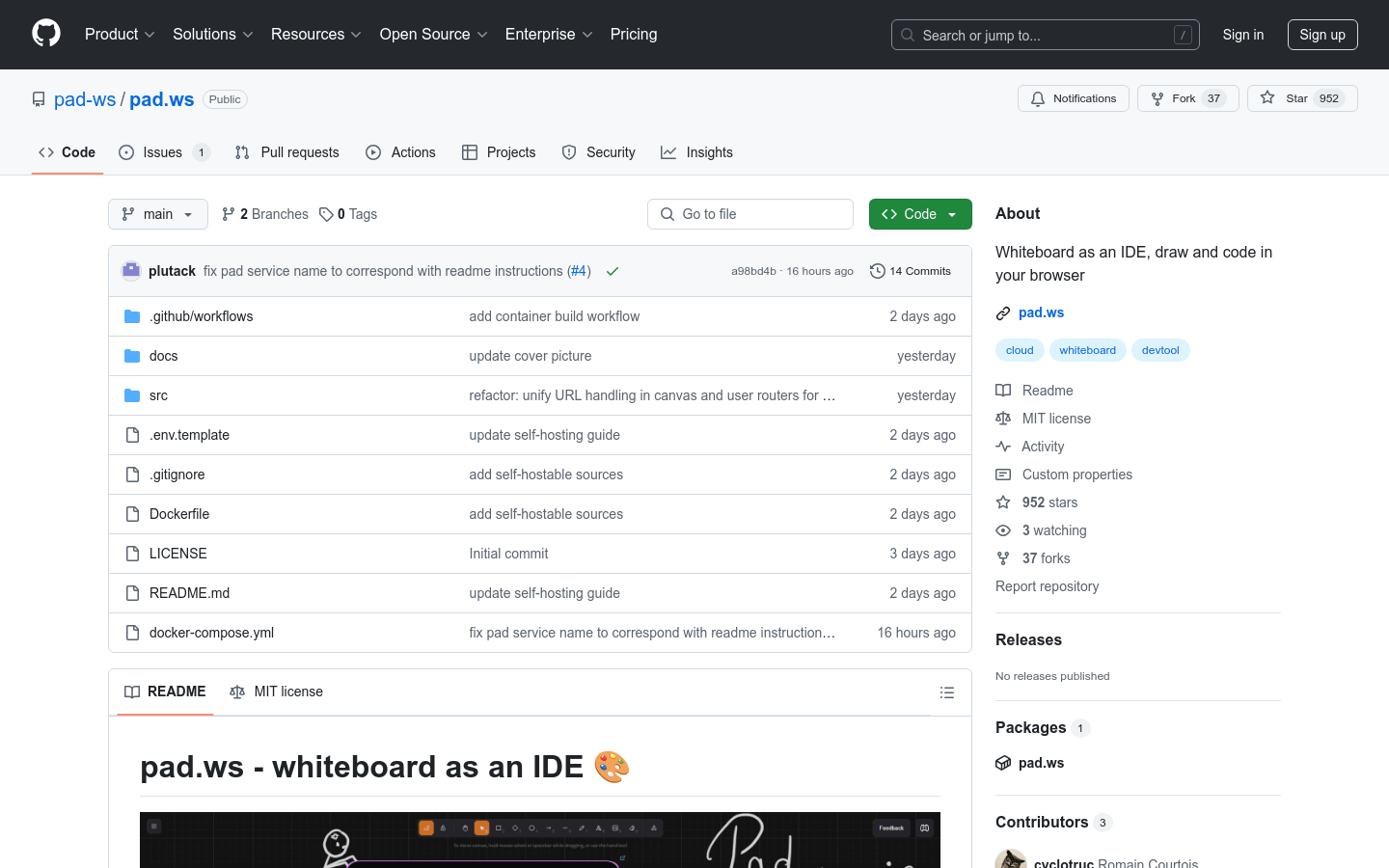
pad.ws is a whiteboard application that combines drawing and coding environments. Users can draw, conceive and collaborate with the team in the browser, supporting direct access to terminals and VS Code. Suitable for any device, with seamless workflow, it is the ideal tool for developers and designers. The project is in its early stages of development and currently offers a free Ubuntu development environment without complex setup.
Demand population:
"The product is suitable for developers, designers and teams that need to collaborate online, providing a convenient environment for a seamless transition from creativity to implementation."
Example of usage scenarios:
Teamwork: Multiple developers jointly conceive and code on the same whiteboard.
Educational scenario: Teachers use whiteboards to teach programming in class.
Personal project: Developers use pad.ws to prototypify and code personal project.
Product Features:
Interactive Whiteboard: Draw, sketch and visualize ideas using Excalidraw.
Full-featured IDE: Direct access to terminal and VS Code within the whiteboard.
Browser-friendly: The development environment can be accessed from any device.
Seamless workflow: Easily switch between visual concepts and coding.
Use your own tools: you can access virtual machines from desktop clients (support VS Code and Cursor).
Tutorials for use:
Visit the official website, register and log in.
Create a new whiteboard and use the Excalidraw tool to draw.
Add code blocks on the whiteboard and encode using the built-in IDE.
Share the whiteboard with team members and collaborate in real time.
Use the terminal for debugging and deployment to complete the project.