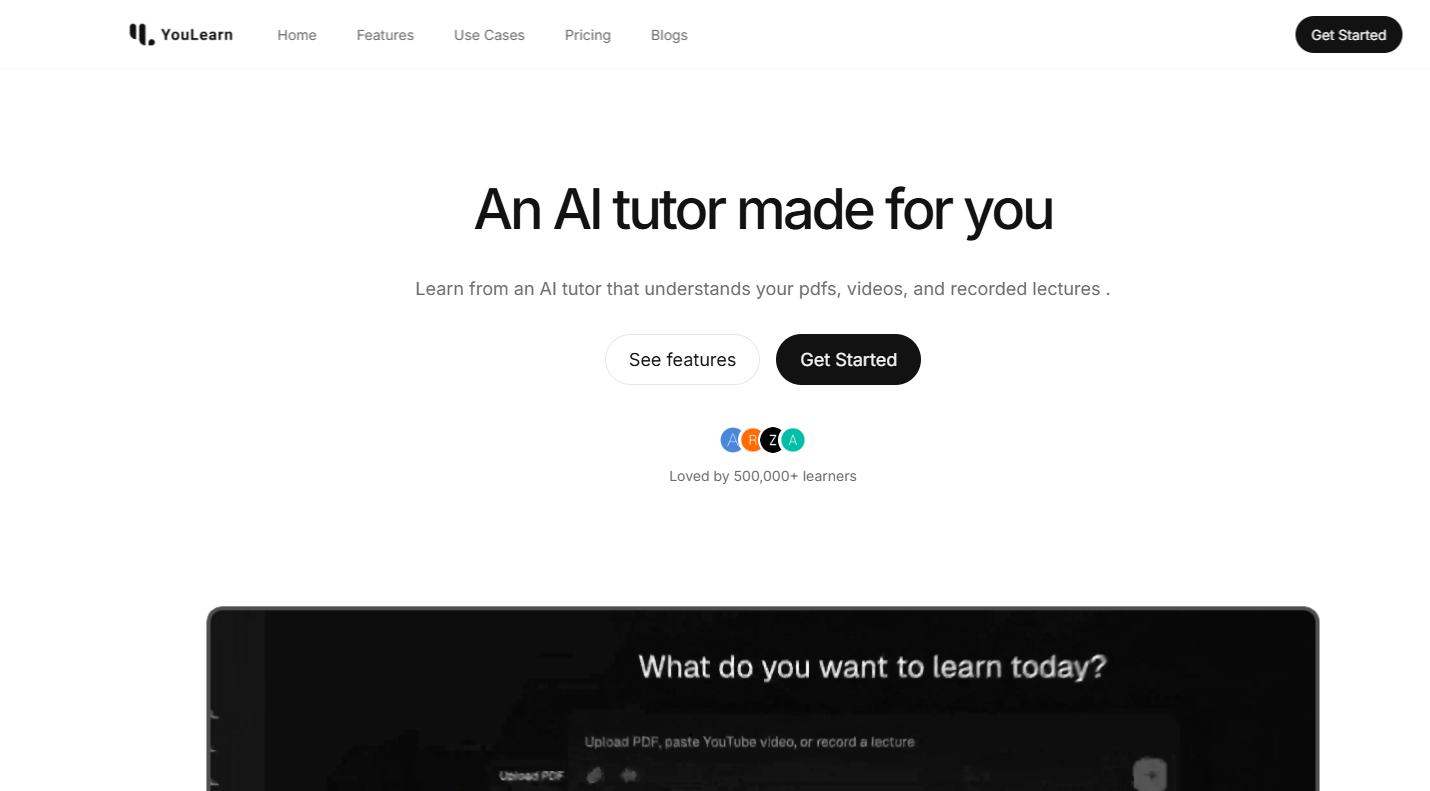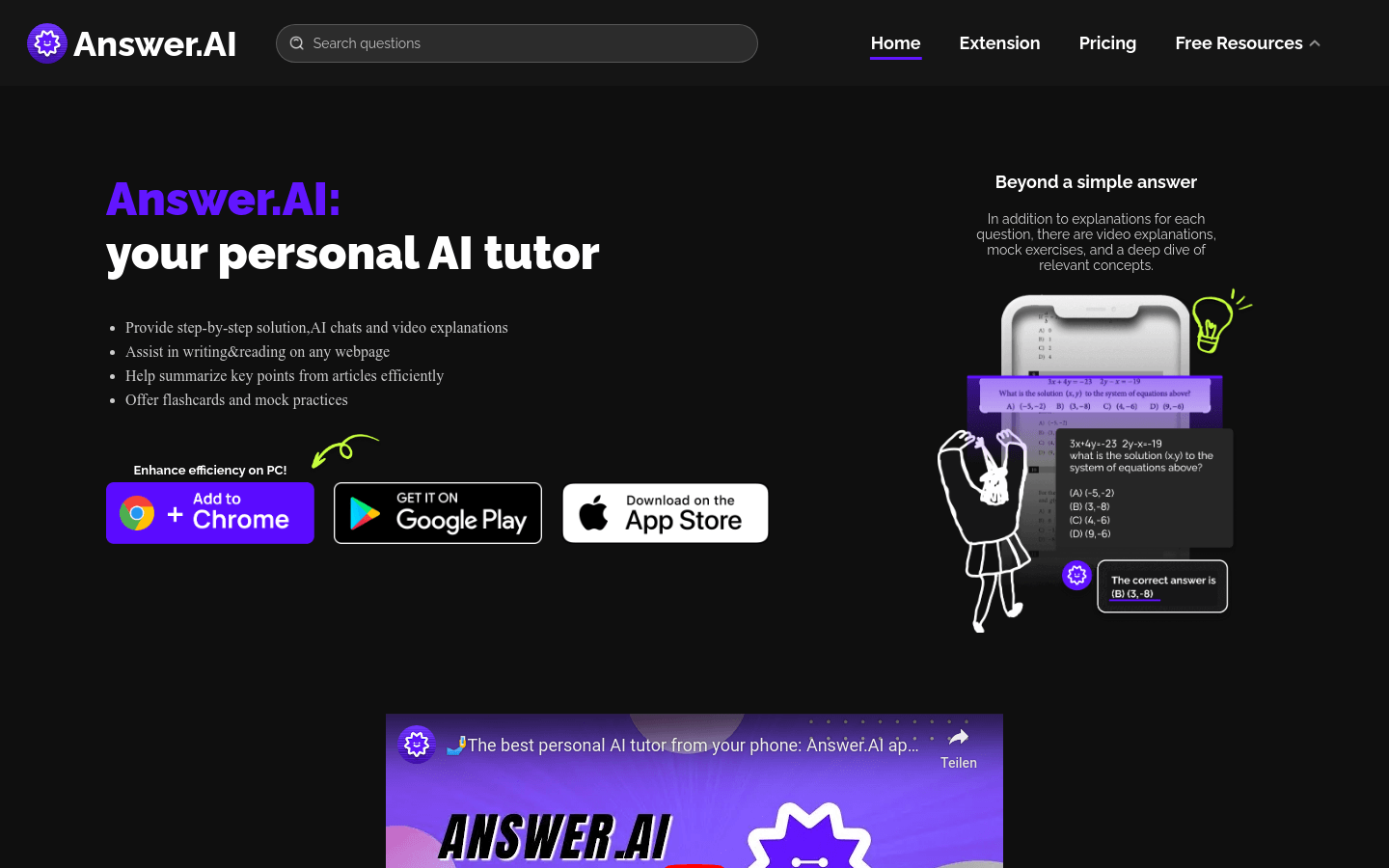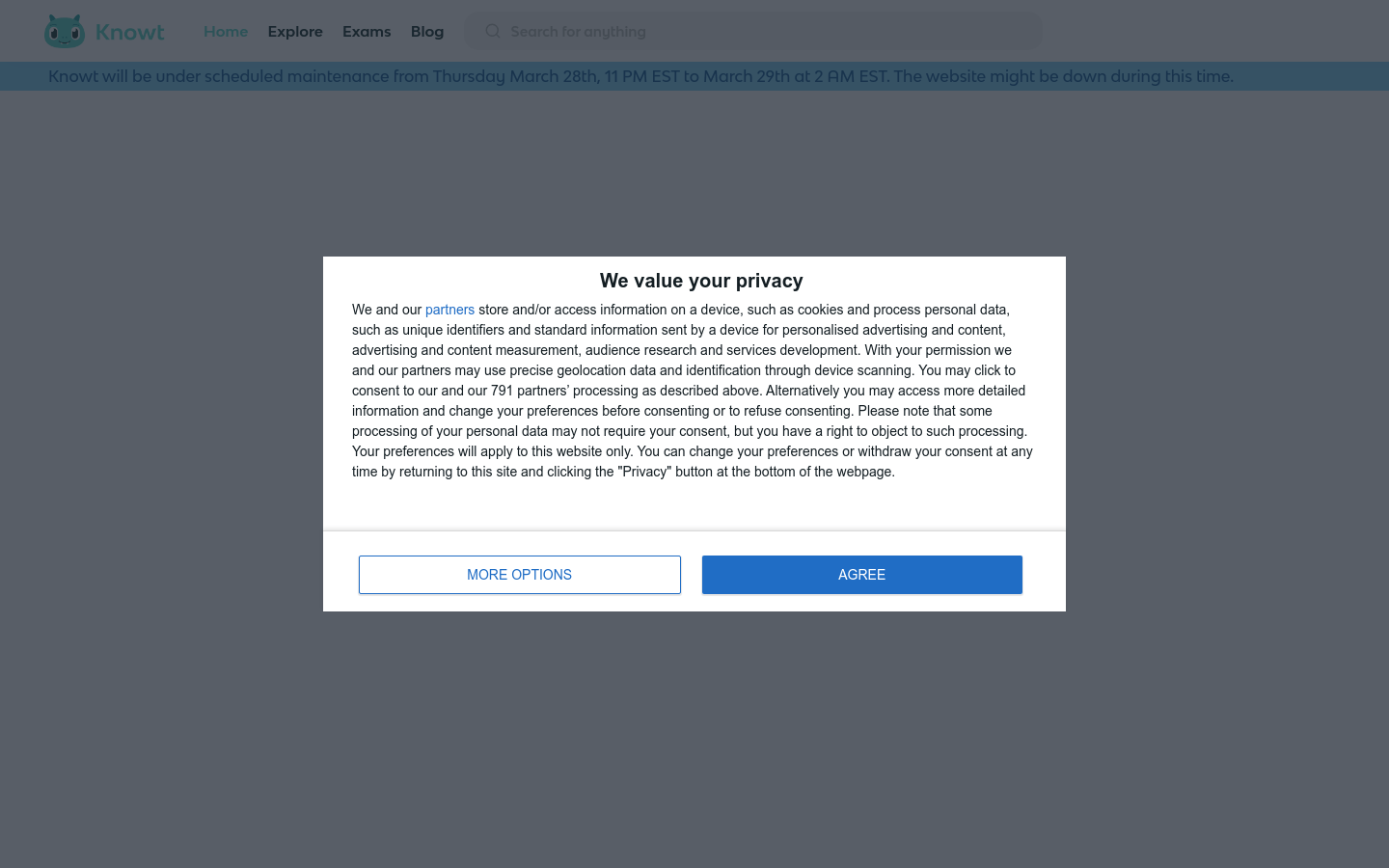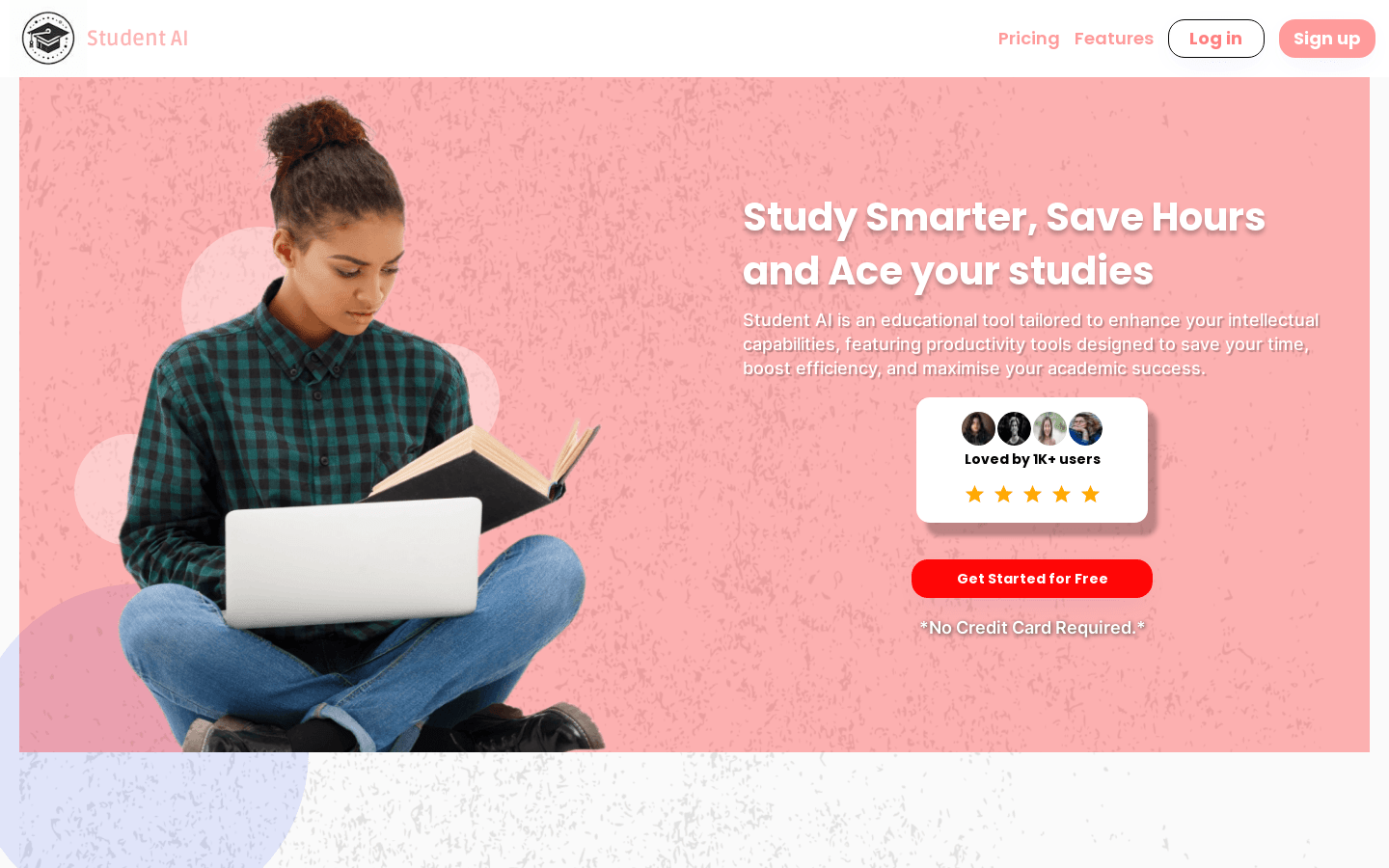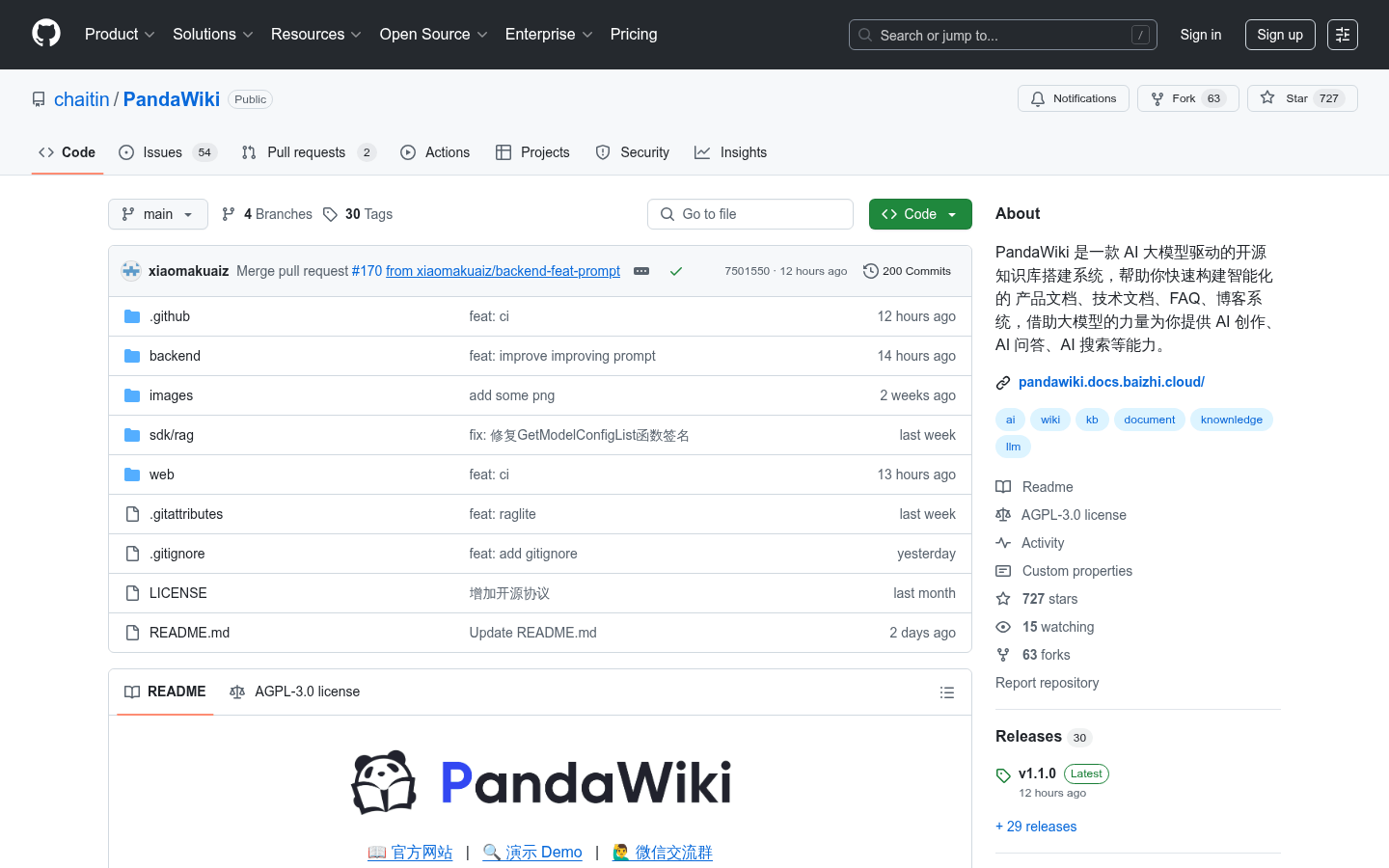
PandaWiki is an open source knowledge base construction system based on AI large models, aiming to help users quickly build intelligent product documents and technical documents. Its main advantage is that it can provide intelligent creation, Q&A and search capabilities through AI technology, greatly improving document management and user experience. Suitable for teams and businesses that want to use AI to improve their work efficiency.
Demand population:
"This product is suitable for technical document managers, product managers, development teams, and other users who want to use AI technology to improve document management efficiency. Through intelligent functions, users can create, maintain and retrieve document content more easily, greatly improving work efficiency."
Example of usage scenarios:
The technical team uses PandaWiki to build and maintain technical documents to improve the efficiency of document search and use.
Enterprises use PandaWiki to create FAQ pages to help customers quickly find the information they need.
Developers embed PandaWiki into their products as a platform for knowledge sharing.
Product Features:
AI-driven intelligence: provides AI-assisted creation, question-and-answer and search functions.
Strong rich text editing capabilities: supports Markdown and HTML, and can export multiple formats such as Word and PDF.
Integration with third-party applications: it can be embedded in other websites as web pendants, and can also be used in chat tools such as DingTalk and Feishu.
Various content import methods: Support importing content through web URLs, website sitemap, RSS subscriptions, etc.
Easy to create and manage knowledge bases: Users can create multiple knowledge bases according to their needs, making it easier to manage and display documents.
Tutorials for use:
Install Docker 20.x or above Linux system.
Use root permissions to execute the installation command.
After the installation is complete, access the console according to the output information.
Configure the AI model after the first login to enable related features.
Create a knowledge base, upload and manage document content.