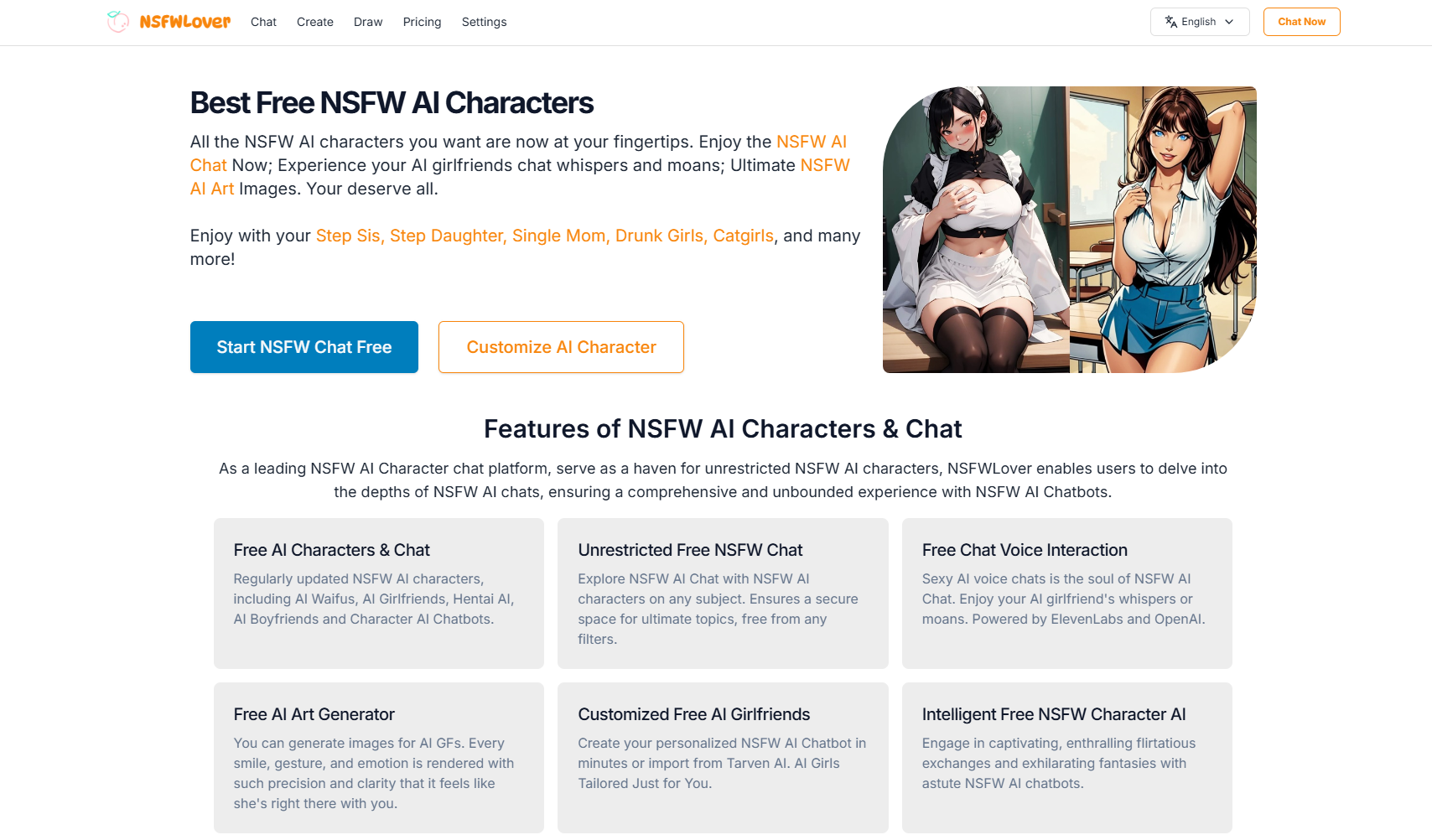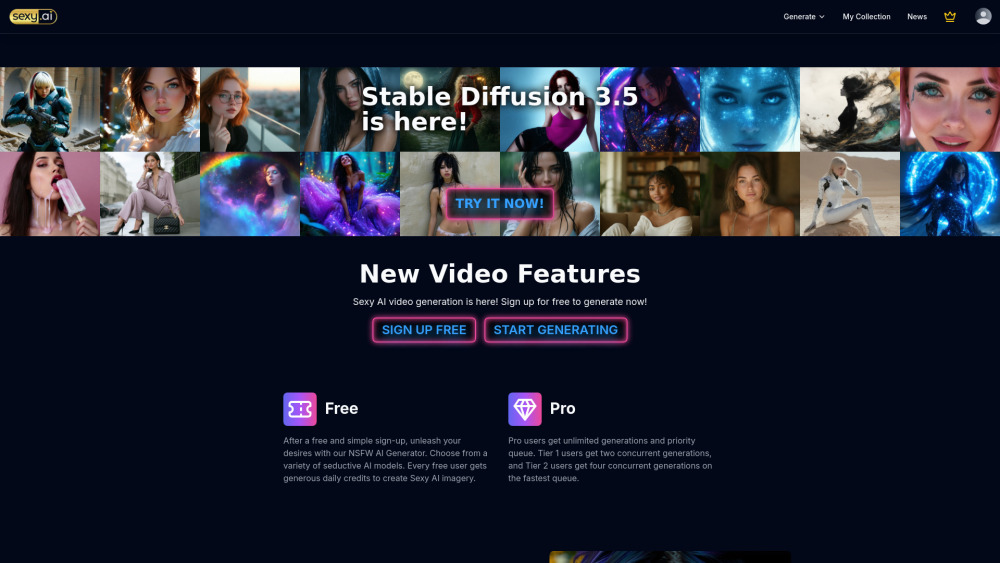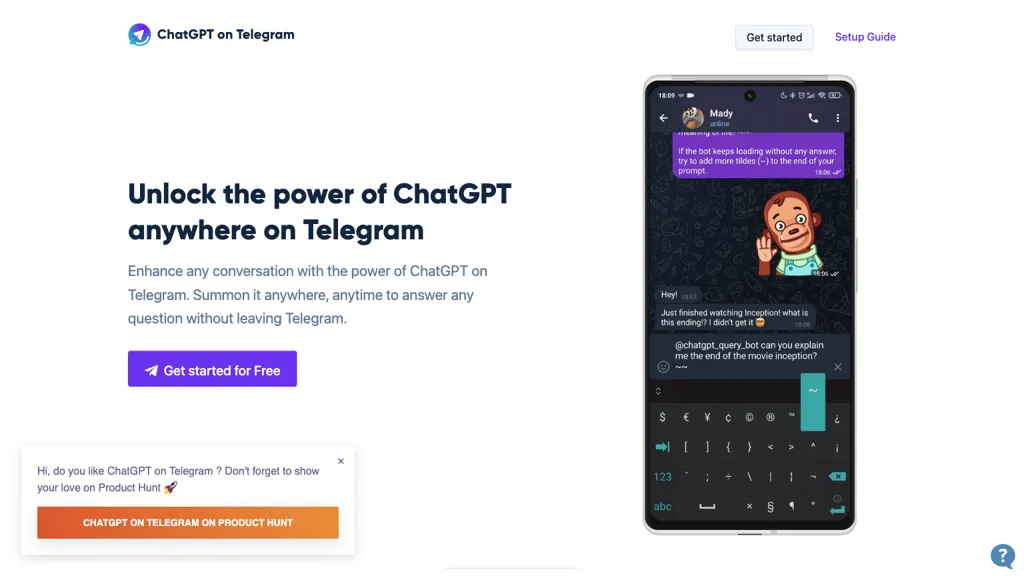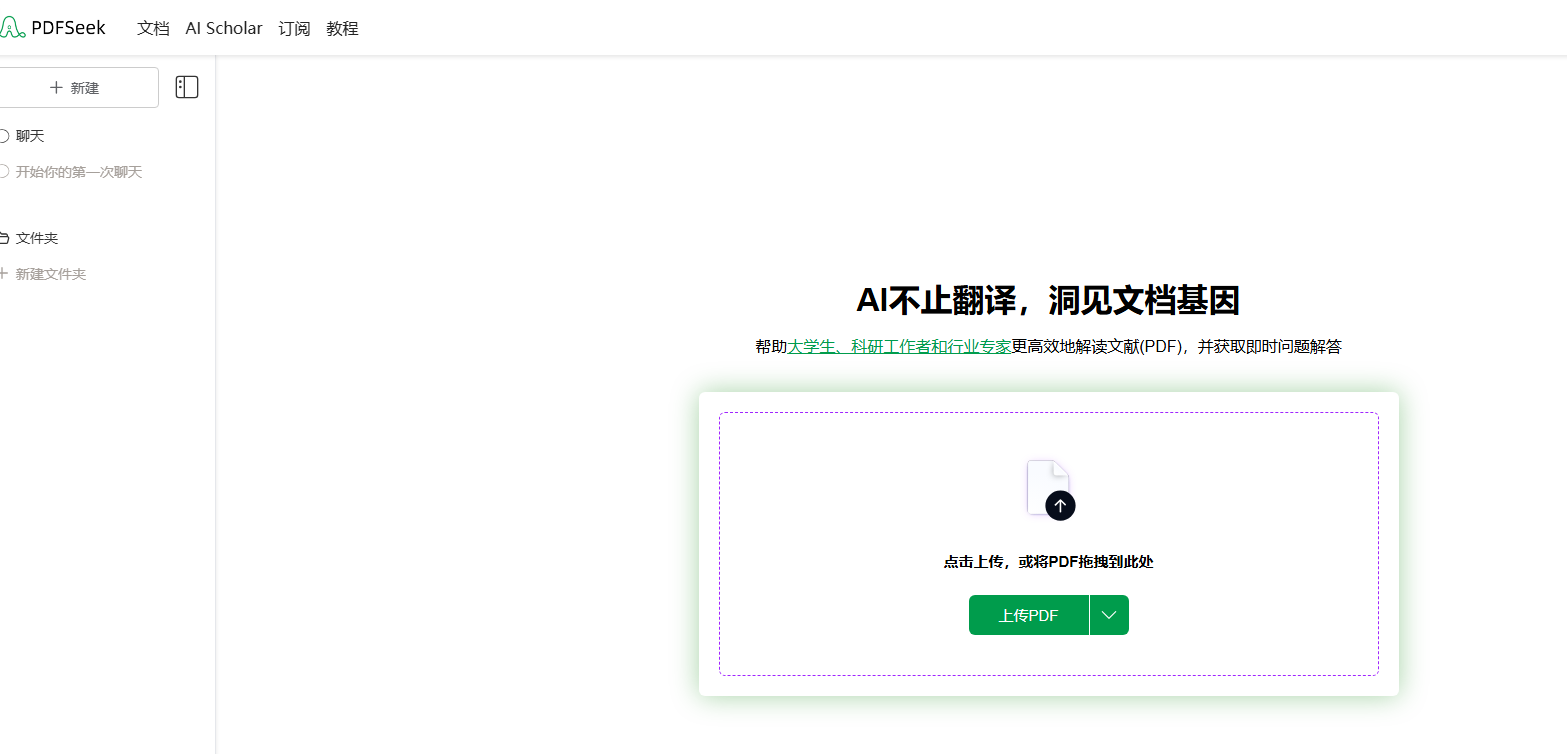
PDFSeek is a website product based on advanced AI technology. It is positioned to help college students, scientific researchers and industry experts interpret PDF documents more efficiently. The main functions include PDF translation, AI question and answer, document summary generation, etc. The importance of the product is that it greatly improves the efficiency of users in processing PDF documents, and they can obtain key information without having to search for content page by page. The advantages are that it is fast, free and requires no registration, and users can easily upload and interact with PDF files. The product background is developed to meet people's needs for PDF document processing in academic research, study and work. In terms of price, it is currently available for free.
Demand group:
["College students: When preparing for exams, reviewing and completing homework, PDFSeek can help them quickly understand the content of academic papers, textbooks and other materials. They can also answer multiple-choice questions faster than their classmates, improving learning efficiency.", "Scientific researchers: When browsing academic papers, journal articles and books, they can quickly obtain the required information and solve problems encountered in research through the AI Q&A function, while the built-in citation function facilitates them to find references.", "Working professionals: For PDF files such as legal contracts, financial reports, operation manuals and training materials, PDFSeek can help them quickly understand the document content, ask questions about the document in a timely manner, and stay on top of their work. "]
Example of usage scenario:
When preparing for exams, college students upload PDF files of professional textbooks, use the one-click summary function to quickly refine key knowledge, and answer difficult questions through AI Q&A.
When researching a topic, scientific researchers upload multiple relevant academic papers, use the multi-file chat function to compare the views of different papers in the same conversation, and use the AI translation function to understand foreign literature.
When working with legal contracts or financial reports, professionals upload PDF files and use the AI Q&A function to quickly obtain key information. The built-in citation function allows them to verify the source of the information.
Product features:
AI translation function: Using advanced AI technology, it can instantly translate the content of PDF documents and support translation between multiple languages. It can handle both common languages such as English and Japanese, as well as small languages such as Indonesian and Malay, making it easier for users with different language backgrounds to understand the document content.
Free abstract generation: Free abstracts can be generated for uploaded PDF documents to help users quickly understand the core points of the document without having to read the document in full. It is especially suitable for long documents such as academic articles, scientific research papers, and reports.
AI Q&A: Users can ask any questions about the uploaded PDF document, and the system will give instant answers based on the document content, just like a professional assistant providing information to the user at any time.
Built-in citation function: When answering a question, the system will link the answer to the corresponding page in the PDF, making it easier for users to verify information without having to search for documents page by page, greatly improving the efficiency of finding information.
Multi-file chat: Users can create folders to organize files and chat with multiple PDF files in the same conversation. It supports putting all study materials, papers or project files into one chat, making it easy to summarize and compare information from different documents.
Side-by-side view: The chat window and PDF content are displayed side by side, and the answer content is accompanied by a link to the original text. Users can view the answer while verifying or in-depth exploration against the original text, which enhances the interaction between users and documents.
One-click summary: It can summarize academic articles, scientific research papers or reports with one click and quickly extract the core points of the document, helping users save time and energy and obtain key information more efficiently.
Usage tutorial:
1. Open the PDFSeek website.
2. Click the upload button, or drag the PDF file to the designated area. You can also choose to upload locally or from a link.
3. After the upload is successful, if you need to translate the document, select the AI translation function and specify the target language; if you need to obtain a summary of the document, click the one-click summary button.
4. If you have questions that need to be answered, enter the question in the chat window and the system will give an answer based on the document content.
5. If you need to process multiple PDF files at the same time, you can create folders to organize the files, and then chat with multiple files in the same conversation.
6. If you need to verify the information when viewing the answers, you can view the corresponding page content through the original text link in the side-by-side view.