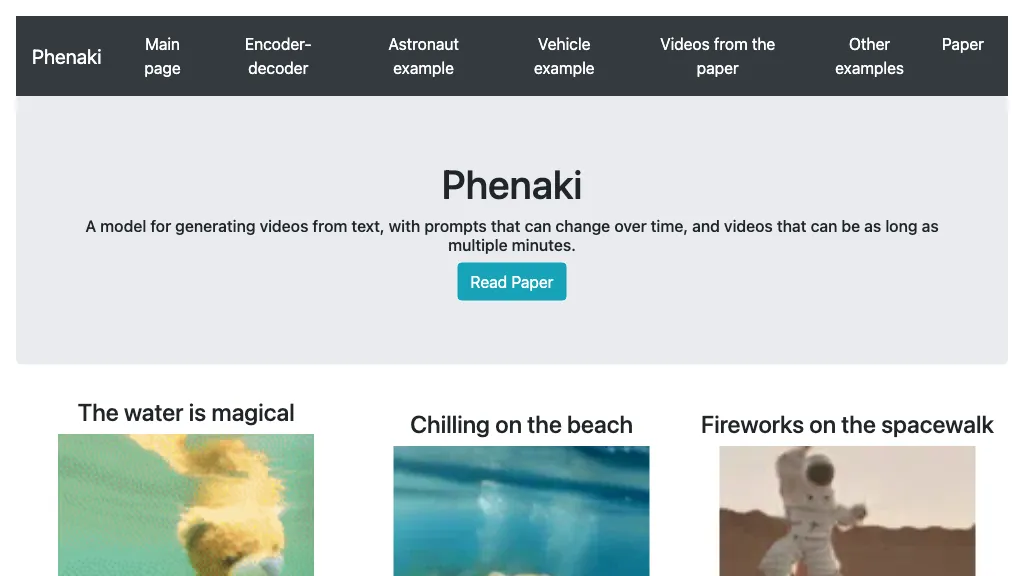
What is Phenaki?
Phenaki is an AI tool that generates realistic videos from text descriptions. It uses a novel causal model to learn and compress video data into tokens, handling videos of varying lengths. Phenaki excels at generating videos from diverse and evolving text prompts, outperforming frame-by-frame methods. It also requires fewer video-text training examples and benefits from large image-text datasets. This approach to video generation is a novel contribution to the field.
Key features
Generates realistic videos from text prompts
Handles variable-length videos
Uses a novel causal model for efficient video representation
Performs well with limited video-text data and large image-text datasets
Use cases & applications
Creating videos from text descriptions
Generating videos for various applications based on text prompts







