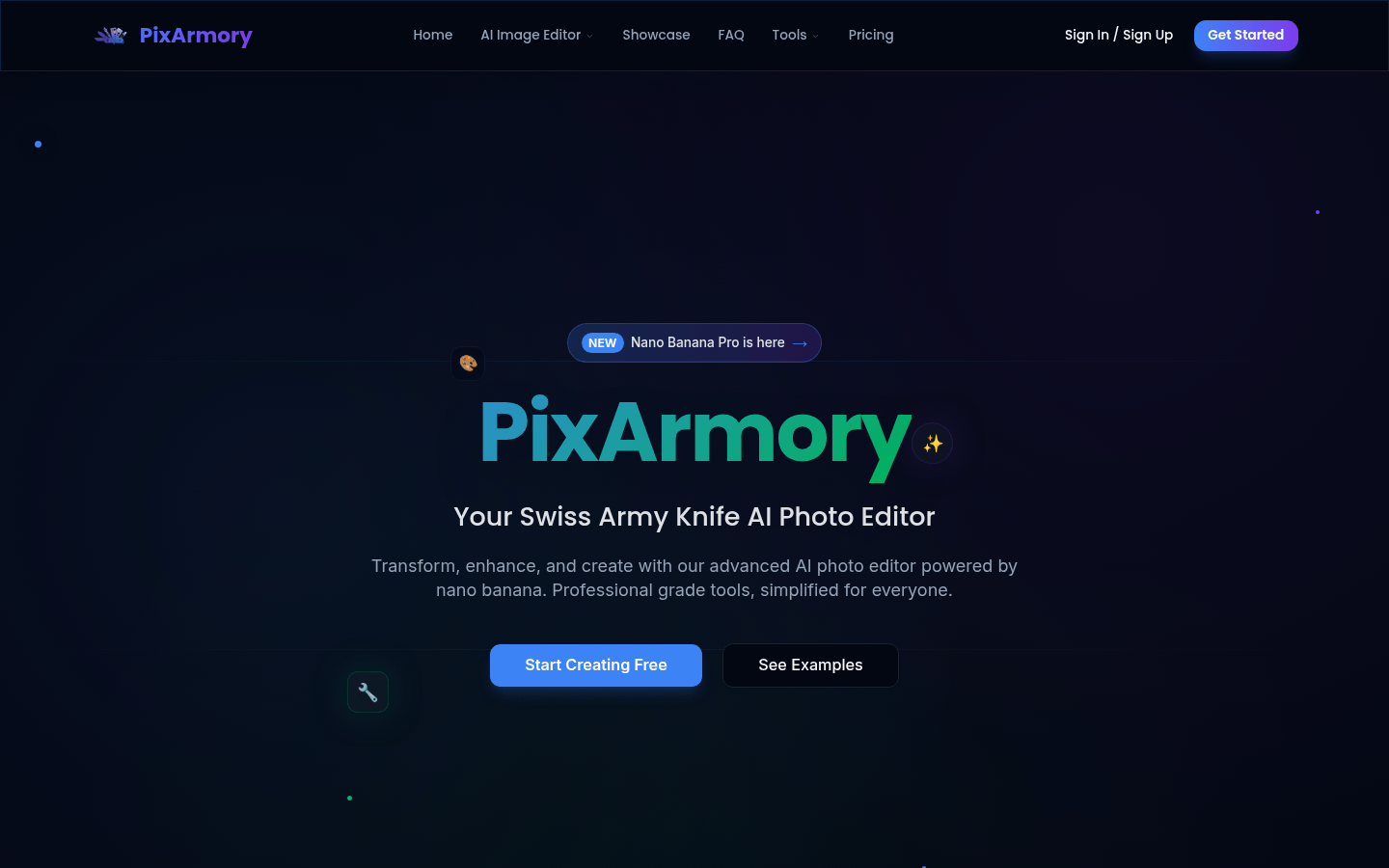
PixArmory is an advanced AI image editor built on Google's nano banana model. The product background relies on the powerful nanobanana technology, and its importance lies in providing users with simple and efficient image editing solutions. The main advantages include improving the editing effect with the help of nano banana algorithm, supporting natural language input for editing, and fast processing speed. In terms of price, free users have 3 image processing operations, new registered users have 12 additional points, and paid subscriptions use a points system to unlock more points and advanced features. The product is positioned as a multi-functional image editing platform suitable for creators, designers and innovators, which is both fun and professional.
Demand group:
["Creator: For creators, PixArmory provides a wealth of creative tools, such as artistic style conversion, multi-image fusion and other functions, which can help them quickly transform ideas into actual image works without complex design skills and cumbersome operating procedures.", "Designer: Designers can use its high-precision image processing capabilities, such as background removal, image amplification and other functions to improve work efficiency. At the same time, the natural language input editing method allows them to express design intentions more conveniently and focus on the creative design itself.", "E-commerce practitioners: E-commerce practitioners need a large number of product images and marketing materials. PixArmory 's background removal, image enhancement and other functions can help them quickly process product images, improve product display effects, and attract more customers.", "Ordinary users: Ordinary users may not have professional design skills, but they also have image processing needs, such as adding special effects to photos, removing backgrounds, etc. PixArmory simple and easy-to-use operation methods and free trial opportunities allow them to easily get started and meet their daily image processing needs."]
Example of usage scenario:
E-commerce sellers use the background removal function to quickly process product images for product display and marketing promotion.
Designers use the art style conversion function to convert ordinary photos into art works of a specific style for use in design projects.
Regular users use the image generation feature to combine their own photos with creative descriptions to generate interesting composite images for social sharing.
Product features:
Image generation function: Users can upload images and describe their needs through natural language. The AI image editor uses nano banana technology to accurately and quickly generate images that meet the description, such as converting ordinary landscape photos into fantasy-style scenes.
Photo enhancement function: Use the nano banana algorithm to optimize photos to improve the clarity, color saturation and contrast of photos, making dim and blurry photos clear and bright, showing better visual effects.
Image enlargement function: It can enlarge the image without losing too much image quality. Through nano banana's precise processing, it ensures that the enlarged image still maintains a high quality and meets the user's demand for large-size images.
Background removal function: Users only need to briefly describe, and AI can intelligently identify and remove the background of the image, achieving fast and efficient background removal. It is suitable for scenes where people or objects need to be separated from the background.
Artistic style conversion function: You can apply the style, texture or style of one image to another image to achieve quick and vivid style conversion, such as applying oil painting style to daily photos to give the photos an artistic feel.
Multi-image fusion function: Combine multiple photos together and use nanobanana's consistency processing to achieve seamless fusion from edge to edge to create creative composite images, such as blending elements of different scenes into a unique picture.
Multi-round editing function: Supports users to gradually iteratively edit and finely adjust image details without losing image quality and subject identity, allowing users to continuously improve their works.
Usage tutorial:
1. Visit the PixArmory website. If you need to use more functions, you can register and log in.
2. Click the corresponding tool button, such as "Image Generation", "Photo Enhancement", etc., and select the function to be processed.
3. Upload image files that meet the format requirements (currently JPG and PNG are supported), with a maximum file size of 10MB.
4. Use concise and clear natural language to describe the operation you want to perform on the image in the prompt box, such as "Change the background to the beach", "Add animation effects", etc.
5. Click the Process button and wait for the AI image editor to process according to the description. The processing time is usually 10 - 30 seconds, depending on the complexity and size of the image.
6. After the processing is completed, view the processed image in the designated area. If you are not satisfied, you can perform multiple rounds of editing and continuously adjust the details.
7. After confirming that you are satisfied, download the processed image file for subsequent use.







