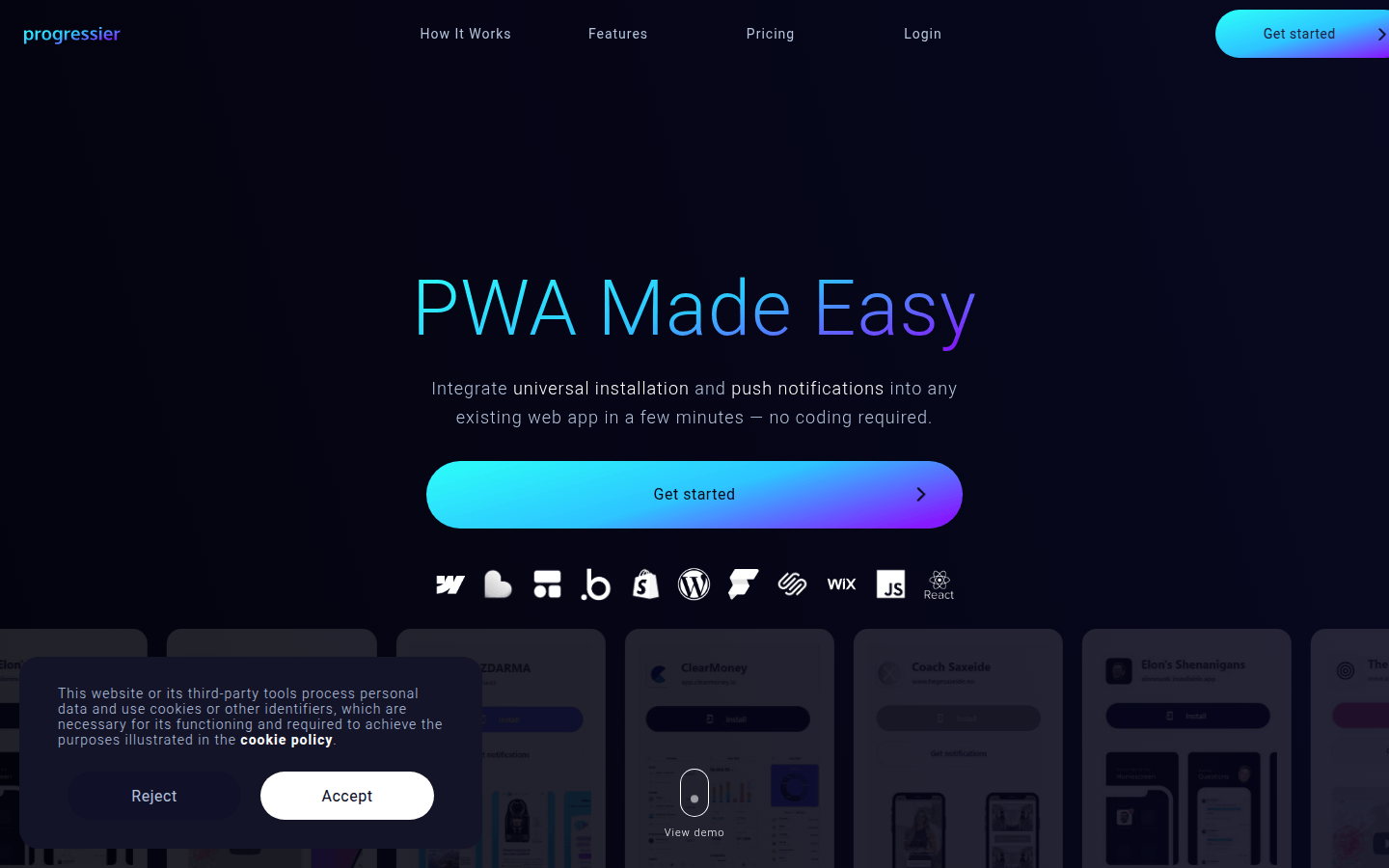
Progressier is a PWA toolkit for web developers and Vibe coders. Its importance lies in greatly simplifying the PWA development process, allowing developers to build feature-rich PWA applications without complicated operations. The main advantages include the ability to easily integrate push notifications and implement universal installation functions, improving the user experience and convenience of PWA applications. In terms of product background, with the development of PWA technology, the market demand for tools for efficient PWA development is growing, and Progressier came into being. Price information is not mentioned, but its positioning is to provide developers with efficient and convenient PWA development solutions.
Demand group:
["Web developers: Progressier provides a wealth of tools and functions that can help them build PWA applications more efficiently, save development time and energy, and improve development efficiency.", "Vibe coders: The toolkit's simplicity and ease of use make it easy for Vibe coders to get started and quickly develop PWA applications to meet project needs.", "Enterprises and teams that need to build PWA applications: Progressier 's functions can help them build PWA applications with powerful functions and good user experience, improving brand image and user satisfaction."]
Example of usage scenario:
An e-commerce company used Progressier to build a PWA application and send product promotion information to users in a timely manner through push notifications, which improved the user's order rate.
A news media company used Progressier to develop a PWA application and achieve universal installation, making it easier for users to read news on different devices and increasing the number of users.
A small development team used Progressier to quickly build a PWA game application, using animated elements and custom styles to enhance the fun and visual effects of the game.
Product features:
Provides a push notification function, allowing developers to integrate push notifications into the PWA applications they build, sending important information to users in a timely manner, and improving user engagement and retention rates.
Supporting universal installation allows users to easily install PWA applications on various devices and platforms, expanding application coverage and improving user experience.
With the animation element function, developers can add animation effects to page elements, enhance the visual appeal and interactivity of the page, and improve the user's browsing experience.
It has a variety of style setting functions, such as custom font size, color, background, etc., allowing developers to personalize the interface of PWA applications according to their needs and create a unique brand image.
Provides a dashboard function to facilitate developers to manage and monitor various data and indicators of PWA applications, and provides data support for optimizing applications.
Usage tutorial:
1. Visit Progressier official website (https://Progressier.com).
2. Click the "Get started" or "Login" button to register or log in to your account.
3. Follow the page prompts to start creating a new PWA project.
4. Use various functions and tools provided by Progressier in the project, such as adding push notifications, setting up universal installation, designing page styles, etc.
5. After completing development, conduct testing and debugging to ensure the stability and normal functions of the PWA application.
6. Publish the PWA application so that users can install and use it.







