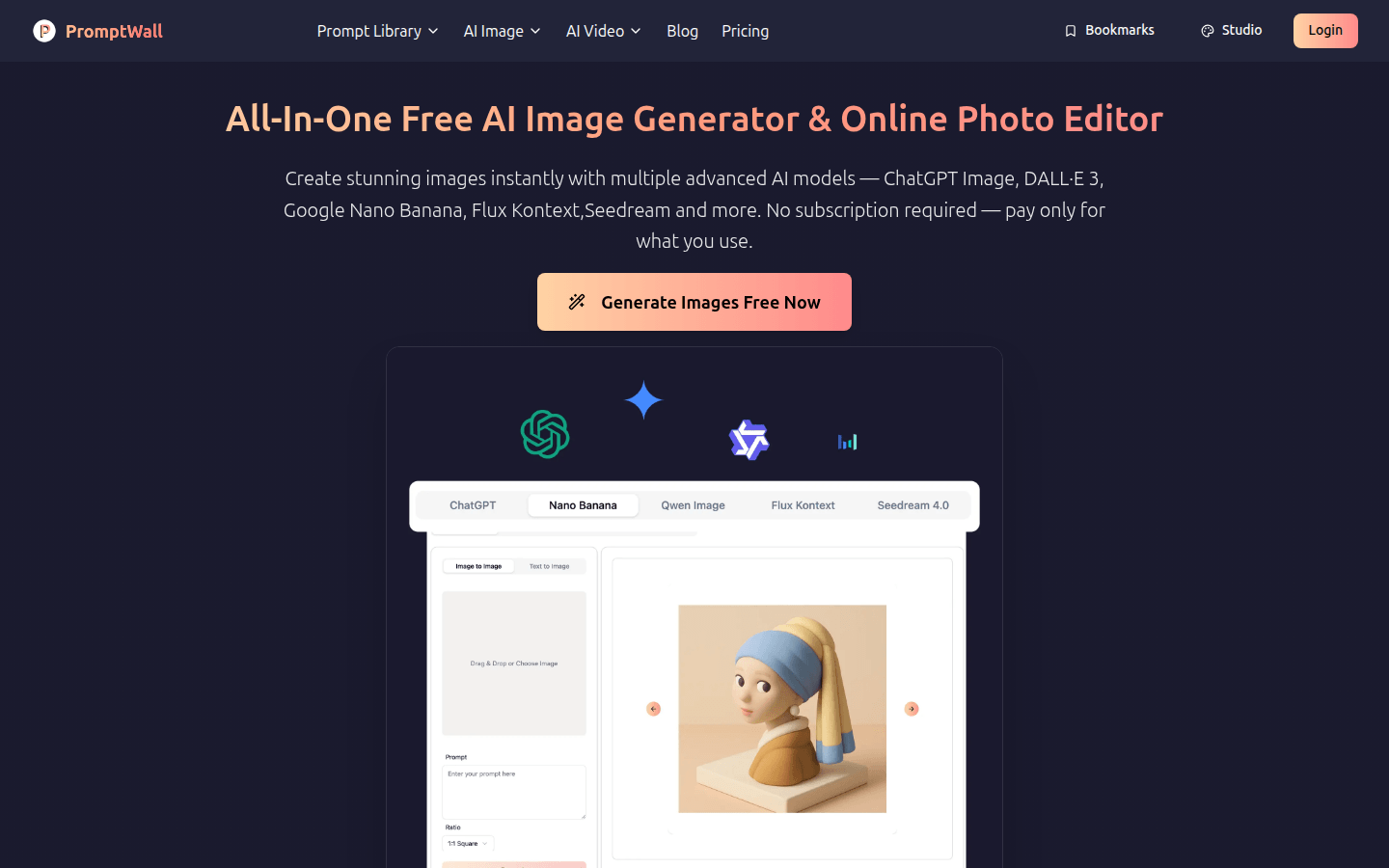
This product is a free image generation and online editing tool that integrates multiple AI models. Its importance lies in providing users with a convenient and efficient image creation platform without the need to switch between multiple models or platforms. The main advantages of the product include: supporting a variety of advanced AI models, an intuitive and easy-to-use interface, providing intelligent tools and creative templates, and adopting a pay-as-you-go flexible pricing model. The product background is to meet the diverse needs of users in image creation. In terms of price, depending on the model used, it can start as low as $0.025 per image. The product is positioned as a one-stop image creation solution for beginners and professionals.
Demand group:
["Beginners: For users who are new to AI image creation, the product provides an intuitive interface and rich intelligent tools, such as side-by-side prompt assistants and built-in effect templates, to help them get started quickly and create high-quality images without complex operations and professional knowledge.", "Professional creators: Professionals can use the multiple advanced AI models supported by the product to quickly switch between different styles to meet diverse creative needs. At the same time, the pay-as-you-go pricing model allows them to flexibly control costs based on actual usage.", "Social media operators: Social media operators need a lot of visual content to attract users. The product's text-to-image generation function can help them quickly transform ideas into attractive pictures, and the built-in effect templates can also make pictures more professional and stylish.", "Creative workers: Creative workers can redesign and improve existing images and explore new creative directions through the image-to-image generation function, while side-by-side prompt assistants can inspire their creative inspiration and optimize the creative process."]
Example of usage scenario:
Designers can use the text-to-image generation function to quickly generate high-quality design materials by inputting prompts based on design requirements.
Social media operators use built-in effects templates to generate professional-looking images for social media posts to attract more attention.
Artists can re-create their paintings and explore new artistic styles through the image-to-image generation function.
Product features:
Supports multiple AI models: Users can access multiple advanced AI models such as ChatGPT Image, DALL·E 3, Google Nano Banana, Flux Kontext, Seedream, etc. on one platform without switching between multiple subscriptions or accounts. They can quickly switch models to find the most suitable style for different projects.
Image-to-image generation: After users upload existing pictures, using the image-to-image AI generator, the model can redesign and imagine them. It can change the style of the picture, adjust details or create new visual effects while retaining the original composition. It is suitable for concept art, portraits and creative experiments.
Text-to-image generation: Users only need to enter text prompts, and AI can instantly create high-quality images that match the description. Whether designing artwork, creating social media content, or exploring creative ideas, it can easily convert text into image form.
Side-by-side prompt assistant: When the user enters a prompt, the intelligent assistant will analyze the input content in real time and provide prompt suggestions and improvement plans, including enhanced keywords and style modifiers, to help users maximize the creative effect. It is very helpful for beginners to learn prompt engineering or professionals to optimize their workflow.
Built-in effect templates: Provides hundreds of pre-made effect templates, covering animation style, realistic portraits, oil paintings, 3D renderings and other types. Users can directly select templates and customize them according to their own content without learning complex prompt engineering, and can create stunning images in a short time.
Pay-as-you-go, no subscription required: Users only pay for the content they actually use. There are no monthly subscription fees or hidden fees. The cost of each image can be as low as $0.025 depending on the model. It is suitable for occasional users and heavy creators without the pressure of long-term subscription.
Usage tutorial:
Step 1: Visit the product website https://www.chatgptimage.art/ai-image-generator.
Step 2: If you are a new user, you can enjoy a free trial; if you have already registered, log in to your account directly.
Step 3: Select the required AI model, such as ChatGPT Image, DALL·E 3, etc.
Step 4: Select the corresponding functions according to your creative needs, such as text-to-image generation, image-to-image generation, etc.
Step 5: If you choose text-to-image generation, enter the text prompt; if you choose image-to-image generation, upload an existing image.
Step 6: Use the side-by-side prompt assistant to get prompt suggestions, or choose a built-in effect template for quick creation.
Step 7: After generating satisfactory images, pay the corresponding fee based on the model used and the number of images generated.







