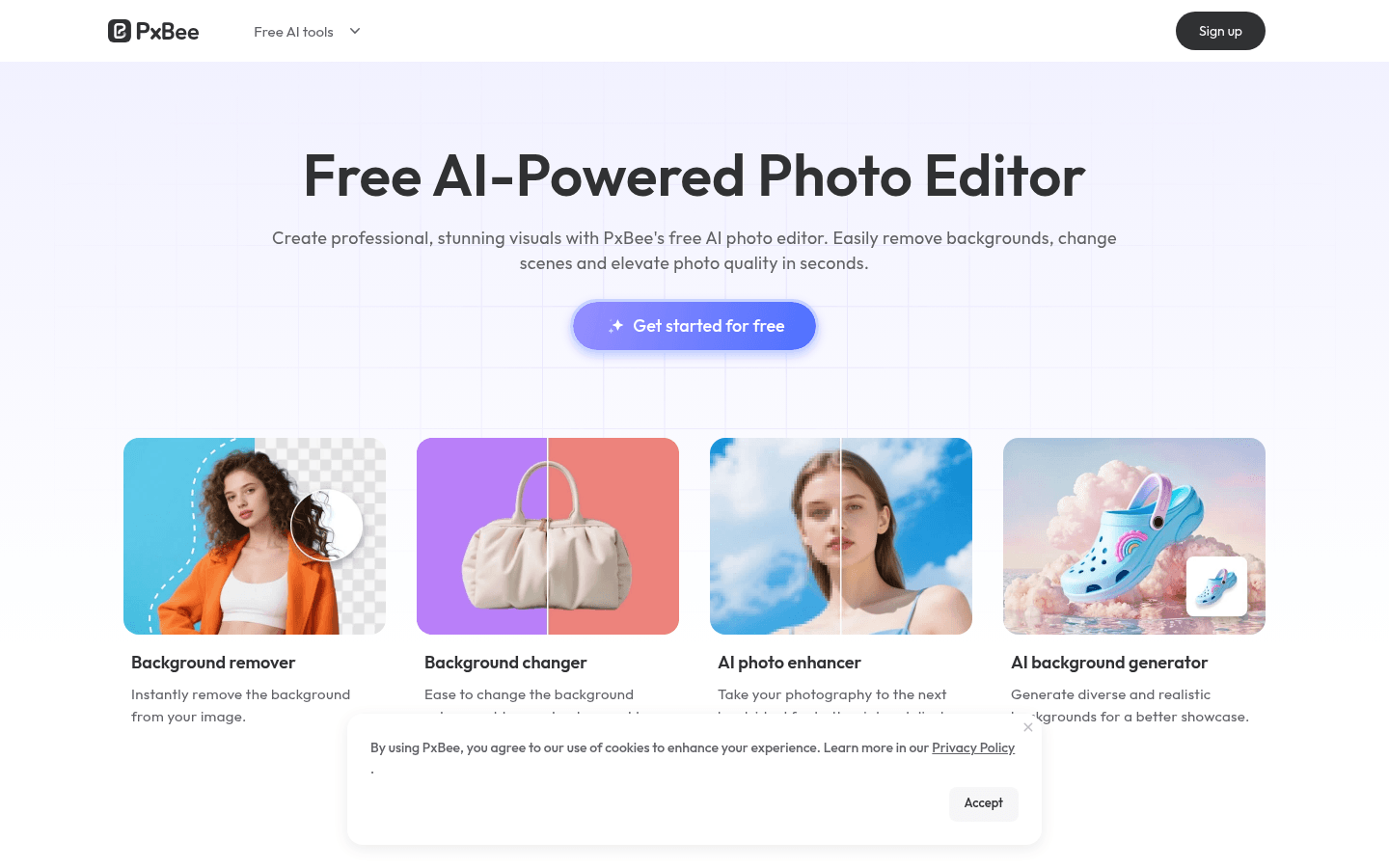
PxBee is a free image processing tool based on AI technology, providing background removal, background replacement, resolution enhancement and other functions to help users quickly create professional-level images.
Demand population:
PxBee is suitable for users who need to quickly create professional-grade images. Whether it is background removal, replacement, enhancement, or watermark removal, it can be easily achieved through PxBee .
Example of usage scenarios:
A designer used PxBee to quickly remove product image background to improve the display effect.
A photographer uses PxBee to enhance the details of the photo for higher definition.
An e-commerce company has changed product image background in batches through PxBee to enhance its brand image.
Product Features:
AI Background Removal Tool: Use advanced algorithms to accurately crop images, saving time.
AI background replacement function: Easily change background color or add new background.
AI Image Enhancement: Improves image quality, suitable for printing and display.
AI background generator: generates diverse and realistic backgrounds to improve display effect.
AI watermark removal: quickly remove watermarks and improve picture quality.
Tutorials for use:
Visit PxBee official website https://www.PxBee.com/
Select the required functions such as background removal, background replacement, etc.
Upload or drag the image to be processed.
Wait for the AI processing to complete and download the processed image.
If you need more functions, you can register and log in to get more services.







