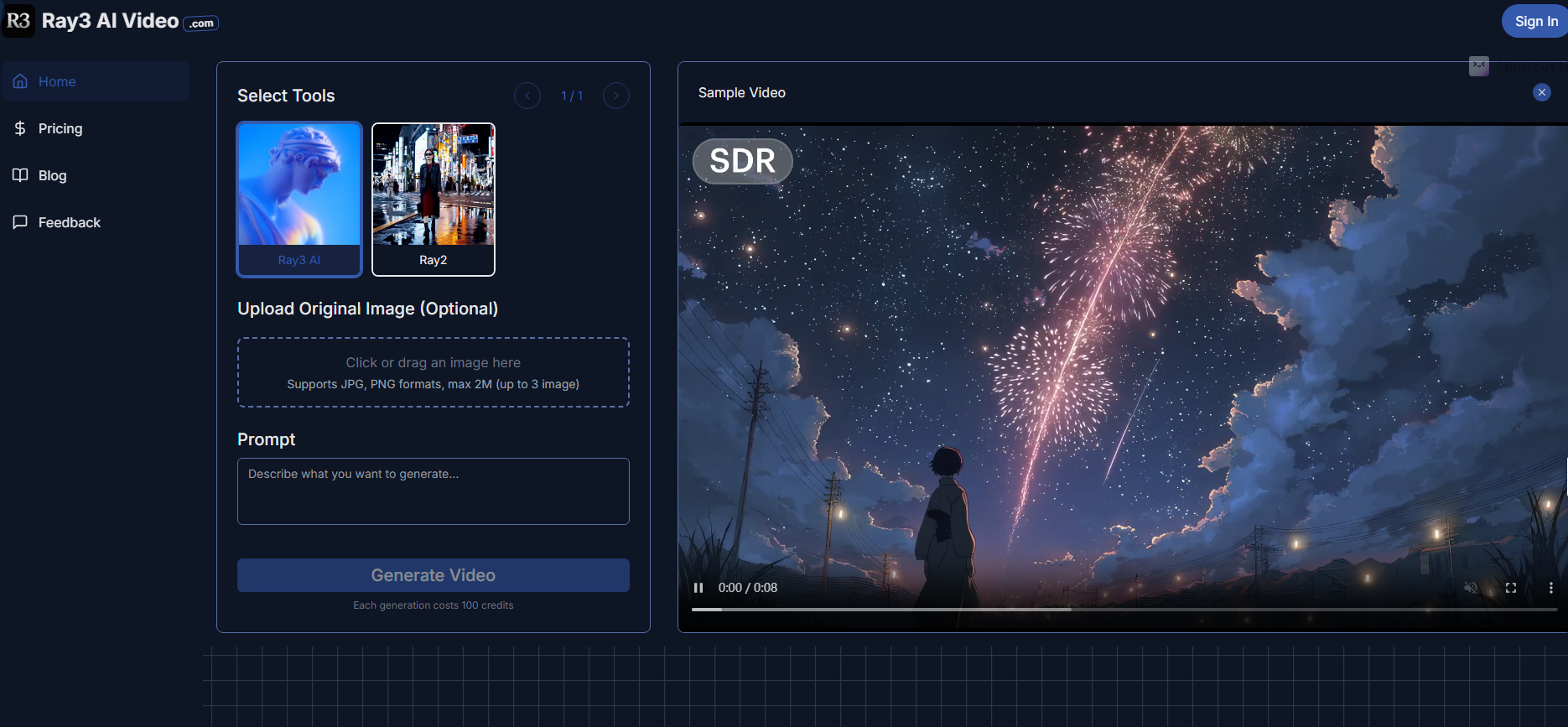
Ray 3 AI Video Generator is an online AI video generation tool that brings users a professional video creation experience. It adopts advanced HDR video generation technology and has functions such as intelligent inference engine and multi-modal input support. The main advantage of the product is that it can generate high-quality 16-bit HDR videos, with excellent color and contrast, ensuring character consistency and improving creative efficiency. There is a free trial in terms of price, where users can generate operations by consuming credit points, or choose paid premium versions. Positioning is to meet the needs of professional video creators, film and television production companies and ordinary users for high-quality video creation.
Demand population:
["Professional Video Creator: The HDR video generation, advanced physics simulation and other functions provided by Ray 3 AI can meet their requirements for high-quality video production and improve creative efficiency and work quality.", "Film and TV Production Company: Its role consistency technology and intelligent workflow optimization help produce long-form content, such as series, brand feature films, etc., to ensure visual coherence and commercial production standards.", "Ordinary User: The simple and intuitive operation process allows ordinary users to easily convert creativity into professional HDR videos to meet daily video creation needs."]
Example of usage scenarios:
Production Series: Use character consistency techniques to ensure the visual coherence of characters in multiple episodes of plot.
Brand feature film creation: Create attractive brand promotion videos through HDR video generation and visual annotation functions.
Personal creative video: Ordinary users upload pictures or describe creativity, and quickly generate professional HDR videos.
Product Features:
HDR Video Generation: Native 16-bit high dynamic range color generation, providing studio-level video quality, with vivid visual effects, amazing contrast and unparalleled HDR fidelity, suitable for professional-grade film production.
AI reasoning engine: It can understand user intentions, automatically evaluate output and iteratively optimize, realize intelligent video generation, and can dynamically adjust according to user prompts, and output accurate and high-quality videos every time.
Draft mode: can quickly prototypify videos, generate 5 times faster, and reduce preview costs by 5 times, allowing users to iterate and experiment in real time when exploring creative possibilities without affecting quality.
Hi Fi Super Resolution: Convert draft videos into 4K HDR materials ready to be produced, improve resolution, refine details, and easily achieve movie-level output, preserving visual fidelity and character consistency during super resolution.
Advanced Physics Simulation: Simulate realistic motion, lighting and materials interactions to make the animation more realistic and immersive, and creators can generate videos that reflect real-world physics while maintaining creative control over each scene.
Visual Annotations: Users can draw directly on the image, specifying precise motion, positioning and visual details, which Ray 3 AI explains to maintain accuracy and consistency, ensuring that each frame is in line with the creative vision.
Role consistency technology: Through complex visual tracking algorithms, perfect character consistency is maintained in multiple scenes and under different lighting conditions, ensuring the continuity of facial features, proportions, clothing details and unique features throughout the video sequence.
Tutorials for use:
1. Upload an image or input prompt: Upload a reference image or describe a video vision in text, Ray 3 will use its AI reasoning engine to expand ideas into a full movie-grade HDR experience.
2. Select the Ray 3 model: choose from various generation paths such as draft mode to Hi Fi upgrade according to your needs, unlocking functions such as HDR rendering and character consistency.
3. Generate video: Click the Generate button and wait for a few minutes to get professional HDR video with seamless motion, bright colors and high fidelity.







