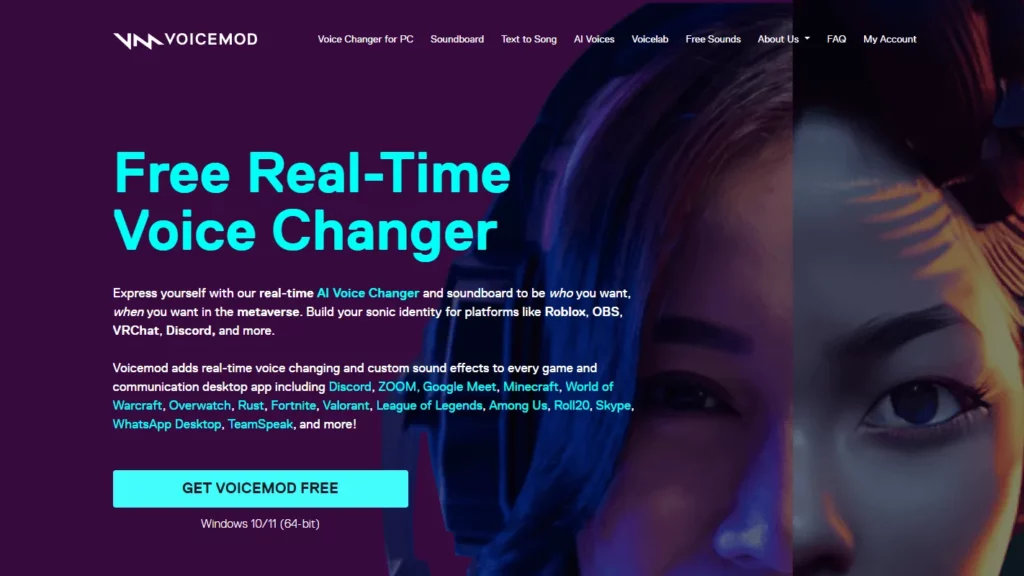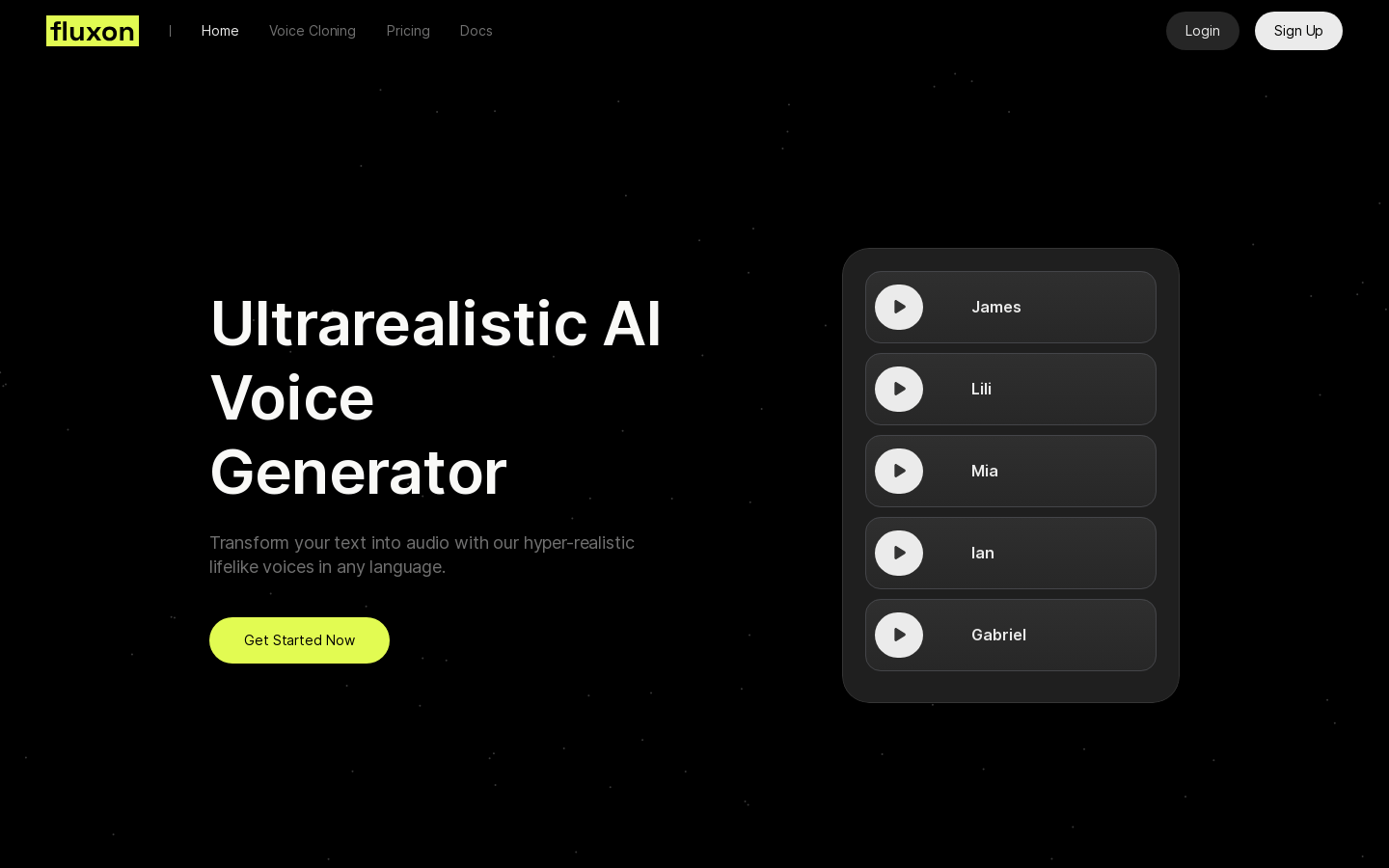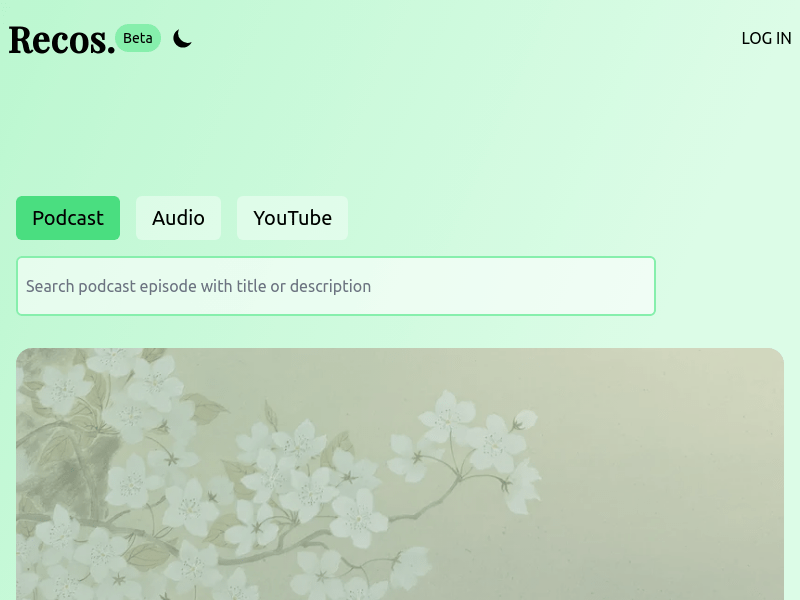
What is Recos. ?
Recos. is an audio-to-text tool based on the OpenAI Whisper API, designed for users who need to efficiently and accurately convert audio content into text. Whether it is meeting minutes, interview transcripts, or voice notes, Recos. can easily deal with it, helping you save time and energy.
Demand population:
Recos. Very suitable for the following groups:
Business people: Quickly organize meeting minutes and generate clear action items.
Reporter and researchers: Convert the interview recordings into text to facilitate subsequent analysis and citation.
Student: Record the lecture content and organize it into review materials.
Content creator: Convert voice notes into text for easy editing and publishing.
Example of usage scenarios:
1. Meeting minutes: In a business meeting, use Recos. to record the key points in real time and generate detailed meeting minutes.
2. Interview text draft: The reporter uses Recos. Convert the recording into text to facilitate subsequent organization and citation.
3. Voice notes: Students use Recos. to record key information when listening to lectures, and organize them into review materials after class.
4. Content creation: Content creators convert voice notes into text for easy editing and publishing.
Product Features:
1. Audio to text: Use OpenAI's Whisper API to provide efficient and accurate audio to text services.
2. Supports multiple audio formats: compatible with common audio formats, such as MP3, WAV, M4A, etc., to meet the needs of different users.
3. Protect user privacy: strictly protect user data and ensure the security and privacy of audio content.
4. Flexible usage: Users can use their own OpenAI API key or log in to use points. Each point can convert one minute of audio.
Why choose Recos.
Recos. not only provides stable and efficient audio to text services, but also focuses on user experience and privacy protection. Whether you are a business person, journalist, student or content creator, Recos. offers you convenient and reliable solutions to help you process audio content more efficiently.
Experience Recos. now, making audio to text simple and efficient!