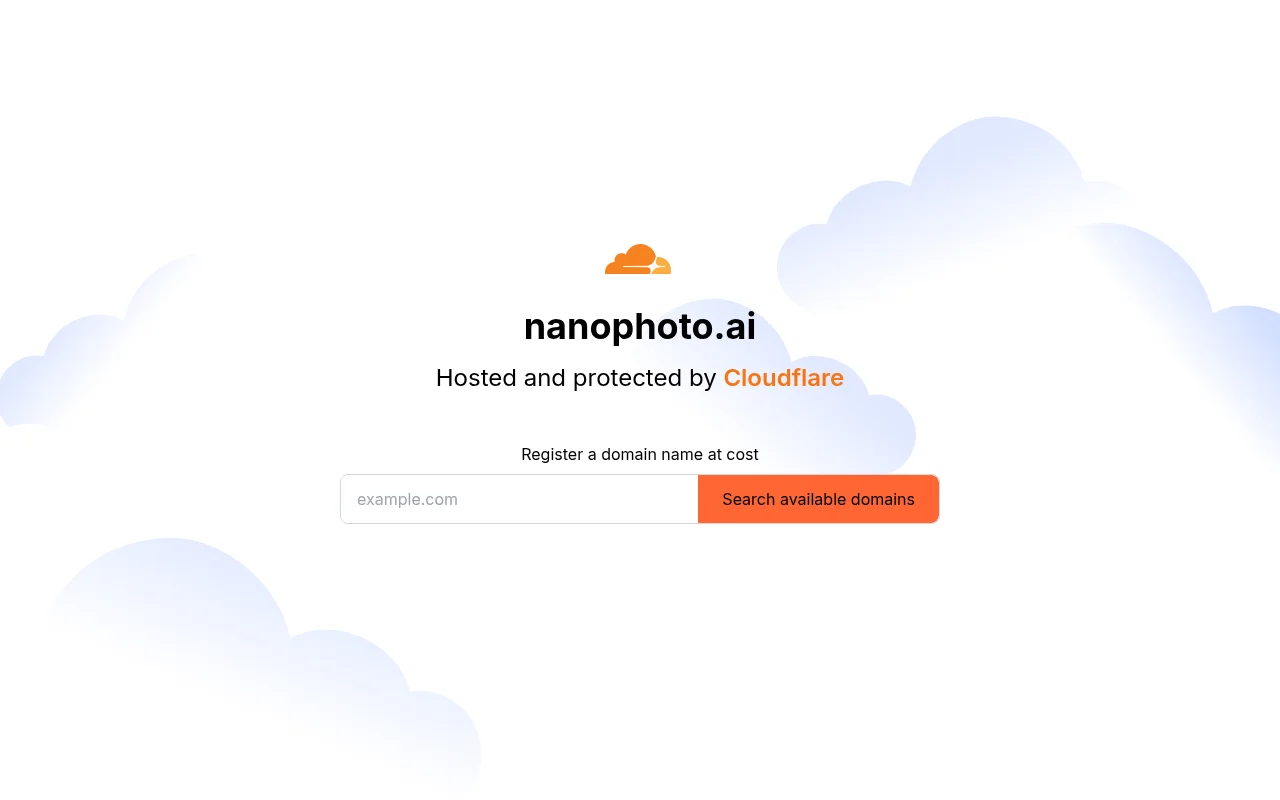
NanoPhoto.AI's Sora 2 watermark removal tool is based on advanced AI algorithms and provides professional-level video watermark removal services. This tool can remove watermarks in just 5 seconds while maintaining the original video quality. It is affordable and only requires 2 credits, making it suitable for content creators, video editors and digital marketers alike.
Demand group:
"This tool is suitable for video creators, video editors, social media managers and digital marketers because it can quickly and effectively remove watermarks, thereby enhancing the professionalism of videos and making content more attractive, helping users share high-quality works on major platforms."
Example of usage scenario:
Content creators use this tool to quickly remove Sora 2 watermarks from videos uploaded to YouTube.
Video editors process Sora 2 videos for clients to ensure high-definition results after removing watermarks.
Social media managers use this tool to create watermark-free videos for brands to enhance their brand image.
Product features:
Quickly remove watermarks: the processing time is only 5 seconds, greatly improving work efficiency.
High-quality output: Ensure that the video still maintains 1080p HD quality after removing the watermark.
Simple and easy to use: users only need to paste the sharing link and click to remove the watermark.
Affordable: Only 2 points are required for each watermark removal, which is cost-effective.
AI intelligent technology: Using advanced AI algorithms to ensure natural and traceless removal results.
Supports multi-platform sharing: you can easily share to social media after removing the watermark.
Excellent user feedback: Many users give positive reviews and trust the tool’s effectiveness.
Works with multiple video types: whether it’s a marketing video or social media content.
Usage tutorial:
Open the Sora 2 video and copy the share link.
Paste the link into the NanoPhoto.AI tool.
Click the 'Remove Watermark' button and wait for the process to complete.
Download the video file with the watermark removed.
Share high-quality videos on social media or other platforms.







