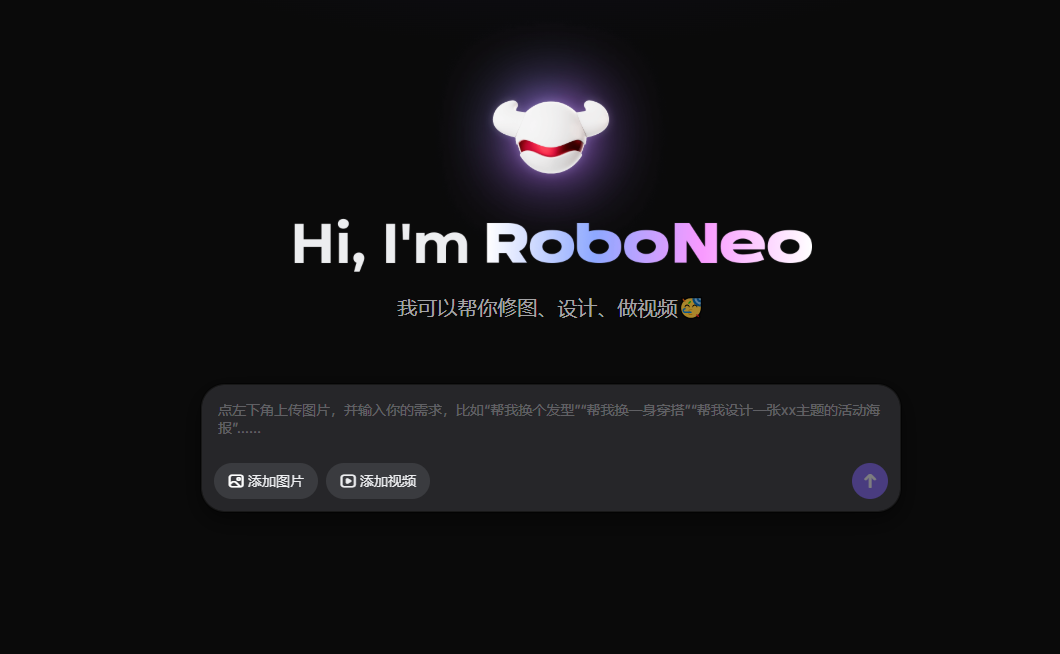
RoboNeo is an AI assistant focused on imaging and design, designed to help users easily edit pictures, design and create videos. It uses advanced image processing technology to enable users to quickly realize creative ideas. This product is positioned to individuals and teams who pursue efficient and creative work and is suitable for social media content creation, marketing and personal projects. RoboNeo provides a variety of functions and convenient operation methods, making it an ideal tool for today's digital creation, and is now available for free download and use.
Demand population:
" RoboNeo is suitable for designers, content creators, marketers and anyone who wants to improve image quality and video production capabilities. Its simple and easy-to-use features allow people with no design experience to get started quickly, and are suitable for users with a variety of creative needs."
Example of usage scenarios:
Social media content creation: Users use RoboNeo to create exquisite pictures and text videos to attract more fans.
Marketing and promotion: Companies use RoboNeo to design promotional posters and videos to increase product exposure.
Personal Project: Students and freelancers use RoboNeo to add visual effects to personal works and improve overall quality.
Product Features:
One-click photo editing: Quickly beautify pictures through simple operations.
Design templates: Provide rich design templates to meet different needs.
Video editing: supports video editing and special effects addition to improve video quality.
Supports multiple formats: compatible with multiple file formats, easy to share and export.
User-friendly interface: Intuitive operation interface, suitable for users of all skill levels.
AI intelligent recommendation: recommend the most suitable design and image solutions according to user needs.
Cloud storage function: supports online storage and management of projects, making it easy to access at any time.
Multi-platform support: It can be used on multiple devices to ensure users create anytime, anywhere.
Tutorials for use:
Download and install the RoboNeo app.
Open the app and select the picture or video you want to process.
Select the desired features, such as photo editing or designing templates.
Adjust settings according to the prompts and apply effects.
Save the work after completion or share it directly to social media.







