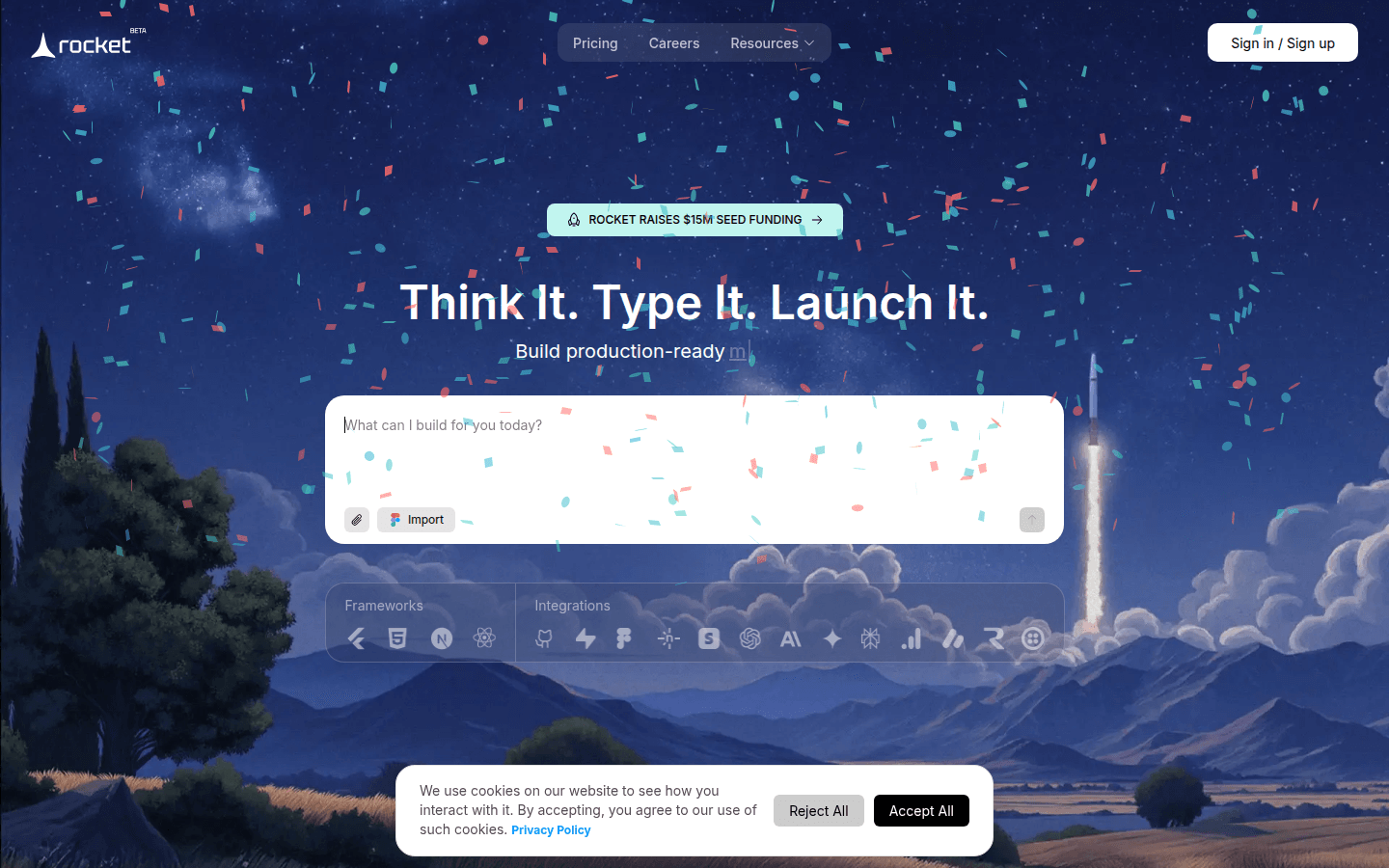
Rocket.new is a platform for quickly building web and mobile apps without coding. Its importance lies in greatly lowering the threshold for application development, allowing users without programming foundation to easily realize their creativity. Key benefits include: Get a fully functional application with just one description, including backend integration and production-ready code; Automatically complete backend setup such as database schema, authentication, etc.; Deploy quickly, from idea to go live in minutes. In terms of product background, it is trusted by 400,000 users in 180 countries. Price information is not mentioned, but it is positioned to help users quickly transform ideas into practical applications, and is suitable for the development of personal projects to enterprise-level applications.
Demand group:
["Individual developers: For individual developers, there is no need to have in-depth programming knowledge. They can quickly obtain full-stack applications by describing their ideas with imagination, saving a lot of time and energy.", "Start-ups: Start-ups usually have limited resources. Rocket.new can quickly transform ideas into launchable applications, accelerate product iteration, and reduce development costs.", "Internal enterprise projects: Some internal tool or system development within the enterprise can be completed quickly using Rocket.new , reducing the development cycle and improving work efficiency.", "Freelance developers: Freelance developers can take advantage of Rocket.new 's templates and rapid development capabilities to undertake more projects and increase income."]
Example of usage scenario:
Internal tool development: Users are impressed by Rocket.new ’s internal tool capabilities and think it is more professional than other AI tools.
Web design and deployment: A team had web design but the deployment was delayed. After using Rocket.new , the deployment was completed quickly and opened up a new situation.
Mobile application development: Some users used Rocket.new to perfectly complete mobile application development by spending only about 200k tokens.
Product features:
In-depth market research: Rocket.new will conduct in-depth research on the market where users are located, carefully analyze market demand and competition, and provide a strong basis for subsequent development.
Functional feature setting: Conduct situational analysis based on the problems faced by users to determine the most suitable set of functional features to ensure that the application meets actual needs.
User experience design: Carefully design the optimal user experience and interface, focusing on the combination of UI and UX, so that users can feel smooth and comfortable during use.
High-quality code writing: Write high-quality code according to the framework selected by the user, and at the same time generate high-ranking SEO copywriting to increase the exposure of the application in search engines.
Backend automatic configuration: Automatically generate database schema, configure authentication and security settings, create API endpoints, and provide comprehensive support for the backend operation of the application.
Integration ready: The application has been configured to integrate with the backend and supports other integrations such as payment gateways, making it easy for users to expand according to their needs.
Rapid deployment and go-live: The deployment pipeline handles everything from code optimization to server configuration, taking your application from idea to go-live in minutes.
Templates assist development: Provide high-quality templates carefully planned by experts, which can reduce token consumption by up to 80% and help users quickly start projects.
Usage tutorial:
1. Log in to the Rocket.new platform, you can choose to register a new account or log in using an existing account.
2. Describe the application vision and use words to describe in detail the application functions, features and design requirements you want to create on the platform.
3. Select frameworks and templates (optional). Select the appropriate development framework and template according to your needs to speed up the development process.
4. Waiting for the platform to process, Rocket.new will conduct market research, function setting, UI design and code writing based on the user description.
5. Inspection and customization: Check the generated application and use AI to customize and adjust it if necessary.
6. Back-end configuration, set the database structure, authentication and other back-end services according to your own choice.
7. Deploy and go online, use the platform's deployment pipeline to complete code optimization and server configuration, deploy the application to Netlify or a custom domain name, and also generate a mobile application installation package.







