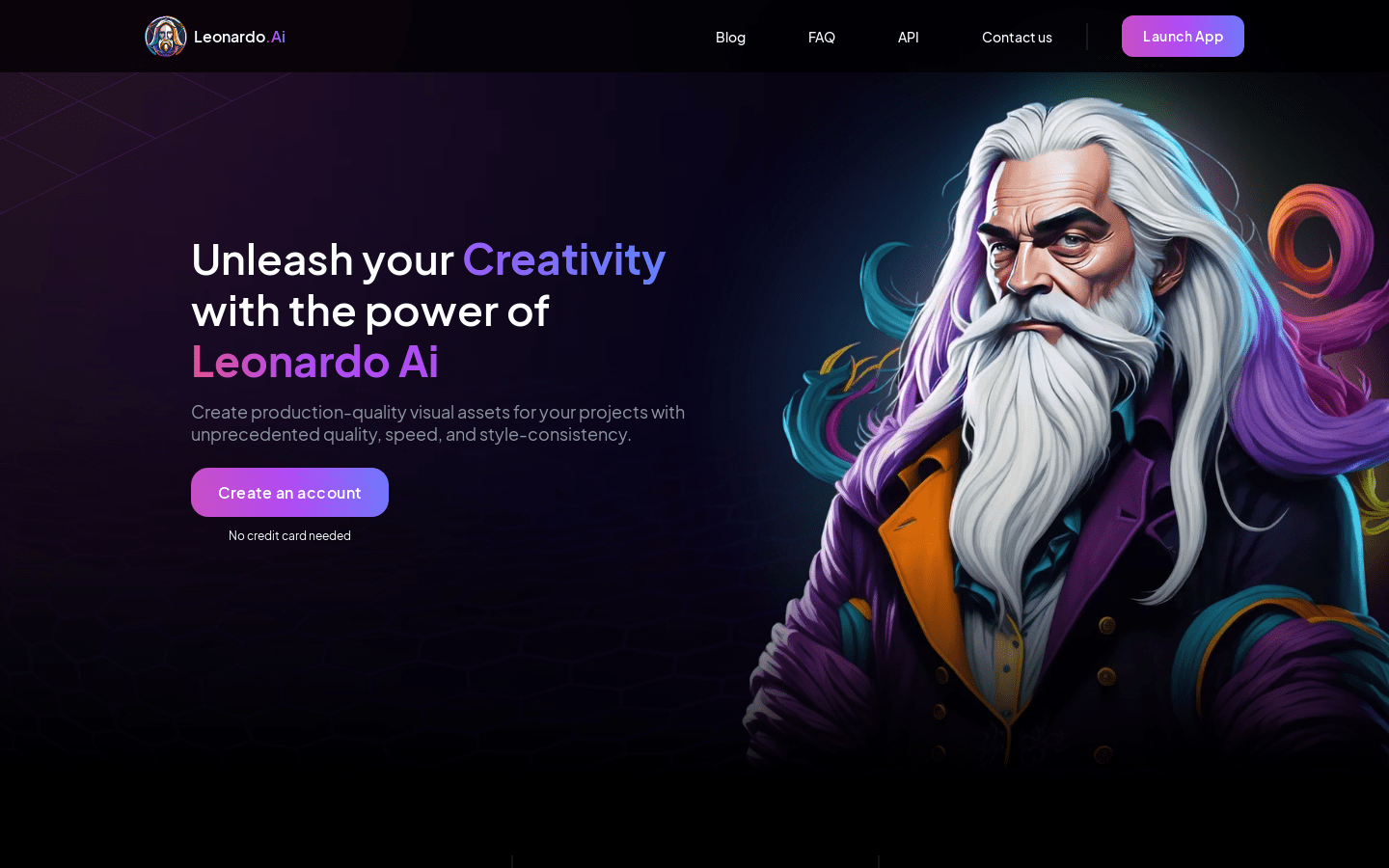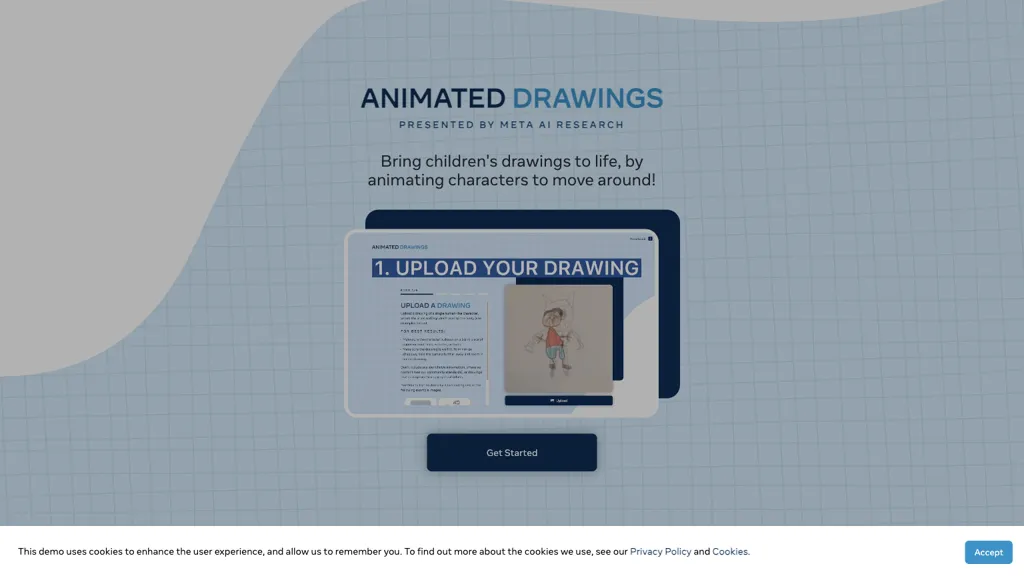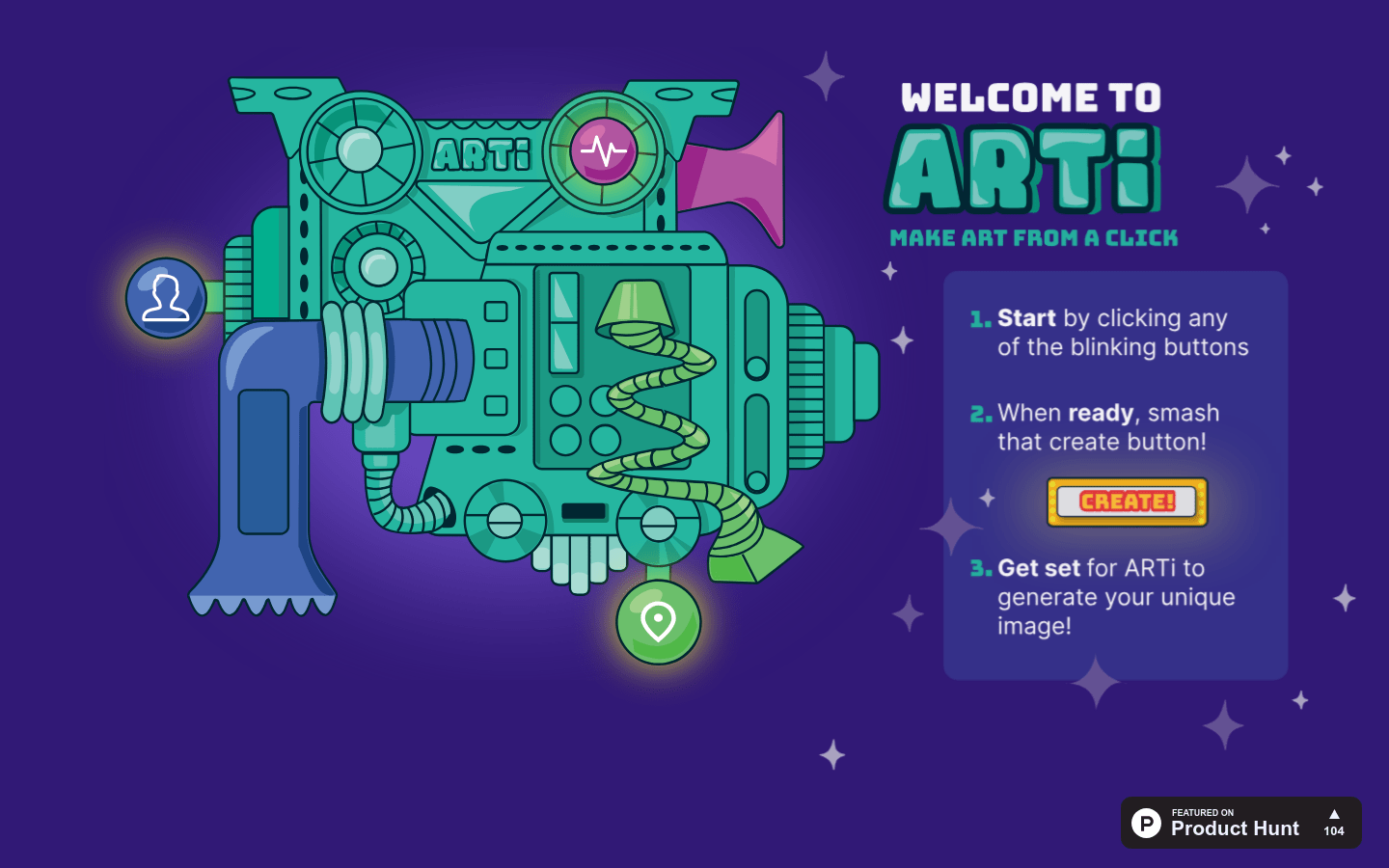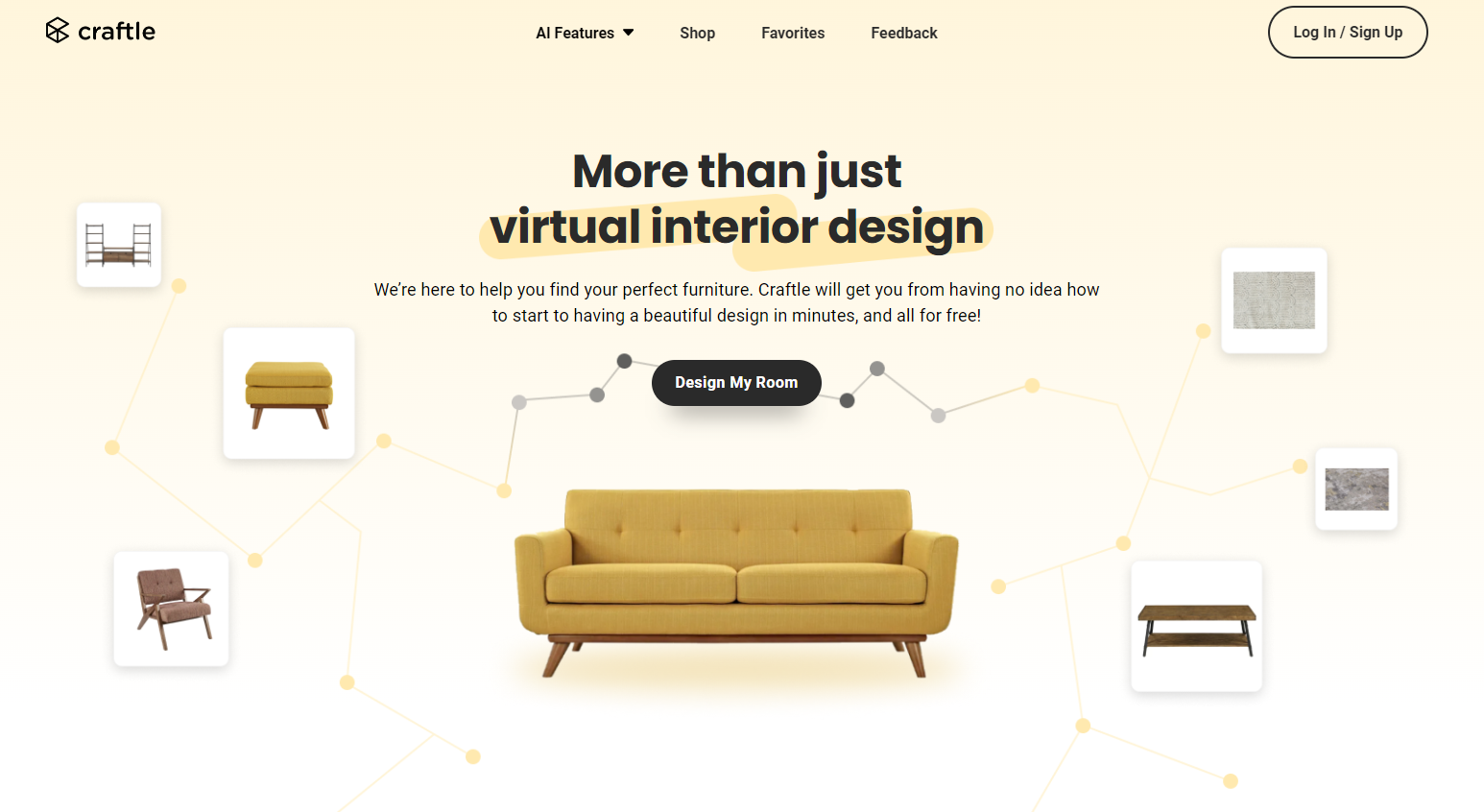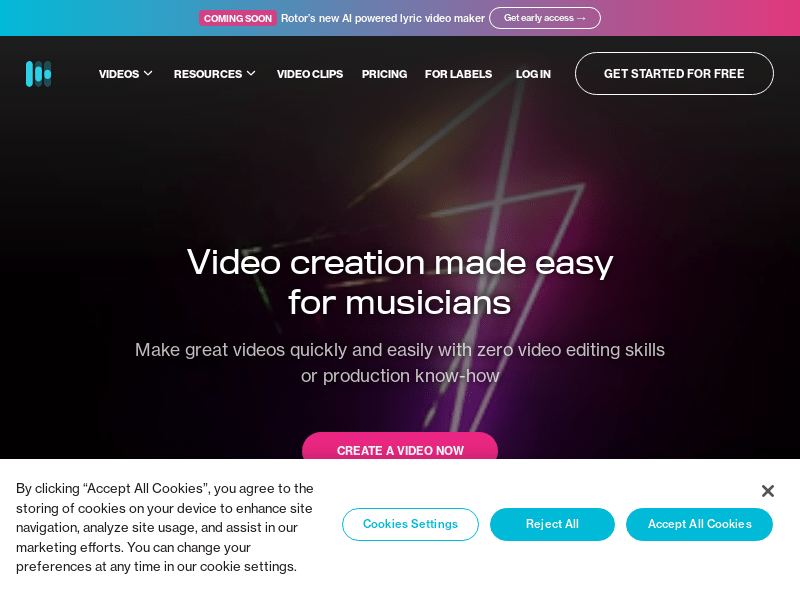
What is Rotor video making tool?
Rotor is a user-friendly video creation tool tailored specifically for musicians. No video editing skills are required; simply add your music, choose or upload video clips, and select an editing style. Rotor automatically generates professional-quality videos based on your music. You can create various types of videos including music videos, Spotify Canvas videos, art videos, social media promotional videos, and lyric videos. Rotor provides access to over one million high-quality video clips. Features include audio-reactive visual effects, styles, filters, and tools for video editing, text addition, and size adjustments.
Who can use it?
Musicians can quickly and easily create impressive video content to promote their work without the high costs associated with hiring professional production teams.
What makes Rotor special?
Create music videos
Make Spotify Canvas videos
Produce art videos
Generate social media promotional videos
Design lyric videos
Access more than one million high-quality video clips
Apply audio-reactive visual effects, styles, and filters
Use a toolkit for video editing, text insertion, and size adjustments