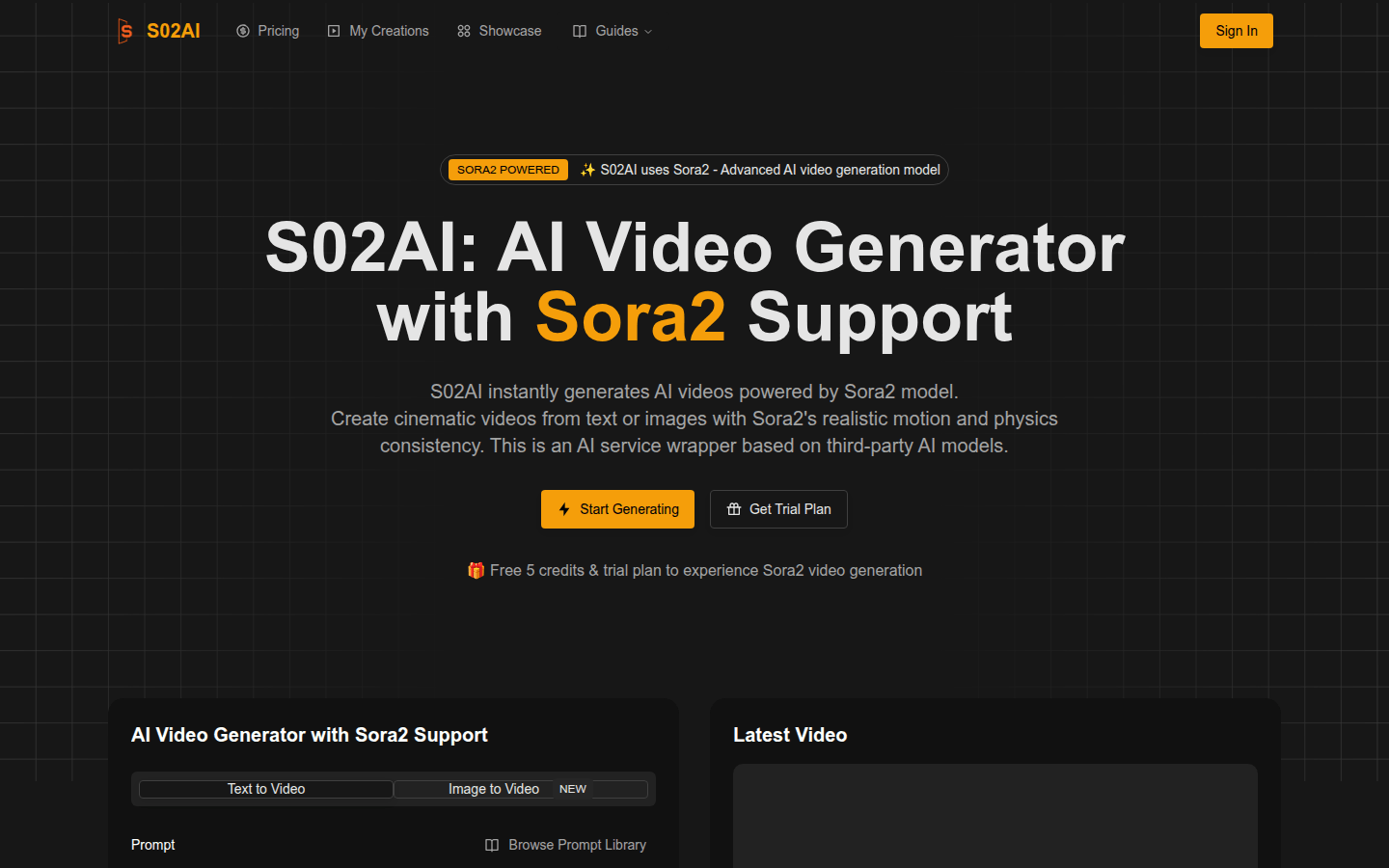
S02AI is an AI service packaging platform based on the third-party Sora2 model. Sora2 is an advanced AI video generation model that brings realistic motion and physical consistency. The product is positioned to help users easily create high-quality videos and is suitable for content creation, marketing, social media and other scenarios. In terms of price, there is a free trial plan that provides 5 free points, and subsequent use requires payment. Its main advantages include supporting text and image input to generate video, having physical consistency, outputting high-definition video, supporting multiple aspects of comparison, and accurately understanding user instructions.
Demand group:
["Content Creators: S02AI provides rich creative possibilities for content creators, who can quickly generate high-quality videos from text or images, saving creation time and costs. Whether making social media videos, movie shorts, or animation works, you can create more attractive content with the help of Sora2's realistic motion and physical consistency features.", "Marketers: For marketers, S02AI can help them quickly produce promotional videos for product promotion, brand promotion, etc. The high quality and multi-faceted support of the video enable it to adapt to different marketing channels and platforms to improve marketing effectiveness. ", "Social media users can use S02AI to easily create interesting and vivid videos to increase their exposure and attention on social media. The free trial plan allows them to experience the powerful functions of Sora2 without incurring excessive costs. "]
Example of usage scenario:
Content creators can use S02AI to generate animated videos based on novel plots for sharing on social media to attract fans' attention.
Marketers can quickly generate product promotion videos by inputting product features and slogans for promotion on e-commerce platforms.
Social media users can upload their own photos and turn them into animated videos to spice up their social media accounts.
Product features:
Supports text-to-video generation: Users only need to enter a detailed text description, and Sora2 can accurately understand the user's creative vision and convert it into a video with realistic motion and physical consistency, providing users with a convenient way to create.
Supports image-to-video generation: users can upload static images, and Sora2 will convert these static images into natural-moving video sequences, making the static images move, increasing the diversity of creations.
High-definition output and multi-aspect ratio support: It can generate videos with high-definition rendering effects and supports a variety of flexible video formats and aspect ratios, such as vertical and horizontal formats, to meet the needs of different platforms and scenarios, such as social media, mobile applications and movie content.
Precise prompt understanding: Sora2 can accurately understand the creative instructions input by the user, whether it is scene composition, motion physics or style adjustment, etc., and can output according to the user's requirements, realizing diverse creations from realistic short films to stylized animations.
Efficient video processing capabilities: Sora2 has efficient video generation processing capabilities and can complete video generation tasks in a short time. Even complex tasks can usually be completed within a few minutes. Paid plans also enjoy priority processing queues.
Supports video generation with audio: While generating video, audio can also be generated simultaneously, adding more vividness and appeal to the video and improving the overall quality of the video.
Provide advanced setting options: Users can make advanced settings, such as selecting video duration, video quality, whether to include audio, etc., to achieve more personalized video creation.
Usage tutorial:
1. Enter prompts or images: Users can enter a text description to express the video content they want in detail and specifically, or upload related images. Sora2 understands the user's creative vision and prepares it to be transformed into a video.
2. Choose aspect ratio: According to the usage scenario of the video, choose vertical or horizontal format to optimize the display effect of the video on different platforms such as social media, mobile applications or movie content.
3. Use Sora2 to generate video: Click the Generate button and Sora2 will start creating the video. It combines improved physical consistency and natural motion to produce high-quality videos that match the user's creative vision.
4. Download and share: After the video generation is completed, users can download the video immediately. The generated videos are ideal for content creation, marketing, and social media scenarios, and users can share them on various platforms.







