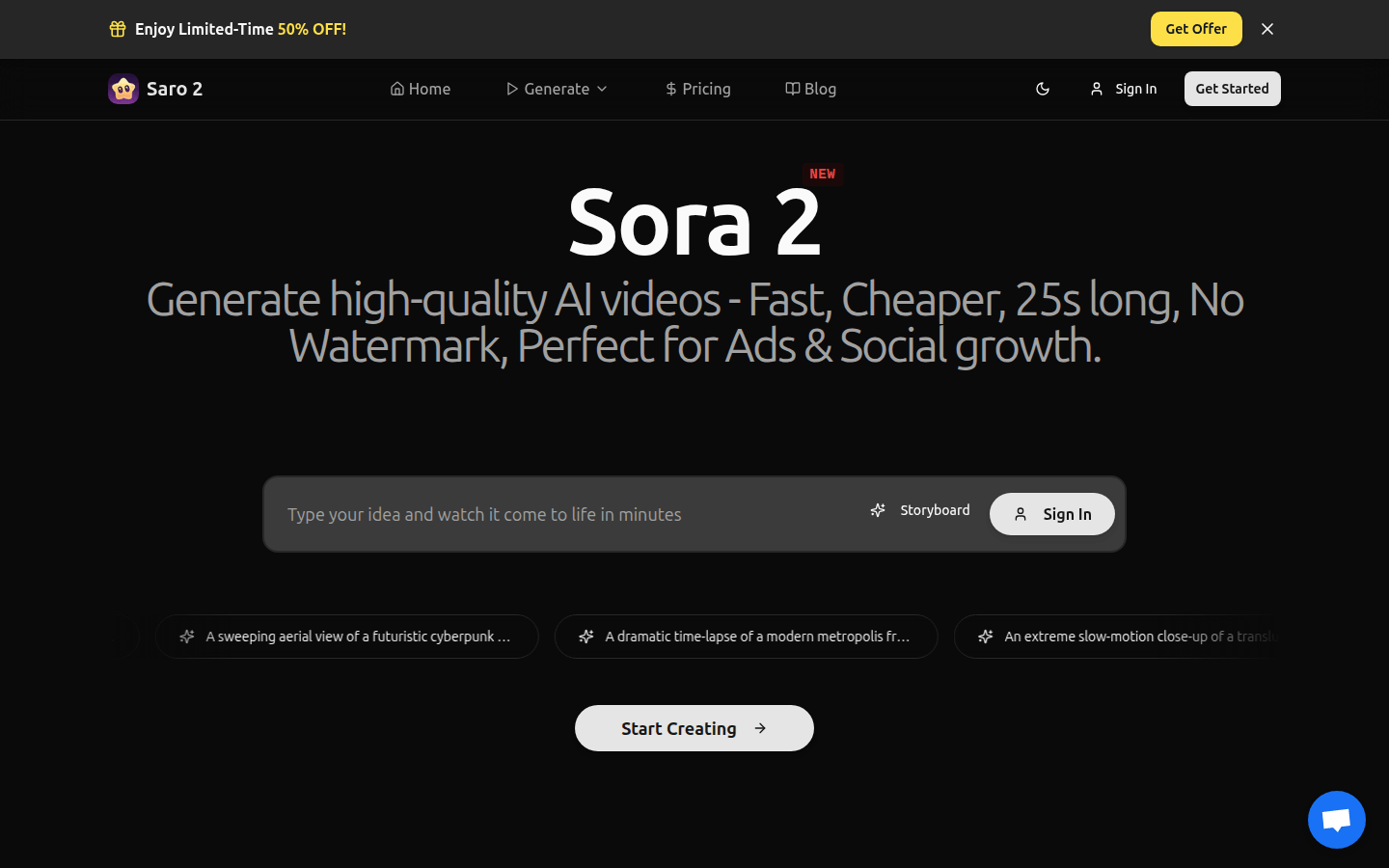
Sora 2 Video Generator is an online AI video generation platform based on Sora 2 technology. Its importance lies in providing users with a convenient, efficient and creative way to produce videos. The main advantages include advanced motion realistic effects, which can make the movements in the video more natural and smooth; support for multi-camera narrative, which can easily build complex story lines; and powerful creative control capabilities, users can fully customize the video according to their own ideas. In terms of product background, with the development of AI technology, the market demand for efficient video generation tools is growing, and this platform came into being. The price information document does not mention it. Its positioning is to provide professional and easy-to-use video creation solutions for all types of users who need to create videos.
Demand group:
["Content creators: For content creators, the platform can help them quickly turn their ideas into video works, saving time and energy. Whether they are producing short videos, advertisements, animations or other types of videos, it can be easily achieved through this platform.", "Marketers: Marketers can use the platform to create attractive promotional videos, increase brand awareness and product sales. Produce more attractive marketing videos through advanced motion-realistic effects and multi-camera storytelling capabilities.", "Educators: Educators can use this platform to make teaching videos to make teaching content more vivid. The multi-scene storyboard creation function can help them better organize teaching content and improve teaching effectiveness.", "Students: Students can use this platform to make learning achievement display videos, project report videos, etc., to exercise their video production and expression skills. The simple and easy-to-use operation interface allows students to get started quickly."]
Example of usage scenario:
The content creator used the text-to-video function to quickly generate a vivid science video based on an article, which was posted on social media and gained a lot of attention.
Using multi-camera storytelling and advanced motion-realistic effects, marketers created a product promotional video that effectively increased product sales.
Educators used the multi-scene storyboard creation function to produce a teaching video for a history course to help students better understand the development process of historical events.
Product features:
Text-to-video function: Users only need to enter a text description, and the platform can convert it into a vivid video, which greatly improves the efficiency of video creation without the need for complicated shooting and editing processes.
Image to video function: Supports converting static images into dynamic videos, giving new vitality to static materials, allowing the images to move, adding more fun and attraction.
Multi-scene storyboard creation: allows users to create storyboards containing multiple scenes to facilitate planning of complex video content and make the video narrative more coherent and organized.
Advanced motion realistic effect: Use advanced AI technology to make the motion in the video more natural and realistic, allowing the audience to feel immersed in the scene, improving the quality and enjoyment of the video.
Multi-lens narrative capability: You can easily switch and combine multiple lenses to add rich visual effects to the video and meet the creative needs of different types of videos.
Creative control function: Users can finely control various aspects of the video, such as picture style, color, rhythm, etc., to give full play to their creativity and produce unique videos.
Usage tutorial:
1. Open a web browser and visit the platform URL https://saro2.ai.
2. If the platform requires registration and login, follow the prompts to complete the registration or login operation.
3. Select the desired video generation method, such as text to video, image to video, etc.
4. Provide appropriate input content, such as entering a text description or uploading an image.
5. Set the parameters of the video as needed, such as picture style, duration, etc.
6. Click the Generate button and wait for the platform to process and generate the video.
7. After the generation is completed, preview the video. If you are not satisfied, you can modify or regenerate it.
8. After confirming that the video is correct, download and save the video locally or share it to other platforms.







