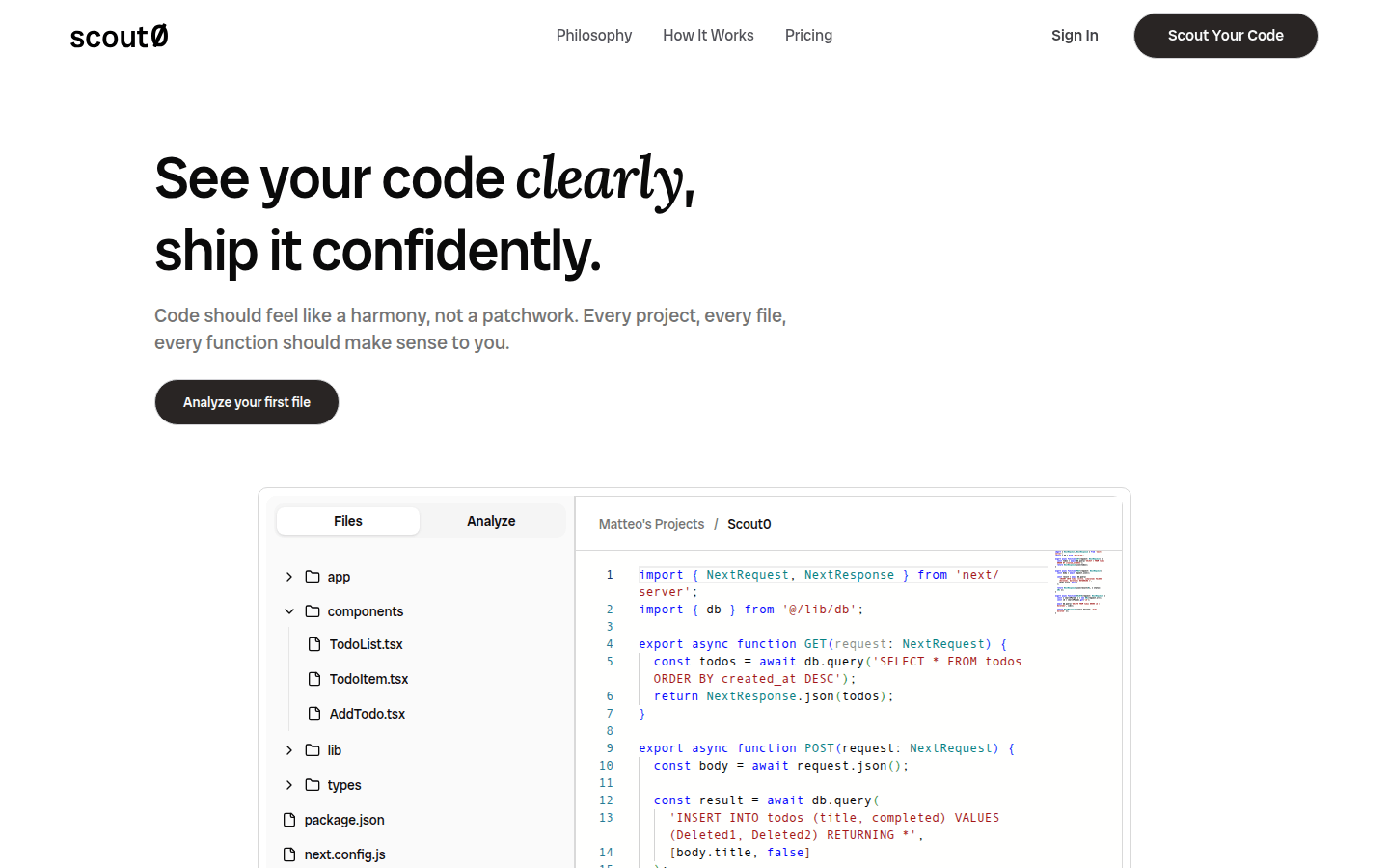
Scout0 is a tool focused on code analysis, designed to help developers clearly view and understand their code. In today's context of rapid code updates and difficult-to-interpret AI-written codes, the code base can easily become a black box that is difficult for developers to understand. Scout0 came into being. It does not write code, but helps developers gain insights into patterns, connections, and choices in the code and regain their ability to understand the code. In terms of price, it provides a free Hobby plan, which includes 500 starting credits, can perform explanations and vulnerability analysis, and provides basic support; the Pro plan is $14 per month, including all the content of the Hobby plan, with 5,000 credits per month, and supports all analysis types; the Max plan is $24 per month, including all the content of the Pro plan, with 12,000 credits per month, and early access to new features. The product is positioned to help developers improve their confidence in code understanding and delivery, and is suitable for developers and projects of different sizes and frequency of use.
Demand group:
["Individual developers: For individual developers, Scout0 can help them better understand the code they write, especially when dealing with complex projects, and can quickly identify problems and optimization points in the code, improving development efficiency and code quality.", "Small teams: Small teams may have limited resources, and Scout0 's free and low-cost plans can meet their needs. Team members can jointly use the tool for code review and analysis, promoting team collaboration and code consistency.", "Large project developers: The code base of large projects is usually very complex, Scout0 's advanced analysis capabilities and large number of credits can help developers gain an in-depth understanding of the code architecture and logic to ensure the stability and security of the project. ", "Beginners: For programming beginners, Scout0 's code explanation function can help them learn and understand the code and quickly master programming knowledge and skills. "]
Example of usage scenario:
When individual developers develop personal projects, they use Scout0 to conduct security analysis on the code and discover and fix potential security vulnerabilities.
When small teams conduct code reviews, they use Scout0 's code explanation function to allow team members to better understand each other's code and improve team collaboration efficiency.
Developers of large-scale projects use Scout0 's performance analysis function to identify performance bottlenecks in the code, and improve the system's response speed after optimization.
Product features:
Code analysis function: Scout0 can conduct a comprehensive analysis of code files, covering security, quality, performance, vulnerabilities and other aspects, helping developers gain an in-depth understanding of the health of the code.
Code explanation function: The code can be explained in detail, and complex logic can be transformed into easy-to-understand language, allowing developers to understand the function and meaning of each line of code at a glance.
Repository connection function: Supports one-click import of code repository from GitHub, making it easy and fast to read the code repository, and the code is always under the control of the developer to ensure data security.
Multi-type analysis selection function: Developers can choose different analysis types according to their own needs. For example, security analysis can detect security risks in the code, and performance analysis can find out factors that affect the running speed of the code.
Provide clear suggestions: After analysis, clear and easy-to-understand suggestions will be given to avoid the use of obscure terminology and warnings to help developers solve problems quickly.
Credit system function: The number of analyzes is measured by credit points. Different plans provide different numbers of credit points, and the credit points are refreshed every month to ensure that developers have sufficient resources for code analysis.
Usage tutorial:
Step 1: Connect to the code repository. Open the Scout0 website and connect to your code repository from GitHub through the one-click import function to ensure that the code is under your control.
Step 2: Select the analysis object and type. Select the files you want to analyze in the connected code repository and select the analysis type based on your needs, such as security, quality, performance, vulnerability, or explanation.
Step 3: Start analysis. After confirming the selection, click the analyze button and Scout0 will analyze the code accordingly.
Step 4: View the analysis results. After the analysis is completed, view the detailed analysis report, which contains real findings and clear recommendations to help developers understand the status of the code.
Step 5: Optimize based on recommendations. Based on the recommendations in the analysis report, modify and optimize the code to improve code quality and performance.







