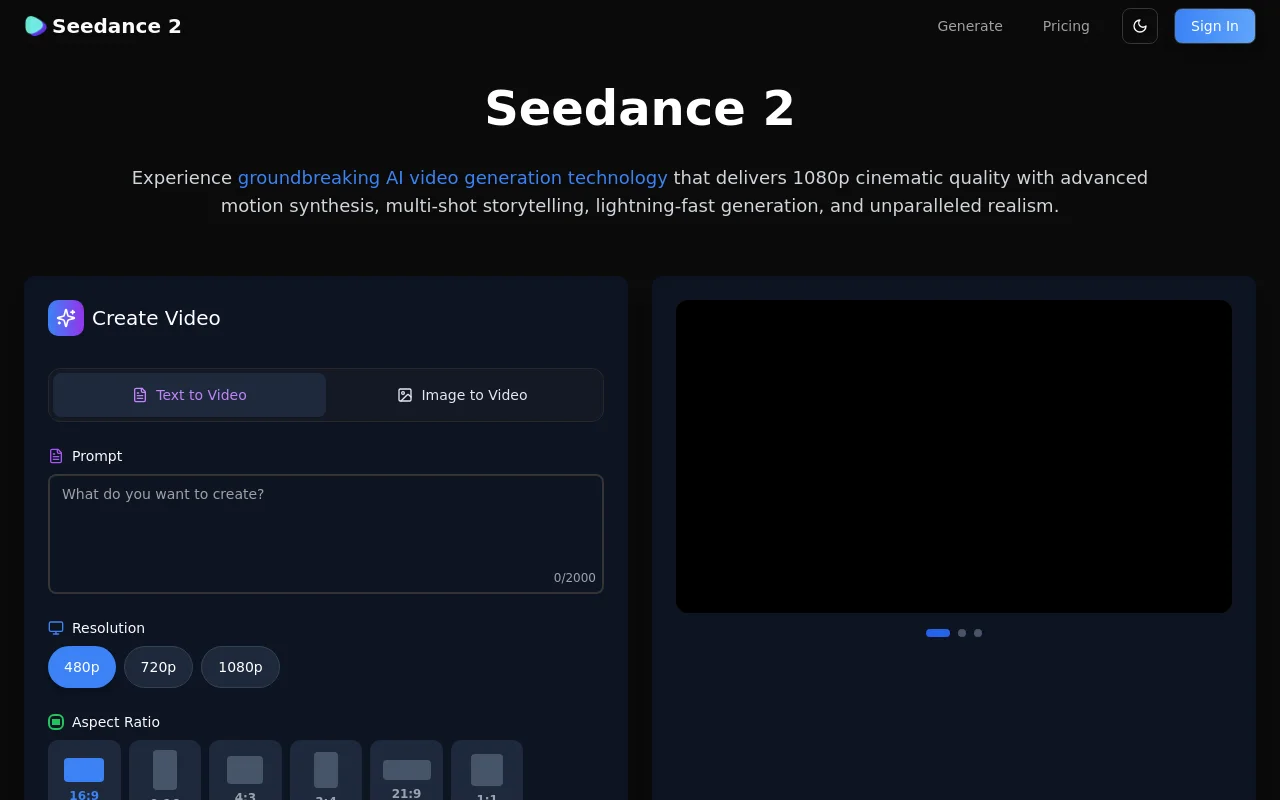
Seedance 2.0 is a breakthrough AI video generation technology product that provides 1080p movie-level picture quality, advanced motion synthesis, multi-shot narrative, rapid generation and unparalleled realism. Key benefits include multi-shot narrative generation to ensure consistency when transitioning into complex scenes, enhanced image-to-video quality to achieve a high degree of subject consistency and natural dynamic transitions, precise command following to accurately interpret complex cues, diverse style controls to support a variety of artistic expressions, and output suitable for multiple platforms and workflows. The product is positioned as a tool for creators and developers, and no price information is mentioned.
Demand group:
["Marketers: can use Seedance 2.0 to create eye-catching promotional content, transform static product images into dynamic displays, improve advertising effectiveness and conversion rates.", "Educators: can use this tool to produce vivid teaching videos, such as animated explanations, historical reconstructions and interactive learning materials, making teaching more interesting and effective.", "Creative creators: including artists, filmmakers and content creators, can use its powerful features to explore new ways of expression and create unique narrative videos, short films, music videos, etc.", " "Social Media Manager: Easily generate trending videos, engaging stories, and viral content for a variety of platforms to increase your social media presence."]
Example of usage scenario:
Marketing & Advertising: Transform static product images into dynamic displays for commercial advertising, branded content and social campaigns.
Education and training: Produce course content, tutorials, demonstration videos, etc. to make teaching more vivid.
Creative Storytelling: Create short films, art projects, music videos, and more to explore new forms of creative expression.
Product features:
Multi-shot narrative generation: Natively supports the generation of coherent multi-shot sequences, maintaining the consistency of characters, visual style and atmosphere during complex scene changes, achieving seamless transitions, and creating a smooth narrative experience for creators.
Enhanced image-to-video quality: Achieve superior subject consistency, better preservation of facial features, smooth transitions between key frames, natural motion dynamics and intelligent rhythm control during the image-to-video process.
Dynamic Motion Synthesis: Able to generate smooth, large-scale motion while maintaining physical authenticity, maintaining excellent stability from subtle facial expressions to high-action sequences.
Precise command following: accurately interpret complex prompts, achieve multi-subject interaction and advanced camera movements, and perform high-fidelity processing of complex action combinations to meet the diverse needs of creators.
Diverse style control: It supports a variety of artistic expressions from lifelike realism to animation, stop-motion animation, etc. It can accurately respond to style instructions and provide creators with great creative flexibility.
Production-ready output: Offers a choice of aspect ratios (such as 16:9, 9:16, 4:3, 3:4, 21:9, 1:1) and resolutions (480p - 1080p), producing 5 - 12 second videos optimized for a variety of platforms and workflows.
Usage tutorial:
1. Upload or describe: Upload a photo for conversion, or describe your ideal scene, and AI will generate the corresponding video based on your needs.
2. Custom settings: Adjust parameters such as aspect ratio, resolution, and video duration to meet your specific needs.
3. Generate and download: Click the Generate button to let AI create the video for you. After completion, download the high-quality video for use in your creative projects.







