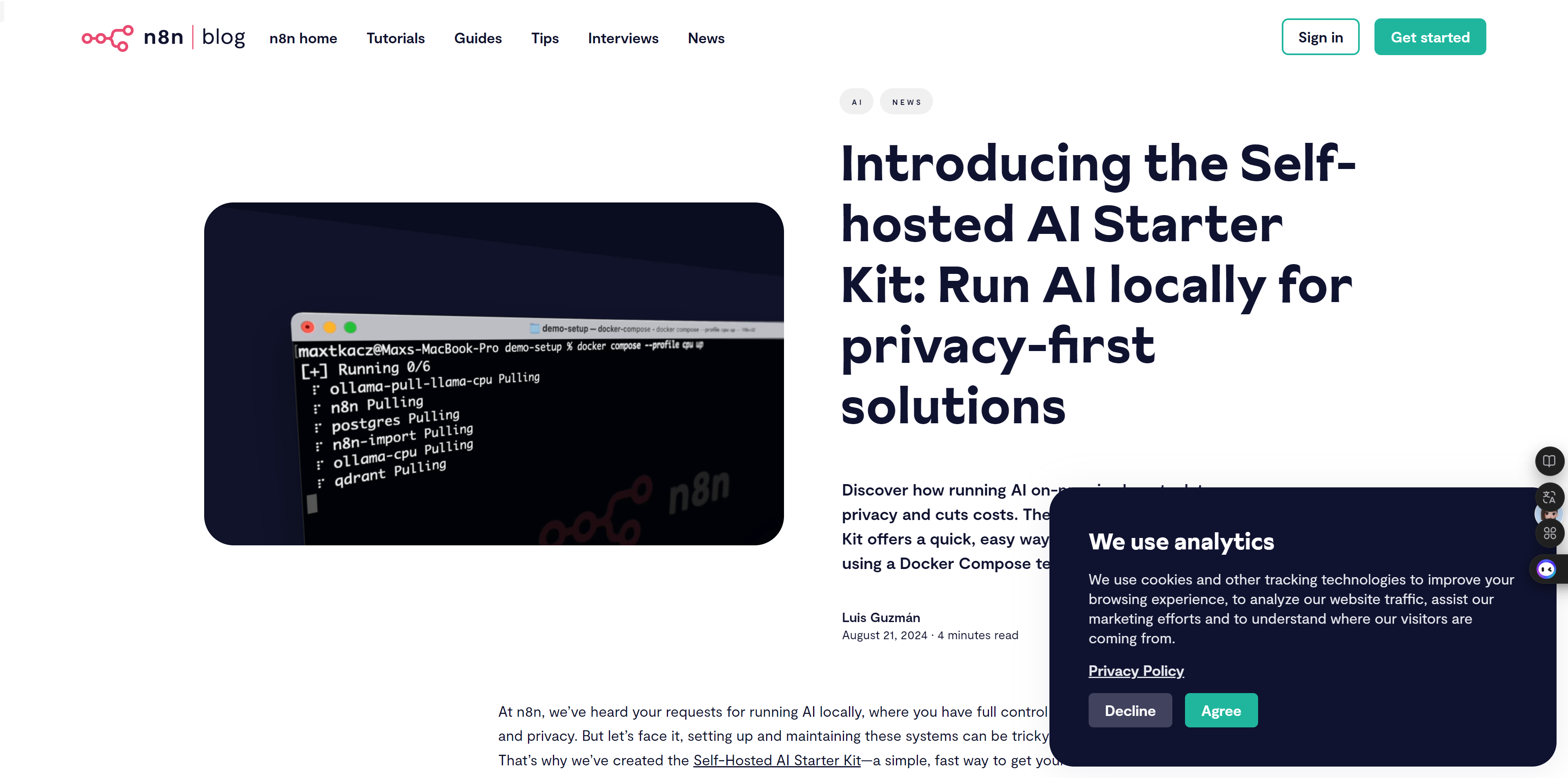
What is the Self-hosted AI Starter Kit?
The Self-hosted AI Starter Kit is a local deployment toolkit that helps users get their AI projects up and running quickly on their own hardware. It simplifies the process of deploying local AI tools using Docker Compose templates. The kit includes popular tools like Ollama, Qdrant, and PostgreSQL, supporting the rapid setup of self-hosted AI workflows.
Who Can Benefit from This?
This tool is ideal for individuals or businesses looking to run AI locally to enhance data privacy and reduce costs. It’s perfect for those who want to kick-start AI projects with flexibility and scalability.
Example Scenarios
Businesses can use it to build custom QA chatbots.
Developers can deploy AI workflows on private clouds to optimize data processing.
Educational institutions can run AI models on local hardware for teaching and research purposes.
Key Features
Easy installation and setup of local AI tools such as Ollama, Qdrant, and PostgreSQL.
Pre-configured AI workflow templates ready to use out-of-the-box.
Network configurations for deployment on local systems or private cloud instances like Digital Ocean and runpod.io.
n8n supports drag-and-drop component building for AI applications while maintaining full custom control.
n8n offers over 400 integrations including Google, Slack, Twilio, and JIRA.
n8n provides automation, debugging, and maintenance features with a powerful UI and code backup functionality.
The modular design of n8n ensures easy updates to keep pace with changes in the AI community.
Getting Started
1. Visit the GitHub repository n8n-io/self-hosted-ai-starter-kit.
2. Clone or download the infrastructure code from the repository.
3. Read the documentation in the repository to learn how to set up and deploy.
4. Use Docker Compose templates to deploy local AI tools according to the instructions.
5. Configure network settings to choose between local or private cloud instance deployments.
6. Start building your AI application using pre-configured workflow templates.
7. Customize the components and processes of your AI application as needed.
8. Deploy and test your AI application to ensure it works as expected.







