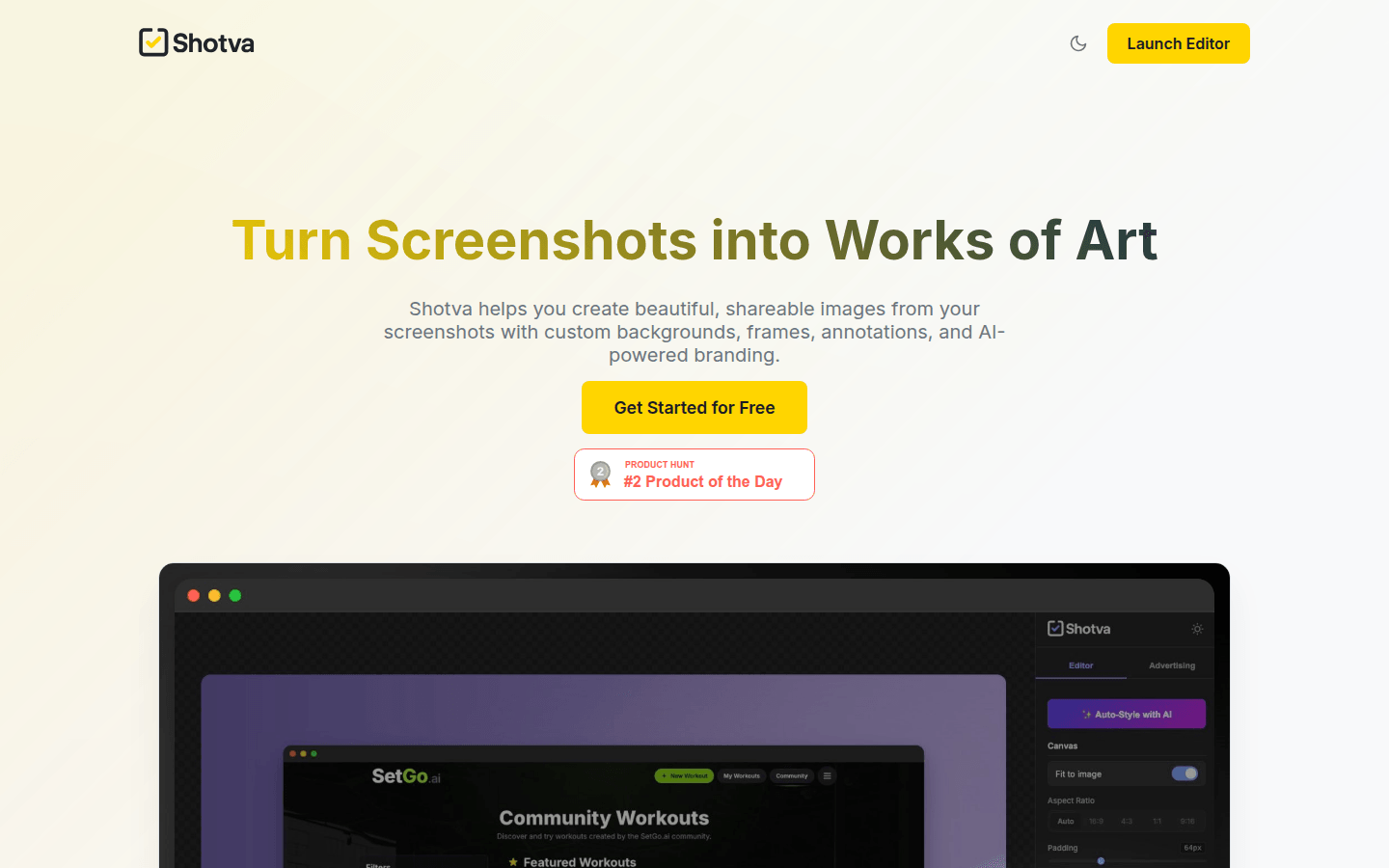
Shotva is a tool that helps users create beautiful shared images from screenshots. It provides custom backgrounds, borders, notes and AI branding capabilities. Its main advantages are AI automatic styling design, instant advertising creation, unlimited customization and annotation enhancements.
Demand population:
Shotva is suitable for users who need to quickly convert screenshots into eye-catching images, especially for users who need to share screenshots on social media platforms.
Example of usage scenarios:
Use screenshots to publish on social media
Create compelling product ads
Create personalized blog pictures
Product Features:
AI Automatic Style Design: Let AI analyze your screenshots and automatically apply amazing designs.
Instant advertising creation: Get brand identity from the URL, generate compelling advertising copy, and apply standard advertising formats in seconds.
Unlimited customization: Refine every detail and select hundreds of themes, gradients, patterns, and fonts.
Annotation enhancement: Attract the eye to the focus, use a magnifying glass to enlarge details or add text layers for description and highlighting.
Automatic branding: Intelligent brand management based on AI functions.
Tutorials for use:
Open Shotva Editor
Upload your screenshot
Select background, border, theme, etc. to customize
Add comments or brand information
Save and share your beautiful pictures







