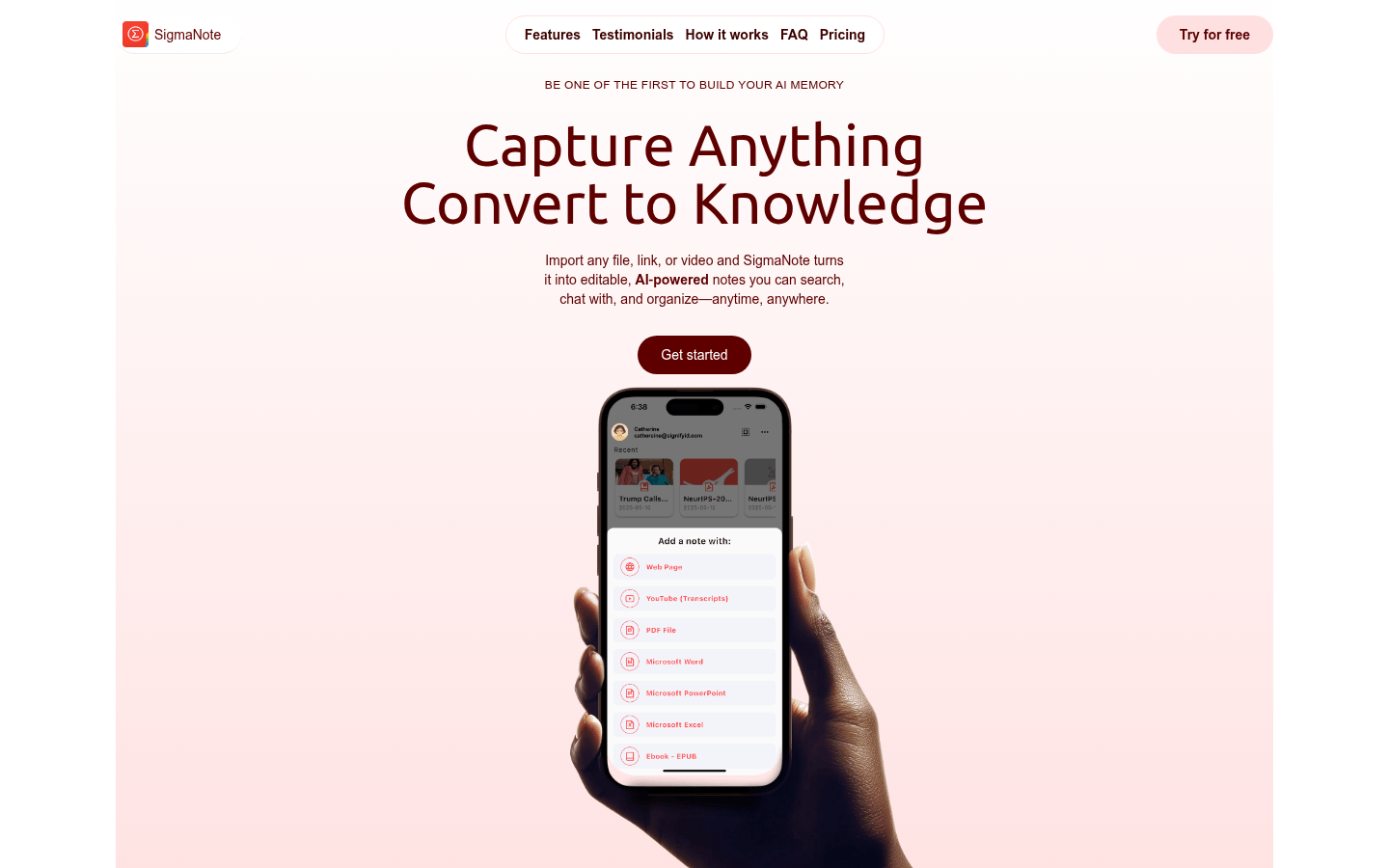
SigmaNote is an AI memory tool that can convert various files and links into editable AI notes, helping users search, communicate and organize information anytime, anywhere. Its AI technology provides fast conversion, intelligent editing and convenient chat functions to improve work efficiency.
Demand population:
SigmaNote is suitable for users who need to process large amounts of information quickly and easily and improve work efficiency. From students to professionals, you can build a personal AI knowledge base through SigmaNote to find, edit and exchange information at any time.
Example of usage scenarios:
Catherine W: SigmaNote transforms my 200-page lecture PDF into an easy-to-learn summary.
Peter Z: After I imported the client presentation and asked two questions, I was able to prepare for the meeting fully.
Matt P: Finally there is a workspace where raw resources, personal notes and AI chats are stored together.
Product Features:
Convert any file and link into editable AI notes to realize one-click conversion operation.
Provides intelligent editing functions and supports tagging, linking and other operations.
Convenient chat function, users can ask questions, summarize notes, etc. in their notes.
Notes can be organized and cross-device synchronization can be achieved.
The intelligent AI model is constantly learning, making the user's second brain smarter.
It has end-to-end encryption technology to ensure data security.
Supports import of various file formats, such as PDF, Word, Excel, web page links, etc.
Provides free version and paid subscriptions to meet the needs of different users.
Tutorials for use:
Register for SigmaNote account and log in.
Convert content into AI notes by importing files or pasting links.
Use intelligent editing functions to mark, link and other operations.
Use chat functions in your notes to ask questions or summarize content.
Organize notes to folders or spaces for easy management.
Choose a free version or a paid subscription as needed for more features.







