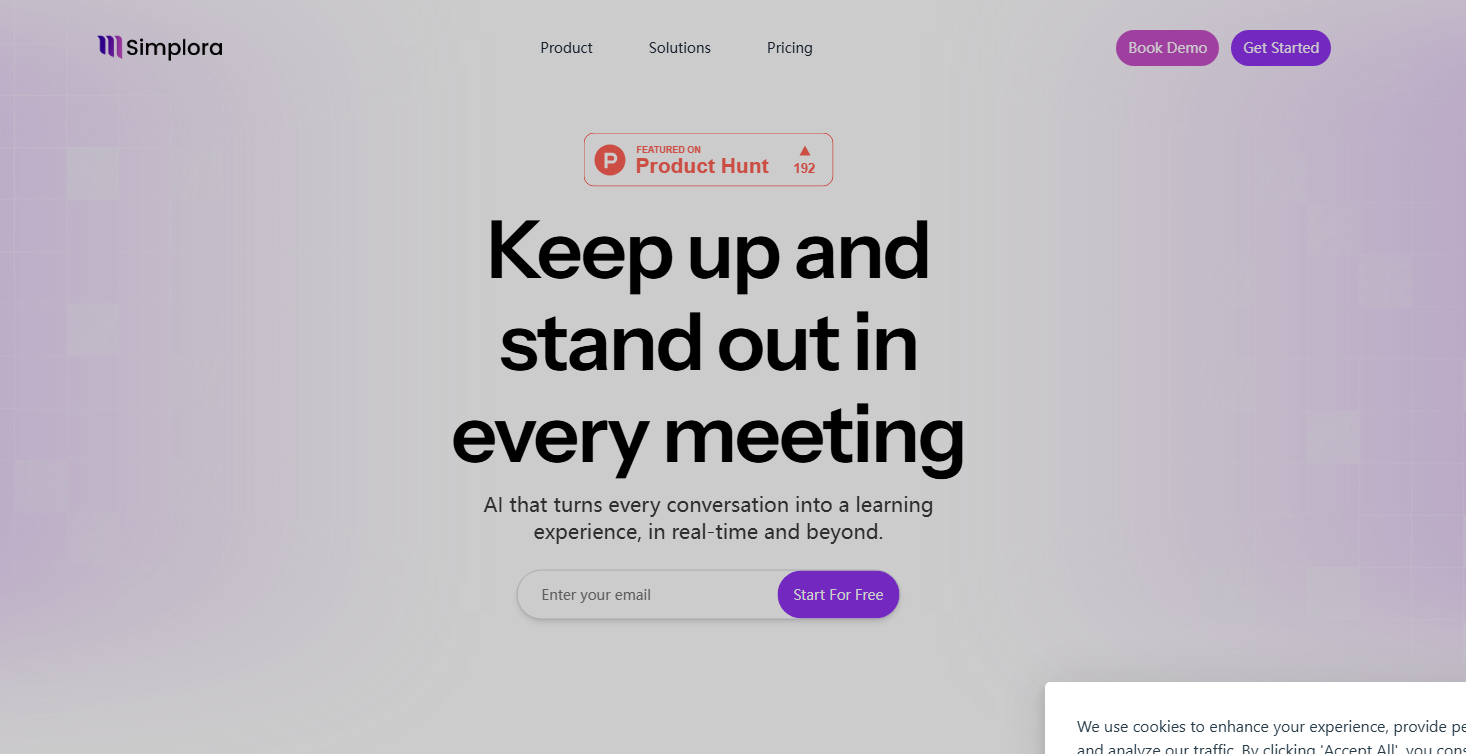
Simplora is a real-time understanding AI and meeting assistant that uses advanced AI technology to transform conversations into learning experiences. It can provide explanations, insights, automatic recording and more in real time. The importance lies in helping users better understand the content of the meeting and improve work efficiency. The main advantages include real-time interaction, personalized customization, multi-format support, etc. Product background unknown. In terms of price, there are free, professional versions of $14 per month and enterprise customized versions. Positioned to help individuals and organizations improve efficiency and learning capabilities in meetings and communications.
Demand group:
["Working professionals: There are frequent meetings in the workplace. Simplora can help them understand complex discussions in real time, provide follow-up question suggestions, automatically record meeting points, improve work efficiency and decision-making capabilities, and ensure excellent performance in meetings.", "Student groups: During the learning process, for various academic discussions and course content, Simplora can transform complex knowledge into easy-to-understand language, provide relevant terminology explanations and resource links, and help students better understand and master knowledge.", "Corporate organizations: Corporate meetings and communication scenarios are diverse. Simplora 's team management function facilitates enterprise management of members, multi-language support facilitates cross-border communication, and custom functions can meet the specific needs of enterprises, helping to improve the overall communication efficiency and knowledge management capabilities of the enterprise. "]
Example of usage scenario:
Workplace meetings: In the company's project discussion meetings, Simplora explains professional terminology clearly in real time, provides follow-up questions and suggestions to help employees better participate in discussions, and automatically records key points after the meeting for easy review.
Academic exchange: At academic seminars, it can translate speeches in different languages, explain professional terms, and provide relevant research resources so that participants can better understand the seminar content.
Cross-border business negotiations: In cross-border business negotiations, Simplora 's multi-language support and real-time interpretation functions can help both parties accurately understand each other's intentions, avoid communication misunderstandings, and improve negotiation efficiency.
Product features:
Interpret complex discussions in real time: Simplora can automatically translate complex meeting discussions into easy-to-understand language, allowing users to easily understand it in any meeting scenario without missing important information. There is no need to download additional software, and it can be used in any meeting environment.
Automated insights: The tool's intelligent system adapts to the user's domain, role and communication style to provide users with detailed insights that match their specific needs, ensuring that every detail is accurately matched to the user's situation.
Real-time coaching suggestions: Simplora will automatically give suggestions for follow-up questions to help users drive meeting discussions forward. At the same time, users can chat with Simplora at any time to get answers and suggestions, so as to make informed decisions faster.
Instant research support: When a specific keyword, term, acronym or jargon is mentioned in a meeting, Simplora instantly provides definitions and links to citing tools, organizations and related materials, eliminating the need for manual searching.
Automatic note recording: It will automatically save every detail in the meeting so that users can review it at any time. At the same time, personalized note summaries and key points are provided based on the user's context, and agreed action items can be tracked and given recommendations. Additionally, users can continue a previous meeting discussion or start a new chat at any time, and can easily search for details from the meeting.
Multi-format support: Simplora is not only suitable for meetings, it can also analyze face-to-face conversations directly on your mobile phone, accelerate research on documents, presentations, images, etc., and understand various written texts such as chat messages, emails, etc.
Convenient team management: With a simplified management dashboard, users can easily invite and manage team members.
Multi-language support: Supports translation in 55 major world languages, making it easier for users to communicate and understand around the world.
Usage tutorial:
1. Visit Simplora official website (https://Simplora.ai/) and select the appropriate plan to start a free trial or paid subscription.
2. Register an account and log in quickly using Google authentication.
3. If you are a team user, you can invite and manage team members through the management dashboard.
4. In a meeting or communication scenario, open Simplora and it will automatically transcribe, interpret, provide insights, etc. in real time.
5. Users can chat with Simplora to get advice and answers, and use its research support feature to get relevant definitions and resource links.
6. After the meeting, view automatically generated notes and summaries to track action items.







