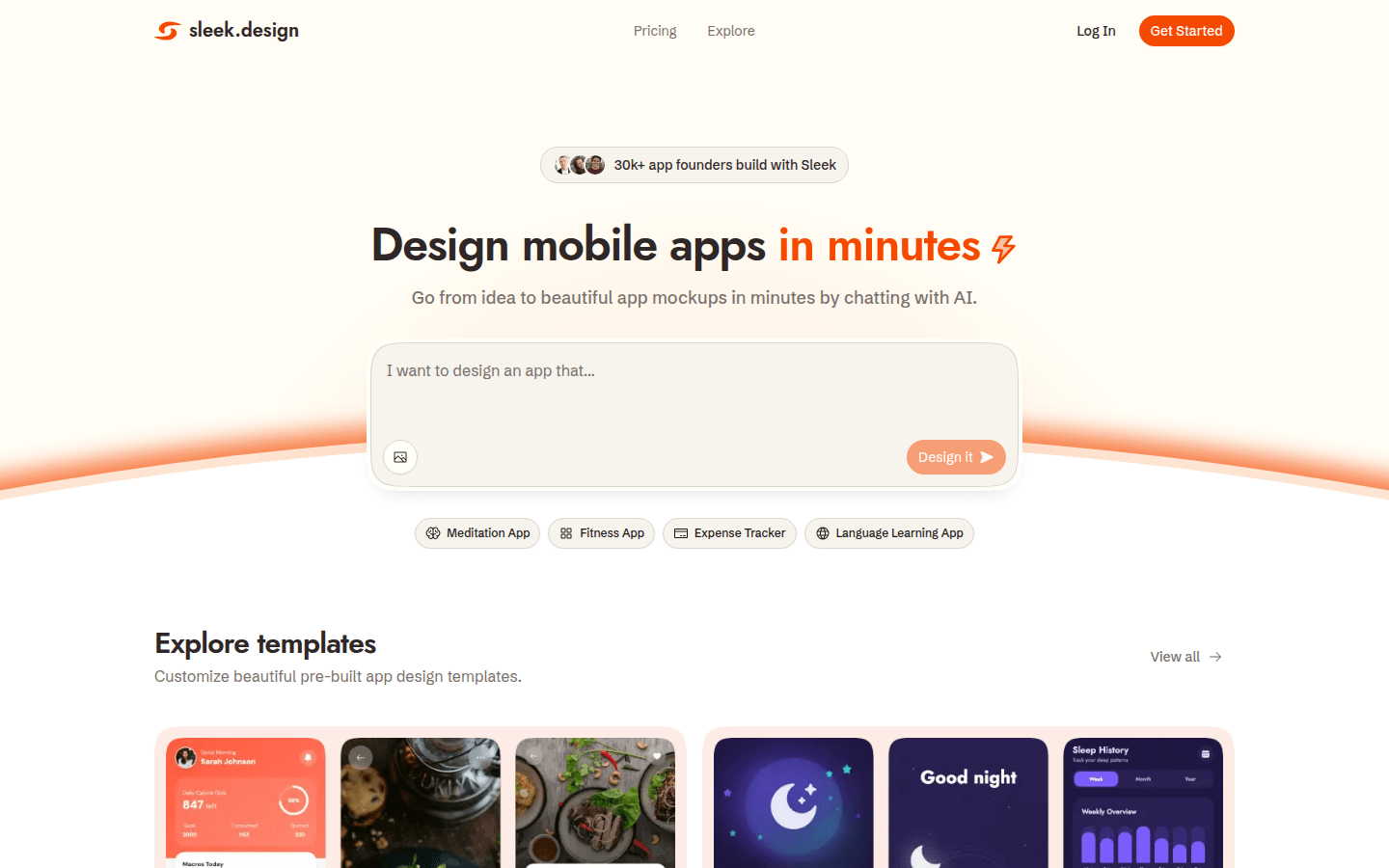
Sleek is an AI-powered mobile app prototype generator that allows users to turn ideas into beautiful app designs in minutes without hiring a designer. Key benefits of the product include time and cost savings, no need for design skills to use, and the ability to quickly test ideas and get feedback. Product Background is designed to solve application design challenges for non-technical founders. In terms of price, there are free services and paid packages, ranging from $23 to $69.99. Its positioning is to help entrepreneurs and developers quickly transform application ideas into visual prototypes.
Demand group:
["Non-technical founders: For non-technical founders without design skills, Sleek provides an easy-to-use platform that can quickly transform application ideas into visual prototypes without hiring expensive designers, saving time and costs.", "Entrepreneurs: Entrepreneurs can use Sleek to quickly test different application ideas, obtain feedback from real users, and speed up product development and iteration.", "Developers: Developers can use Sleek to generate application designs, and then export them as code or Figma files, which can be directly used in subsequent development work to improve development efficiency."]
Example of usage scenario:
Alex T, app founder, used Sleek to save thousands of dollars in design fees and reduce the time to test ideas from weeks to days.
Priya S, a startup founder, easily created professional app screens with Sleek, fooling investors into thinking she had a design team.
Jordan M, an independent founder, used Sleek to control the design progress before launching the application, avoiding the time and expense of waiting for designers, and successfully obtained the first batch of customers.
Product features:
Quickly transform ideas into application prototypes by chatting with AI: users only need to describe their application concepts or upload relevant pictures, and AI can generate beautiful application designs in a short time, greatly saving design time.
Easily edit and iterate designs: Users can quickly modify and optimize the generated design to create an application interface that best suits their needs, ensuring the accuracy and practicality of the design.
Export designs to code or Figma: Supports exporting designs to code or Figma files to facilitate subsequent development work and seamlessly connect the application development process.
Explore and customize pre-made application templates: Provides a wealth of pre-made application design templates, covering meditation applications, fitness applications, expense trackers and other types, which users can customize according to their own needs.
Clone design: Users can clone existing design templates, such as calorie trackers, sleep trackers, etc., to quickly create similar application designs and improve design efficiency.
Usage tutorial:
1. Visit Sleek’s official website (https://sleek.design).
2. Click the "Get Started" or "Log In" button to register or log in to your account.
3. Start designing in the following two ways: first, chat with the AI and describe your application idea in detail; second, upload relevant pictures for reference.
4. Wait for AI to generate the application design. After generation, the design can be viewed and evaluated.
5. If necessary, edit and optimize the generated design, adjust interface elements, colors, layout, etc.
6. After completing the design, choose to export the design as code or Figma file for subsequent development work.







