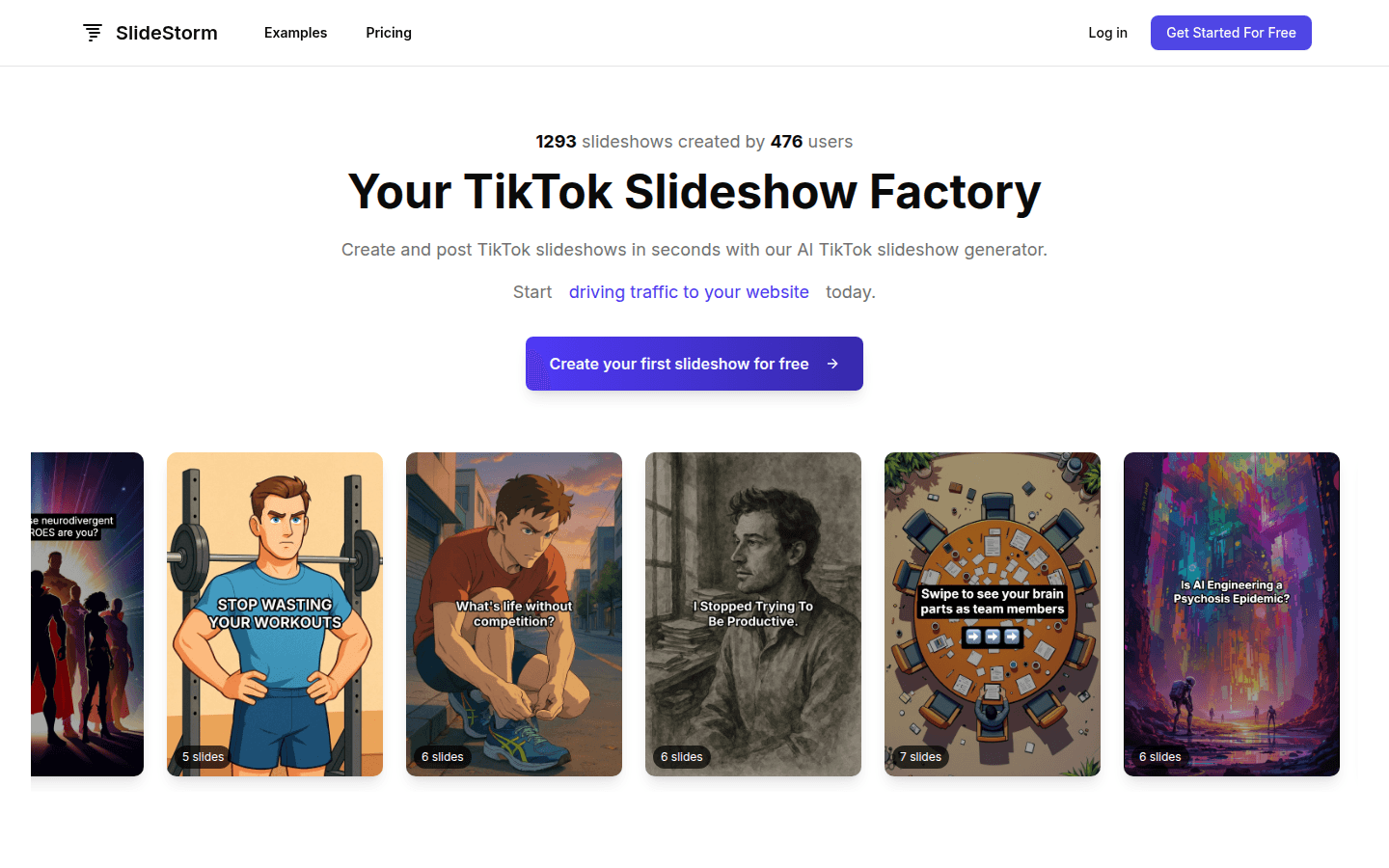
SlideStorm .ai is an AI slide generation and scheduling tool designed specifically for TikTok. The importance lies in helping users quickly create and publish TikTok slideshows, saving time and energy. The main advantages include easy slide creation with powerful AI generators, full-featured slide editor, rich image library, support for batch generation of slides, etc. The product background is to meet the needs of TikTok users for efficient content creation. In terms of price, there are free trials, and there are paid packages of different grades, including a starter package of $19 per month, a professional package of $49 and a premium package of $99. Positioned as a TikTok content creator for different levels of demand, available to all from beginners to professional users.
Demand population:
["Beginners: For beginners who are just starting to get involved in TikTok content creation, SlideStorm .ai offers a free trial, and the entry-level package is affordable, including 300 credit lines, connecting 5 TikTok accounts and uploading 300 images, which can help them easily start their creative journey without worrying about complex operations and high costs.", "Regular Creators: Regular Creators need to continuously produce content. The professional package provides 900 credit lines per month, connecting 25 TikTok accounts and uploading 600 images, and enjoy priority support services, which can meet their requirements for the quantity and quality of content output and improve creative efficiency.", "Professional users: Professional users usually have a more complex TikTok marketing strategy. The premium package has 2,100 credit lines, connects 100 TikTok accounts and uploads 1,000 images, which can help them fully automate the TikTok slide creation process and achieve efficient marketing promotion.", "Corporate Marketers: Corporate Marketers need to promote corporate websites, applications or online businesses. SlideStorm can help them quickly create attractive TikTok slideshows, attract more traffic, and promote business growth."]
Example of usage scenarios:
An e-commerce business owner used SlideStorm .ai to create TikTok slides to promote new products, attracting a lot of traffic and increasing product sales.
A self-media blogger used this tool to generate slideshows in batches, quickly increasing the frequency of content updates of TikTok accounts and attracting more fans' attention.
A game developer used SlideStorm .ai to create game promotional slides, effectively increasing the number of downloads of the game.
Product Features:
Easily create slideshows with powerful AI generators: users no longer need to spend a lot of time using different tools to create images and subtitles separately, and can complete all operations in one stop on SlideStorm platform, greatly improving creative efficiency.
Achieve full creative control through the slide editor: users can use the editor to adjust subtitles, images and layouts as they like, and even without professional design skills, they can create slides that suit their wishes.
Ensure consistent character image generation: Users only need to provide character descriptions and optional reference images to ensure consistency of characters in the generated image, and even maintain this consistency across multiple slides, helping to create a unique brand image.
Use a rich image library to obtain natural images: the image library contains various collections of images that can meet the needs of various subdivided fields. Users can also upload their own images and use them for slide production, which increases creative flexibility.
Support batch slide generation: Users can create up to 10 slides from a single prompt through batch slide generation function, greatly improving the output speed of content creation.
Different paid packages are available: there are three packages to choose from: entry-level, professional and advanced. Each package includes a different number of credit limits, the number of connected TikTok accounts and the number of uploadable images, etc., to meet the needs of different users.
Credit limit accumulation and never expires: The credit limit obtained by users every month will be accumulated and will not expire, making it convenient for users to use flexibly.
Provide priority support services: Professional and advanced package users can enjoy priority support services to ensure timely help when encountering problems during use.
Tutorials for use:
Visit SlideStorm .ai's official website (https://SlideStorm.ai/).
Click the "Get Started For Free" button to register and log in to your account.
After entering the platform, select the appropriate template according to your needs or use the AI generator to create slideshows.
Use the slide editor to adjust subtitles, images, and layouts to ensure you meet your creativity and needs.
If needed, you can select the appropriate image from the image library or upload your own image.
To batch generate slides, use the batch slide generation feature to generate multiple slides after entering a single prompt.
After completing the slide production, you can choose to publish directly to the TikTok account, or manually publish it after downloading the slide.
Depending on usage, you can select the appropriate paid package to upgrade after the free trial.







