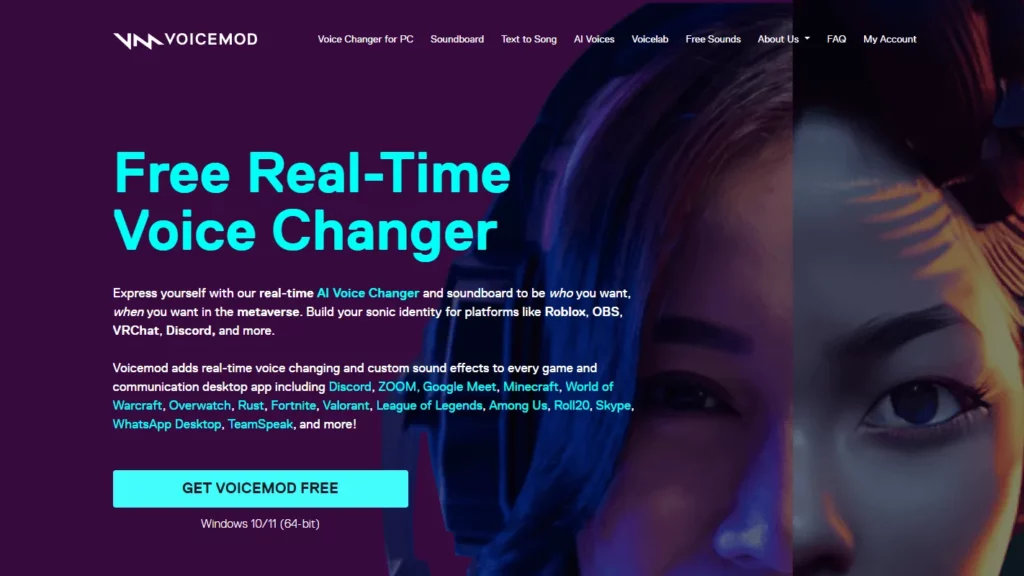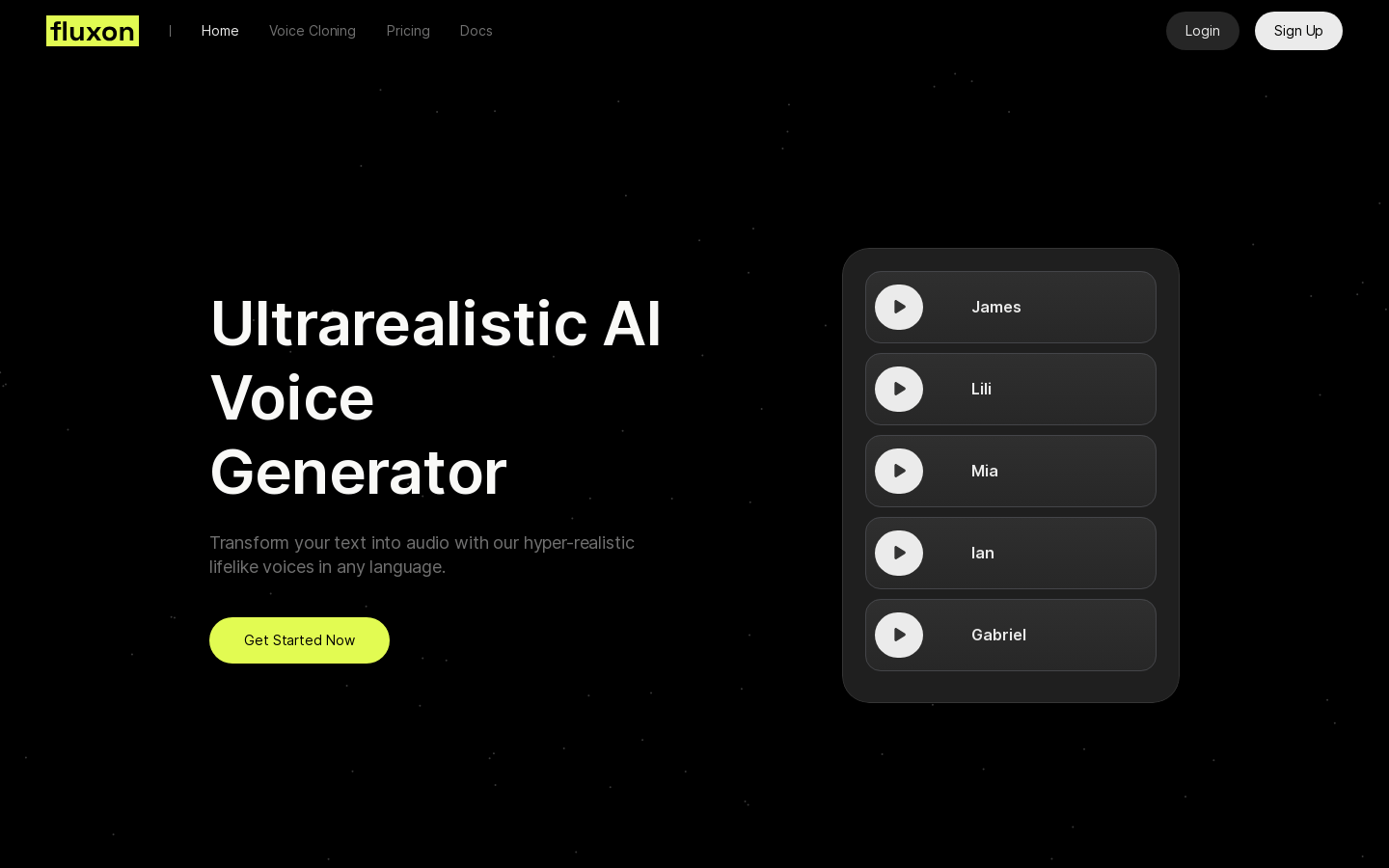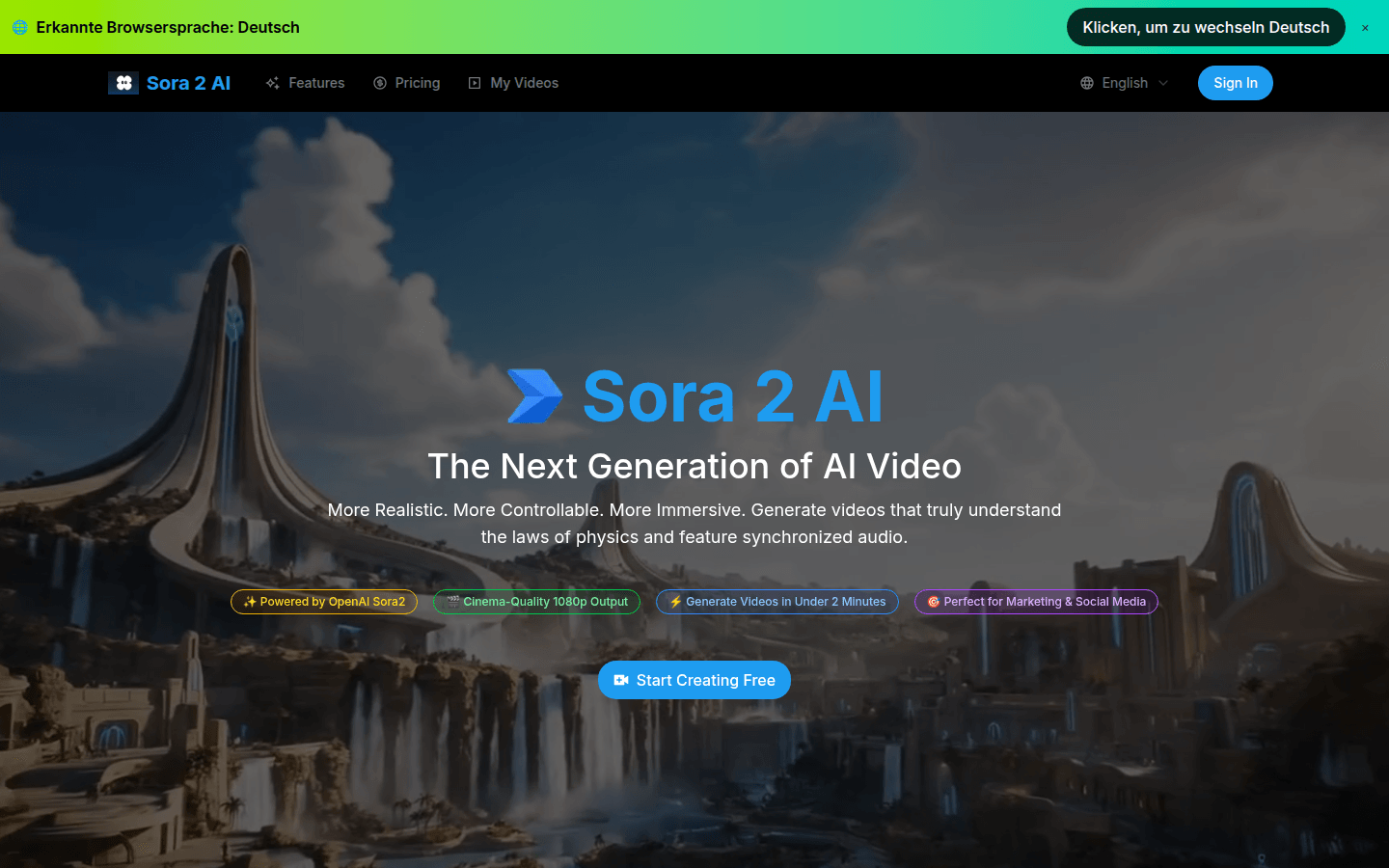
Sora 2 represents a major leap forward in video generation technology and is considered the GPT 3.5 moment in video AI. Different from previous models, it can understand and follow physical laws and generate videos that conform to realistic physical dynamics. Key benefits include advanced physics simulation, synchronized audio generation, real-world fusion and multi-camera continuity. Its background is based on OpenAI Sora2 technology. In terms of price, some functions are free to use, and paying users can enjoy more advanced services, such as priority use of the latest AI models, watermark-free videos, etc. The product is positioned to meet the video creation needs of different groups of people, including creatives, marketers, and educators.
Demand group:
["Social media content creators: Sora 2 can turn still photos into popular videos for Instagram, TikTok, YouTube Shorts and more, helping creators easily create engaging content, increase audience engagement and follower counts.", "Businesses and Entrepreneurs: The ability to quickly transform product photos and brand assets into professional promotional videos, reducing expensive video production costs while delivering high-impact content for advertising, presentations and e-commerce to drive business success.", "Educators and students: Transform static charts, infographics, and textbook illustrations into dynamic learning experiences, allowing educators to quickly create engaging educational videos that help students better understand knowledge."]
Example of usage scenario:
Social media creators use Sora 2 to turn a landscape photo into a video with dynamic effects and background sound effects, which they post on Instagram and get a lot of likes and attention.
Enterprises use Sora 2 to make product pictures into promotional videos for product display on e-commerce platforms, which increases product sales.
Educators use Sora 2 to convert mechanical illustrations in physics textbooks into dynamic videos to help students understand physical principles more intuitively.
Product features:
Advanced physics simulation: Accurately simulates real-world dynamics, such as gravity, buoyancy, rigidity, and momentum, so that the movement of objects in the video conforms to physical laws. For example, a basketball can bounce back naturally when it is missed, without teleportation or distortion of reality.
Synchronized audio generation: Create complex background soundscapes, realistic speech, and precise sound effects that perfectly match the visual content of the video, adding a rich auditory experience to the video.
Real-world fusion: Real people, animals or objects can be accurately integrated into AI-generated environments, while authentically presenting their appearance and sound.
Multi-shot continuity: maintain a consistent world state between multiple shots, and be able to follow complex instructions for cinematic narrative, making the video story coherent and logical.
Text to Video: Relying on Sora 2’s advanced AI technology, turn any text prompt into a wonderful video with enhanced semantic understanding and superior visual quality.
Image to video: Convert still images to video with natural and dynamic animations. Upload a single image or create a seamless video transition using start and end frames for professional results.
Generate marketing videos at low cost: Help brand marketers and startups create professional corporate and marketing videos at low cost, using the AI platform to achieve high-quality video production without high production costs.
Advanced AI model and high-quality output: Paid users can unlock advanced AI models to generate high-quality 1080p videos without watermarks, suitable for professional and commercial applications, while enjoying faster processing speeds.
Usage tutorial:
Step 1: Enter creative ideas. Describe the video idea in plain English, or upload an image. Sora 2 AI understands complex creative instructions and automatically optimizes input content for the best video generation results.
Step 2: Customize style and settings. Use advanced settings to bring your videos to life, choosing your video's duration, aspect ratio, and quality options. Sora 2 relies on its intelligent understanding capabilities to ensure that creative ideas are perfectly transformed into cinematic reality.
Step 3: Generate and download the video. Click the "Generate" button and wait for Sora 2 AI to create your masterpiece in just two minutes. Preview the professional-quality video, make adjustments if necessary, and then download the 1080p video file to engage your audience.