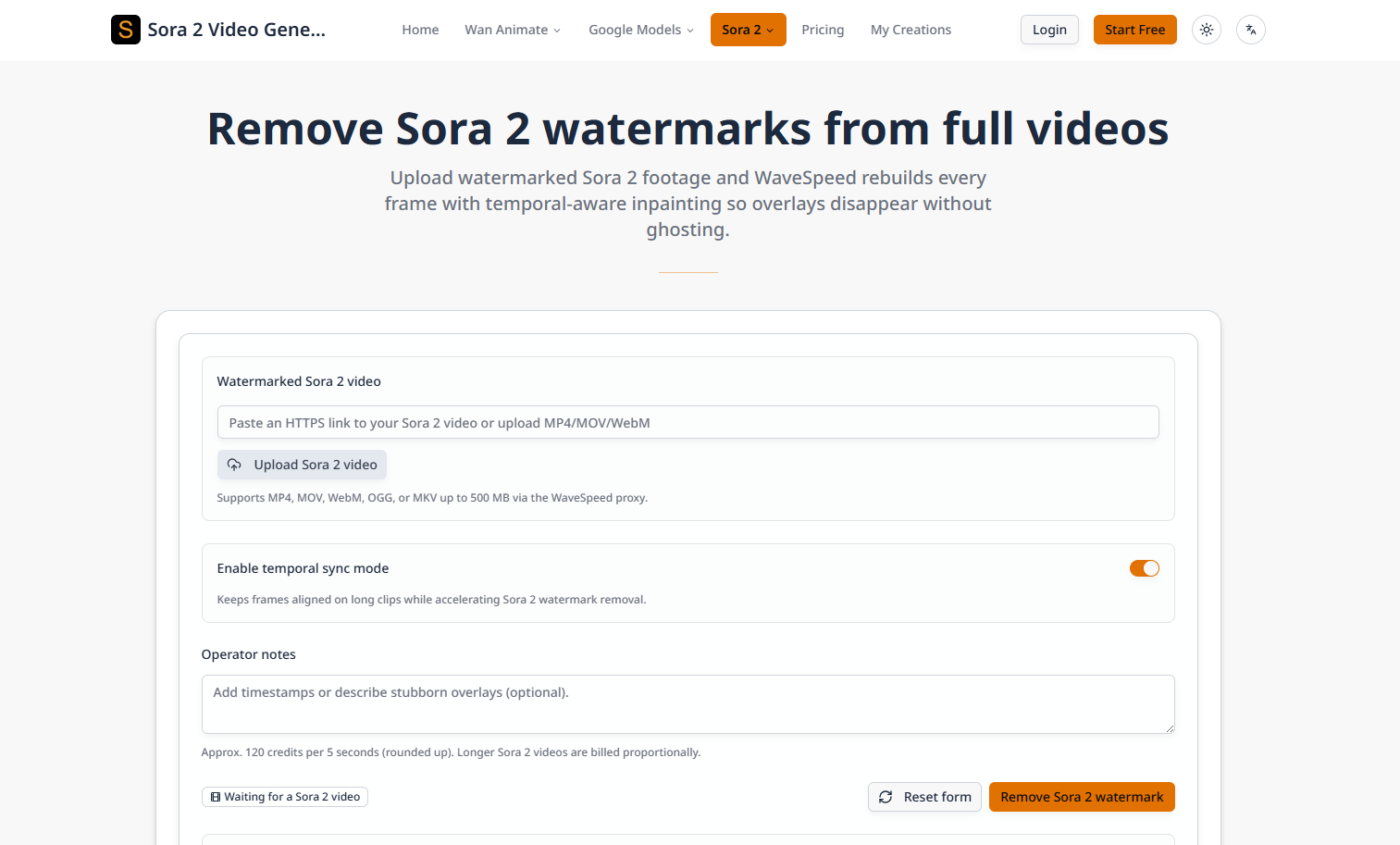
Sora 2 video watermark removal tool utilizes advanced time-aware repair technology to remove watermarks, logos and subtitles from videos without affecting video quality. This product is suitable for creators and corporate users who want to clean up video content and improve the professionalism and visual effects of the video. Pricing uses a credit system, about 120 credits per 5 seconds, suitable for users who need to process videos in batches.
Demand group:
"This product is suitable for video creators, content producers and corporate users who want to quickly remove watermarks and enhance the professional image of their videos without losing video quality."
Example of usage scenario:
Remove watermarks from educational videos to enhance the professionalism of your courses.
Clean up corporate promotional videos to ensure a consistent brand image.
Edit personal project videos and remove redundant watermarks for easier sharing.
Product features:
Upload watermarked videos: Supports multiple formats (MP4, MOV, etc.), easily upload videos that need processing.
Time synchronization mode: ensure frame alignment of long videos and speed up watermark removal.
Motion compensation repair: Use time-aware technology to keep video motion smooth after removing watermarks.
Intelligent target recognition: Precisely locate and remove specific watermarks, such as corner marks and scrolling subtitles.
Texture reconstruction: Restore details covered by watermarks to ensure original video quality.
Edge and Texture Fidelity: Preserve crisp edges and details, making processed videos look more natural.
Adaptive masking tip: Optional input masking to speed up difficult watermark removal.
Usage tutorial:
Step 1: Upload your Sora 2 video, direct link or file upload is supported.
Step 2: Configure options, including whether to enable time synchronization mode, and submit a processing request.
Step 3: Monitor the processing progress and wait for WaveSpeed to complete video processing.
Step 4: Download the cleaned watermark-free video and save the processing record for future use.







