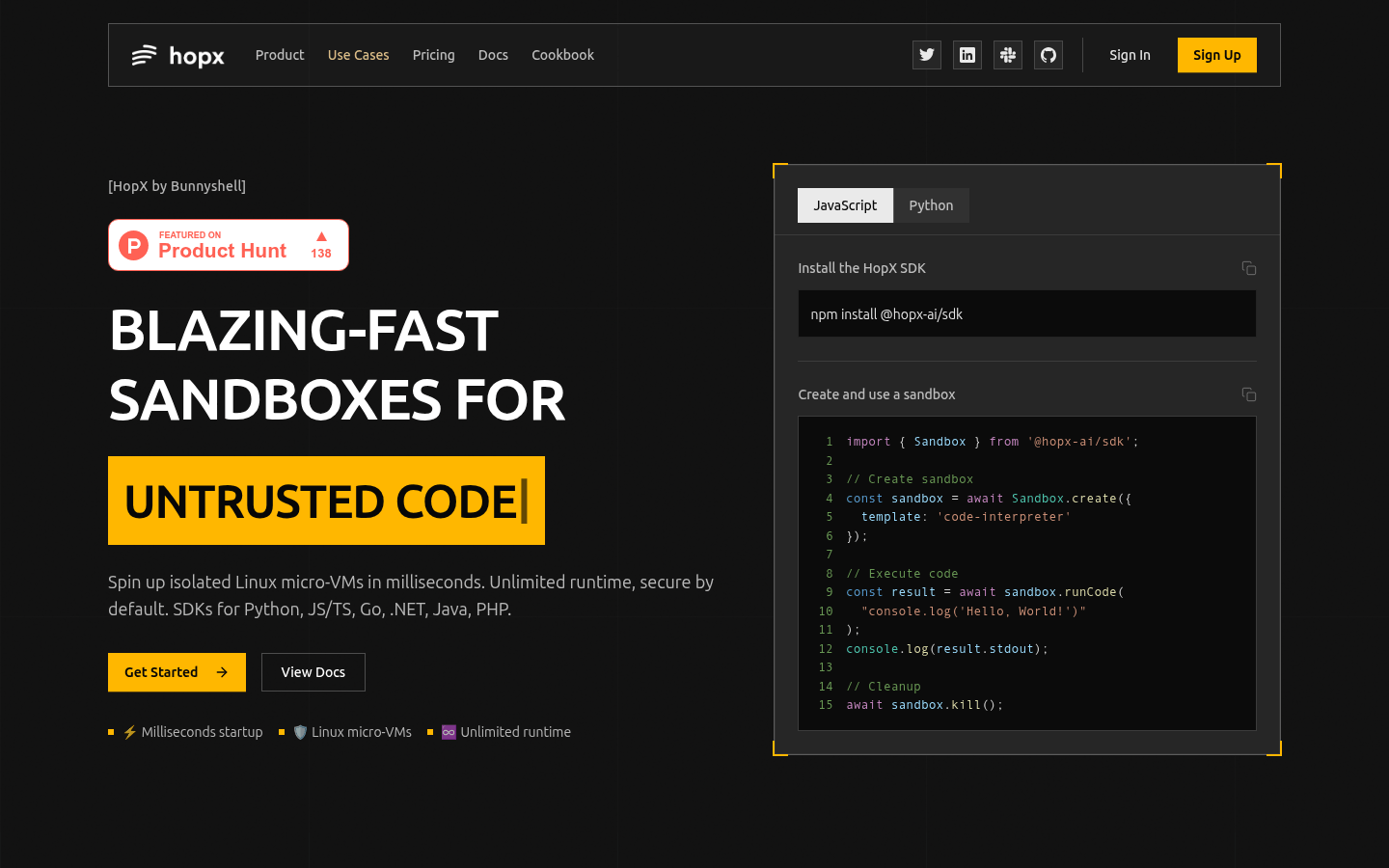
Hopx is a product launched by Bunnyshell that provides a secure sandbox for AI agents. Its core technology is the use of Firecracker micro VM, which can launch Linux micro virtual machines in milliseconds, providing hardware-level security and kernel isolation for running untrusted code, far beyond containers or serverless functions. This product has the advantages of fast startup, unlimited runtime, multi-language support, etc., and is suitable for scenarios such as AI code execution, autonomous agents, and dynamic workloads. In terms of price, billing is by second or hour. Computing resources including vCPU, memory and storage have clear unit prices. Fees are only incurred when the code is running to avoid wastage of resources.
Demand group:
["AI developers: The secure sandbox environment provided by Hopx allows AI developers to safely execute code submitted by users or generated by large language models to prevent the code from causing harm to the host. At the same time, multi-language support and quick startup features can improve development efficiency and meet different development needs.", "Data analysts: For analysts who need to run data processing and analysis tasks, Hopx can quickly start Jupyter notebooks and provide a persistent IPython environment and rich output to facilitate data visualization and model training.", "Scientific researchers: When conducting in-depth research and experiments, Hopx's long running time and strict isolation can ensure the continuity and repeatability of experiments. At the same time, real-time monitoring and file operation functions help data collection and analysis.", "Automation engineers: Hopx's desktop automation and background automation functions can help automation engineers realize complex task automation, such as browser automation, task scheduling, and continuous integration."]
Example of usage scenario:
Running AI agents: Developers can use Hopx to launch a specialized runtime that lets AI agents write and execute code, enabling multi-language execution and real-time WebSocket streaming.
Data analysis: Data analysts can use Hopx to quickly launch Jupyter notebooks with pre-installed ML libraries for data processing, visualization and model training.
Reinforcement Learning: Researchers can train and evaluate reinforcement learning agents in an isolated environment provided by Hopx, enabling continuous execution and real-time metric streaming.
Product features:
Quick start sandbox: The sandbox can be started within 100 milliseconds. The sandbox starts from a pre-built snapshot, achieving a near-instant cold start, saving a lot of time compared with traditional methods.
Multi-language code execution: It supports code execution in multiple languages such as Python, JavaScript, and Go, and can capture rich code execution output to facilitate debugging and analysis by developers.
Real-time output streaming: Real-time streaming of code execution output is realized through WebSocket, allowing users to obtain the code running status in a timely manner.
File operation function: allows users to upload, download and monitor files, with complete file system access permissions to facilitate data management and processing.
Template management: Users can list available templates and create custom templates according to needs to facilitate different application scenarios.
Desktop automation: Supports control of the desktop environment and automated GUI interaction, enabling mouse, keyboard, window and clipboard operations, as well as VNC and noVNC streaming, screenshots and screen recording functions.
Indicator monitoring: real-time monitoring of system indicators such as CPU, memory, network, and disk to help users understand the running status and resource usage of the sandbox.
Usage tutorial:
1. Install HopX SDK: Use npm install hopx-ai-sdk command to install HopX SDK.
2. Create a sandbox: Import the Sandbox class and use the Sandbox.create method to create a sandbox. You can specify a template and API key.
3. Execute code: Call the runCode method of the sandbox, pass in the code to be executed, wait for the code execution to complete and obtain the result.
4. Clean up resources: After the code execution is completed, call the kill method of the sandbox to clean up the sandbox resources and release system resources.







