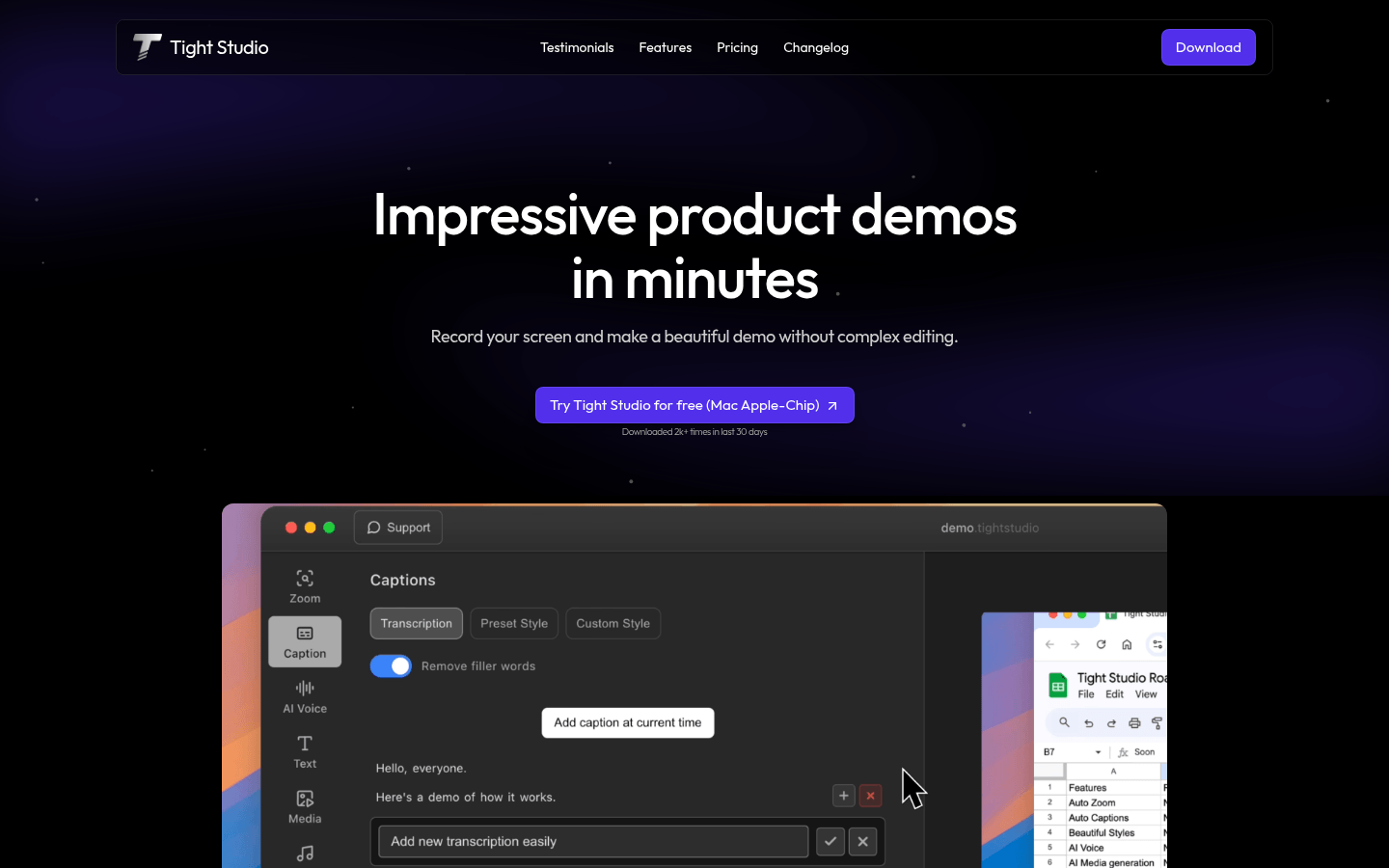
Tight Studio is a desktop client tool for creating product demonstration videos. Its importance is that it can greatly improve the efficiency of video production without complex editing skills. The main advantages include intelligent auto-zooming, AI narration, automatic generation of professional subtitles, etc., which can save a lot of time and energy. Product background is to meet users' needs for quickly producing high-quality product demonstration videos. In terms of price, there is a free version, a professional version of $15 per month, and a customized package. The positioning is to help users create impressive product demonstration videos easily and efficiently.
Demand group:
["Product Manager: Product managers need to demonstrate new functions and features of the product to team members, customers or investors. Tight Studio can help them quickly produce high-quality product demonstration videos, save time and energy, and communicate product value more effectively.", "Data Scientist: When data scientists share research results with colleagues or conduct project reports, they can use this tool to present complex data and analysis processes in the form of intuitive videos for others to understand.", "Software Engineer: When software engineers write software usage guides or demonstrate code implementation to peers, Tight Studio 's smart zoom and automatic subtitles make it easy to create clear, easy-to-understand presentation videos. "]
Example of usage scenario:
Product managers use Tight Studio to create new product feature demonstration videos for promotion to customers.
Data scientists use this tool to create videos of the data analysis process and share them with team members.
Software engineers use Tight Studio to create software tutorial videos to help users get started quickly.
Product features:
Smart zoom following operation: During the recording process, the smart zoom function will automatically follow the user's operations and accurately zoom in on key actions. It is especially suitable for tutorials, product demonstrations and other scenes, allowing the audience to see important details more clearly.
Generate professional subtitles in seconds: Without manual input, this tool can automatically add professional subtitles to videos in a short time, making the video content easier to understand, especially for users without subtitle production experience.
Clear AI narration: With the help of advanced AI technology, it provides clear narration for videos, solving users’ recording problems caused by microphone settings or accent problems.
Music that enhances the content: Provides a wealth of music materials. Users can choose appropriate music according to the video style to add atmosphere to the video and enhance the attractiveness of the content.
Dynamic text overlay: Supports adding dynamic text to the video, which can highlight key information and enhance the visual effect of the video, making it easier for the audience to pay attention to the key content.
Import or AI generated media: Users can either import local media files or use AI technology to generate the required media to meet diverse video production needs.
Video cropping tool: It facilitates users to crop recorded videos and remove unnecessary parts to make the video more concise and smooth.
Usage tutorial:
1. Download and install the Tight Studio desktop client.
2. Open the software and start recording the screen.
3. After the recording is completed, you can use the smart zoom function to highlight key actions.
4. Use the AI narration function to add narration or automatically generate professional subtitles.
5. Choose appropriate music and dynamic text overlays to enhance the video effect.
6. Crop and edit the video to remove unnecessary parts.
7. After completing the editing, select the free version, professional version or customized package to export according to your needs.







