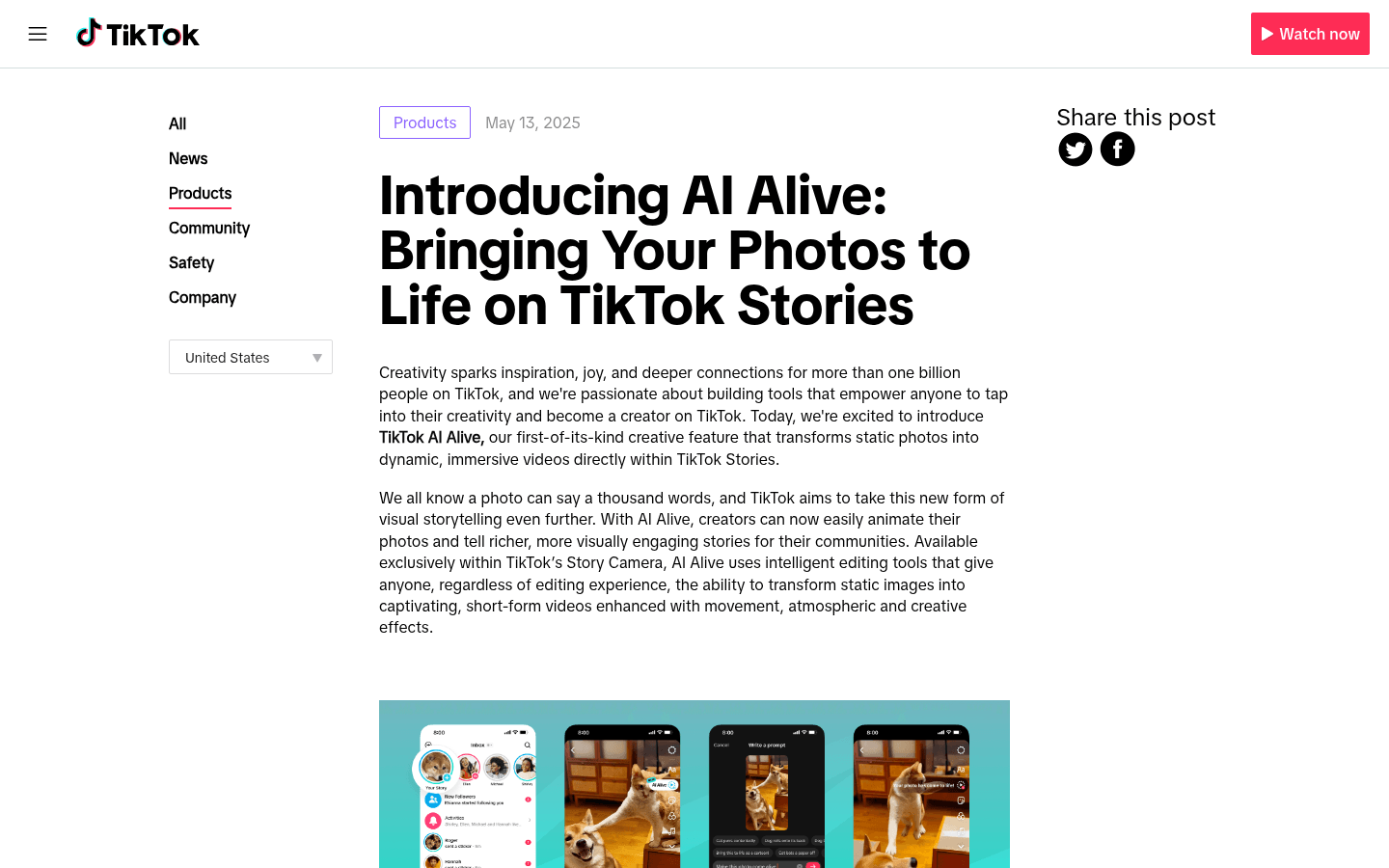
AI Alive is an innovative feature launched by TikTok. It uses intelligent editing tools to convert still photos into vivid videos, providing users with colorful creative possibilities, emphasizing simplicity and ease of use, and enhancing the visual narrative experience.
Demand population:
AI Alive is suitable for users who want to showcase ideas and stories through images and videos, especially for TikTok creators who want to improve content quality and creative levels.
Example of usage scenarios:
Users can use AI Alive to convert still photos in their lives into vivid and interesting video diaries to share life with their friends.
Enterprises can use AI Alive to add dynamic effects to product photos to enhance the attractiveness of brand display.
Photography enthusiasts can explore more creative shooting methods through AI Alive to showcase unique visual art works.
Product Features:
AI Alive uses smart editing tools to convert still photos into dynamic videos, making content more attractive and expressive.
Users can easily add dynamic, atmosphere and creative effects to their photos to create visual stories.
AI Alive hand over creative control to users to inspire creative inspiration and improve content creation level.
Users can use AI Alive function in TikTok's Story Camera to easily create vivid and interesting short videos.
AI Alive ensures content quality through security inspections and helps users create video works that meet the standards.
Tutorials for use:
Open TikTok's Story Camera and select the photo you want to edit.
Find the AI Alive icon in the toolbar on the right of the photo editing page and click to enter the AI Alive function.
Add dynamics, atmosphere and creative effects to photos according to your personal creative needs.
Preview and adjust the editing effect, and after confirmation, you can publish it to your own Story.
View published AI Alive works on For You and Following feeds and profile pages to share creative stories with your followers.







