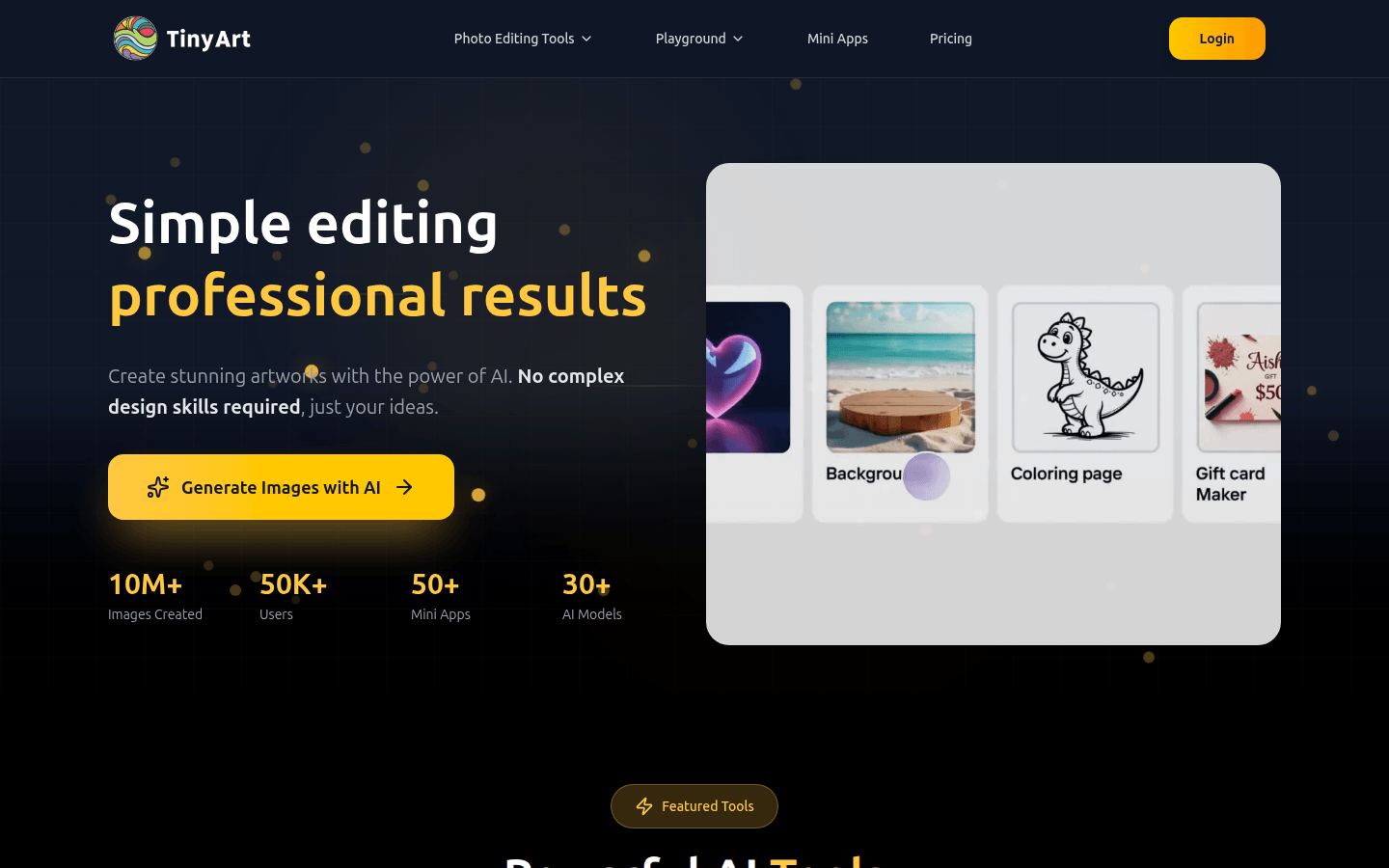
tinyart is an image editing platform that supports multiple AI models, such as Gemini, OpenAI, etc. Its importance lies in allowing users to generate a variety of visual works based on their creativity without the need for professional design skills. Advantages include rich functions, covering image generation, background removal, resolution improvement, etc.; used by a large number of users, with 10M images generated and 50K users; intelligent and efficient, saving time and cost, reducing photo costs by 90%. Price-wise, it’s free to get started, no credit card required, and you can cancel at any time. It is positioned to provide a convenient creative realization platform for creative workers and enterprises.
Demand group:
["Creative workers: tinyart 's rich functions and support for multiple AI models can help them quickly transform ideas into actual works, save a lot of time and energy, and improve work efficiency.", "E-commerce practitioners: It can be used to remove the background of product photos, generate attractive product images, etc., provide better visual effects for product display, and improve the attractiveness and conversion rate of products.", "Social media operators: can design exquisite posters, YouTube thumbnails, etc., attract more attention and traffic, and increase the influence of social media accounts.", " "Corporate marketers: can generate high-quality images according to marketing needs and use them for advertising, event promotion, etc. to improve marketing effects and reduce marketing costs."]
Example of usage scenario:
E-commerce merchants use tinyart to remove the background of product photos and generate high-quality product images for website display to attract more customers.
Social media bloggers use tinyart to design unique posters and thumbnails to increase the click-through rate and attention of their posts.
Design companies use tinyart 's multi-AI models to generate design plans of different styles to provide customers with more choices.
Product features:
Image generation function: Users can use the platform's powerful AI capabilities to generate high-quality images that meet their needs based on the input text description and meet diverse creative needs.
Background removal function: It can automatically and quickly remove the image background, and can process up to 30 files at a time, which greatly improves work efficiency and makes the main body of the image more prominent.
Image resolution enhancement function: Enhance low-resolution images to make them clearer and more detailed, improving image quality and visual effects.
Watermark removal function: You can easily remove the watermark on the image, keep the image pure and beautiful, and avoid the impact of the watermark on the image display effect.
Clean up unnecessary objects function: remove unnecessary objects in the image to make the picture more concise and clean, and highlight the main content.
Smart mini application function: Provides a variety of small utility programs, such as creating professional ID photos, restoring old and damaged photos, face exchange, etc., to meet the needs of specific scenarios.
Usage tutorial:
1. Open tinyart ’s official website https://tinyart.io.
2. No need to register, start using it for free directly; you can also choose to log in to your account to get more functions and services.
3. According to your own needs, select the corresponding functions from the page, such as image generation, background removal, etc.
4. If you choose the image generation function, enter the text information describing the image, and click the generate button to get the corresponding image; if it is other functions, upload the image that needs to be processed.
5. Further edit and adjust the generated or processed images to meet your needs.
6. After finishing editing, save the image locally or share it.







