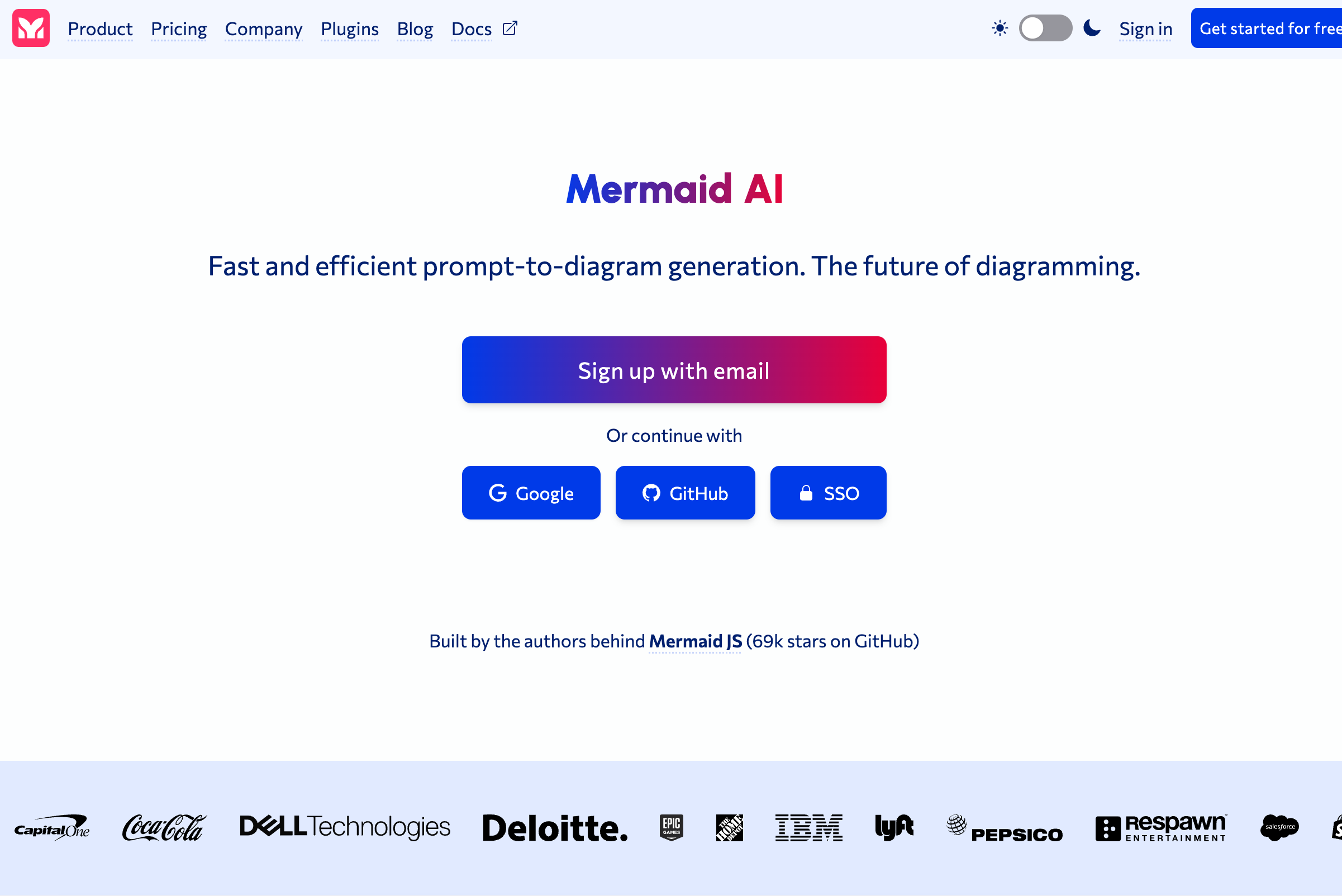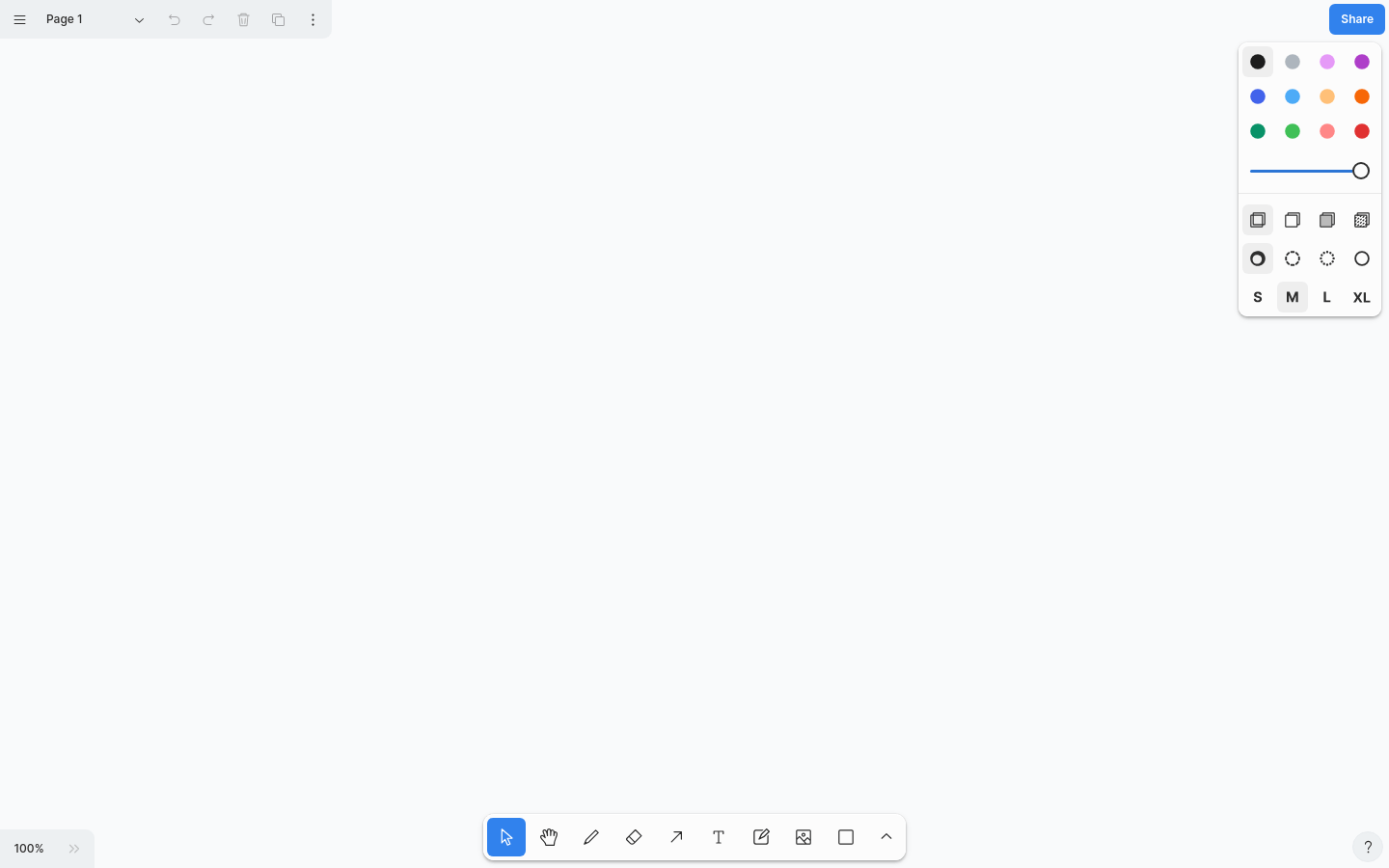
tldraw is a free, instant collaboration drawing tool. It provides rich graphic elements and drawing functions, which can help users quickly create various types of charts and flow charts. tldraw allows users to draw UI on a whiteboard and use GPT-4 Turbo and Vision to generate working websites powered by real code. It supports real-time collaboration among multiple people and provides functions such as version control and annotation. tldraw is suitable for use in work, study, planning and other scenarios, and is an excellent productivity tool.
Demand population:
"Featured Force Scenarios such as Work, Study, Planning"
Example of usage scenarios:
Team project planning and task management
Drawing of flow charts and mind maps
Product prototype and interactive design
Product Features:
Supports real-time collaboration among multiple people
Provides rich graphic elements and drawing functions
Support version control and comments
Simple and easy-to-use interactive interface