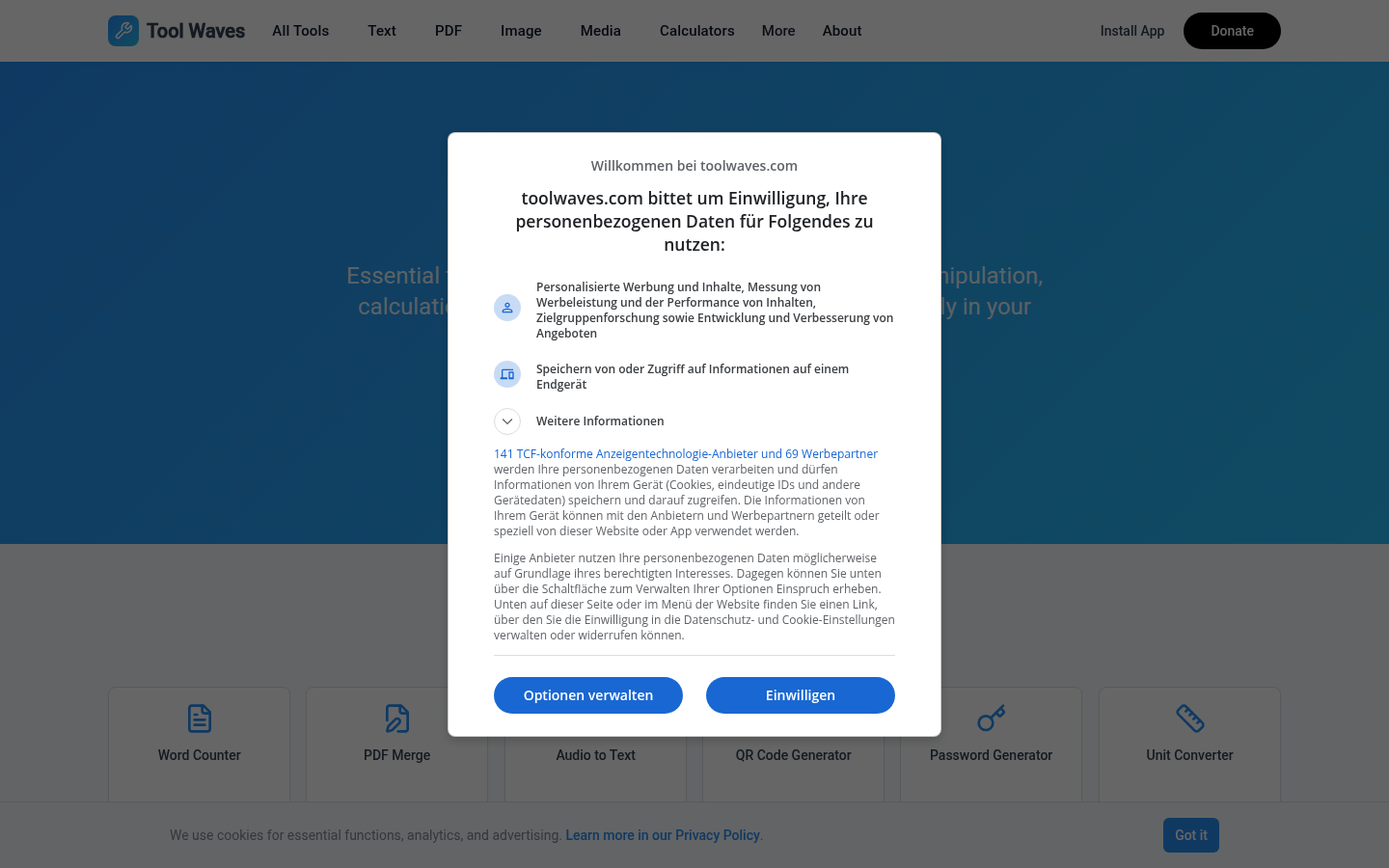
ToolWaves is a free online tool platform that provides a variety of tools for text processing, PDF editing, image manipulation, computing and productivity. Its importance lies in providing users with a one-stop tool solution that can be used directly in the browser without installing software. The main advantages include free use, no registration required, privacy protection (data remains in the local browser, most tools can be used offline), and easy use (no downloading and installation required). In terms of price, all tools are completely free with no hidden fees. The platform is positioned as a comprehensive online tool website that meets users' daily needs for using various tools.
Demand group:
["Students: For students, ToolWaves provides tools such as GPA calculator, homework deadline tracker, study plan and exam schedule production to help them better plan study time, manage academic tasks and calculate academic results, and improve learning efficiency.", "Office staff: Office staff can use text processing and PDF editing tools to process documents, use productivity tools for task management and password generation, and can also use financial calculation tools to perform daily financial calculations to improve work efficiency and data processing capabilities.", "Designer: Designers can use image and design tools to process and optimize images, select colors, generate palettes, and check contrast, etc., to meet various needs in design work.", "Developer: Developers can use code tools to format, convert, verify, and test code, and use developer tools to decode, encode, hash, and verify data to improve development efficiency and code quality."]
Example of usage scenario:
When students write papers, they use text processing tools to generate citations and references, and GPA calculators to calculate grades.
When office workers process contract documents, they use PDF editing tools to merge and convert documents, and password generators to generate secure passwords.
When designers work with images, they use image tools to resize, compress, and add watermarks, and design tools to select colors and generate color palettes.
Product features:
Text processing function: Provides powerful text formatting and analysis tools to process, analyze and transform text, such as generating citations and references, writing cover letters, converting uppercase and lowercase letters, cleaning text, and comparing text differences.
PDF editing function: You can easily and safely edit, merge, split, rotate and convert PDF documents in the browser, such as converting images to PDF, merging multiple PDF files, splitting PDF, converting PDF to Excel or Word documents, etc.
Image operation function: It has professional image adjustment tools that can resize, compress, convert, crop and enhance images, including adding watermarks, using AI for lossless image enlargement, converting images to JPG, PNG or WebP formats, etc.
Media processing features: Convert and process audio and video files quickly and privately in the browser, such as calculating aspect ratios, converting audio to text, trimming and cropping audio, resizing and optimizing images, making image video slideshows, and more.
Calculation functions: Provides a variety of financial, mathematical and unit calculators for daily calculations and conversions, such as converting APR to APY, calculating car loans, compound interest, date differences and early repayments, etc.
Health calculation function: Track fitness and health indicators with accurate medical and body calculators, such as calculating body fat percentage, calorie consumption, age, BMI and due date, etc.
Productivity-boosting features: Increase efficiency with timers, note-taking, password generation, and workflow tools, such as setting countdowns, generating passwords, generating QR codes, JSON to CSV conversion, and using online notepads.
Usage tutorial:
1. Open the browser and visit the official website of ToolWaves (https://ToolWaves.com/).
2. On the homepage of the website, you can see the categories of all tools, such as text, PDF, images, etc. According to your needs, click on the corresponding category.
3. After entering a specific category, all tools under that category will be listed. Select the tool you need to use, for example if you need to calculate a date difference, select the "Date Difference" tool.
4. After opening the selected tool, follow the prompts on the tool page to enter the corresponding data. For example, in the date difference calculator, enter the start date and end date.
5. After the input is completed, click the Calculate or Process button on the tool page and wait for the tool to process the data.
6. When processing is complete, the tool displays the results. You can save, share or further manipulate the results as needed.







