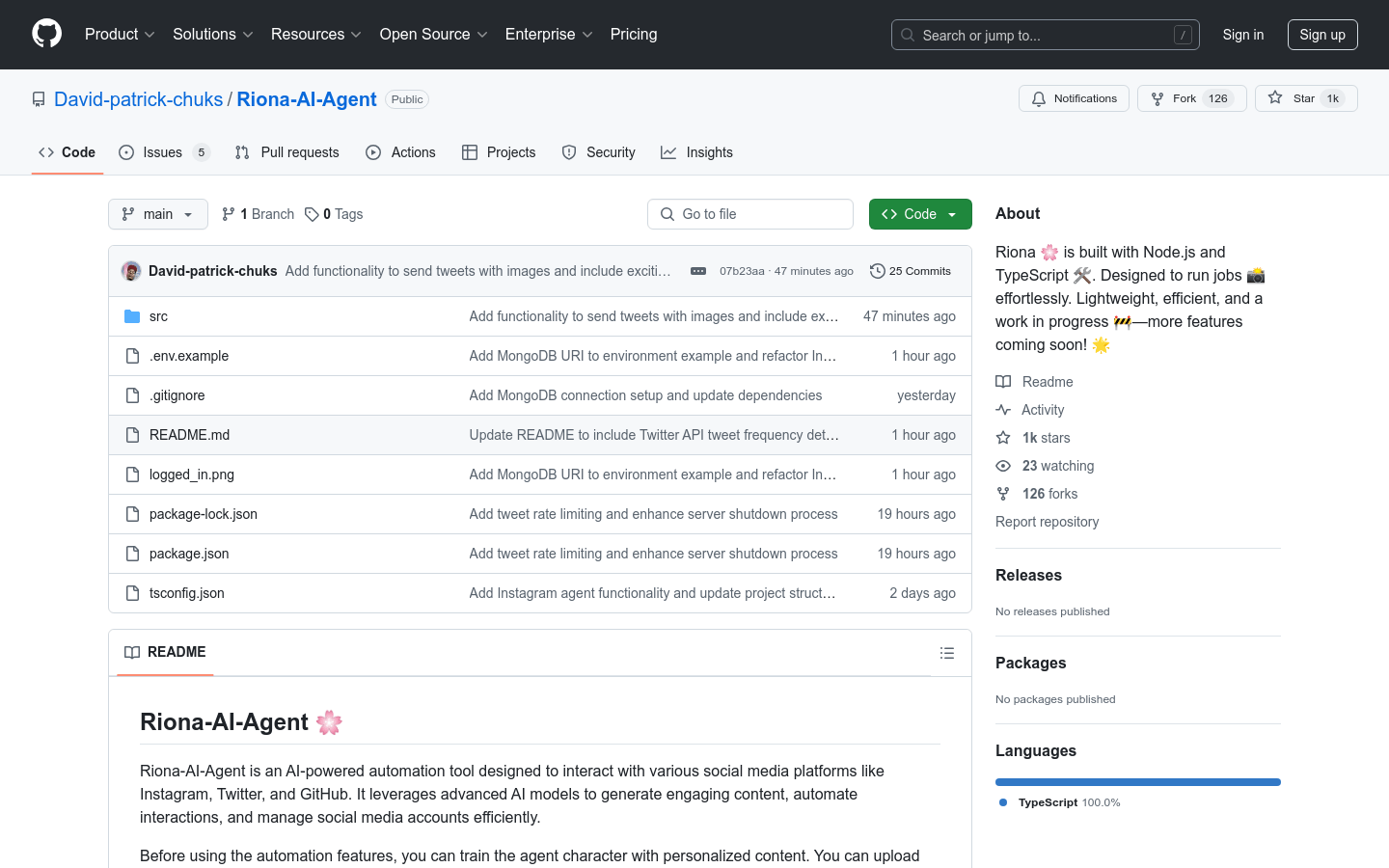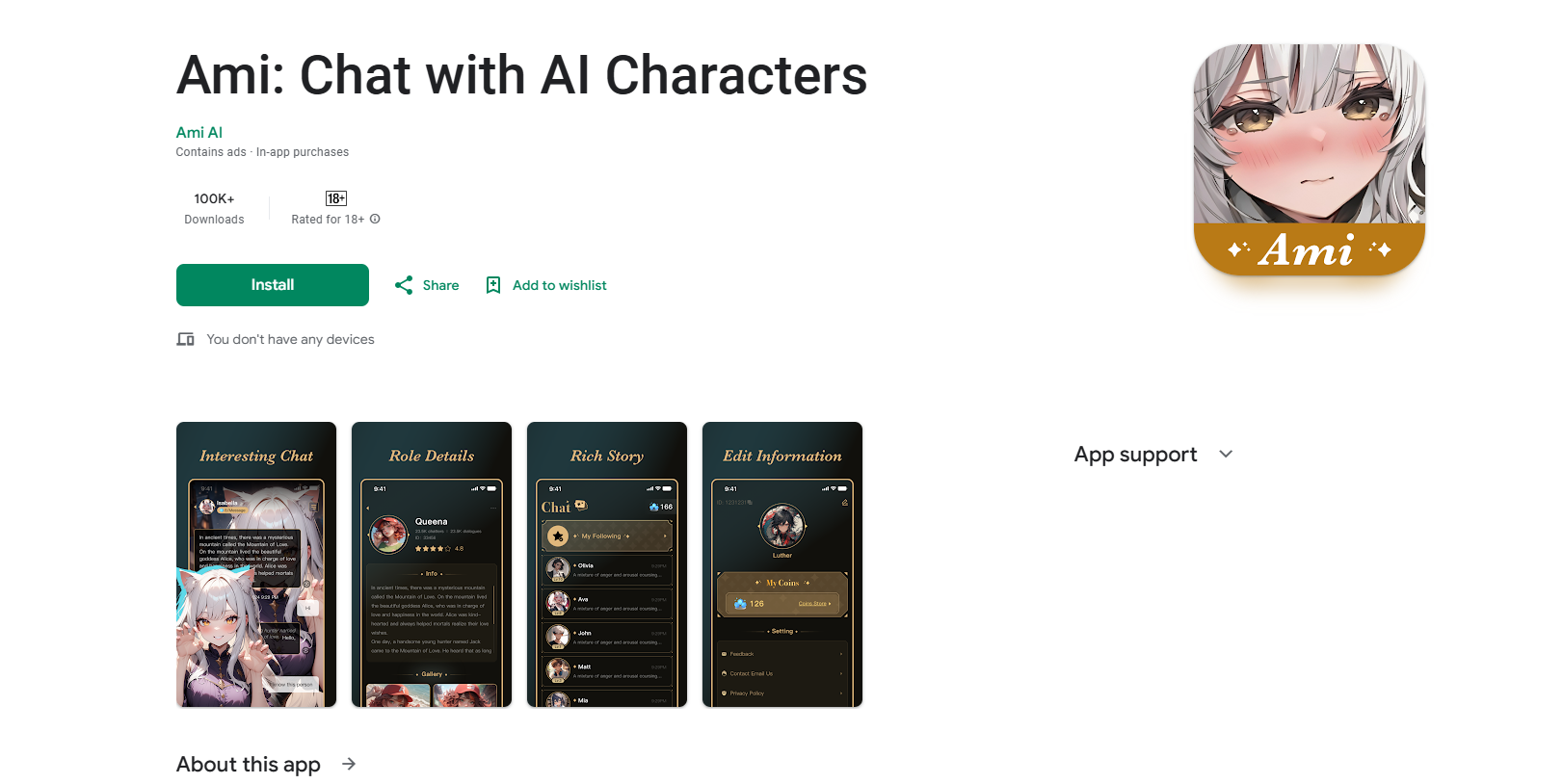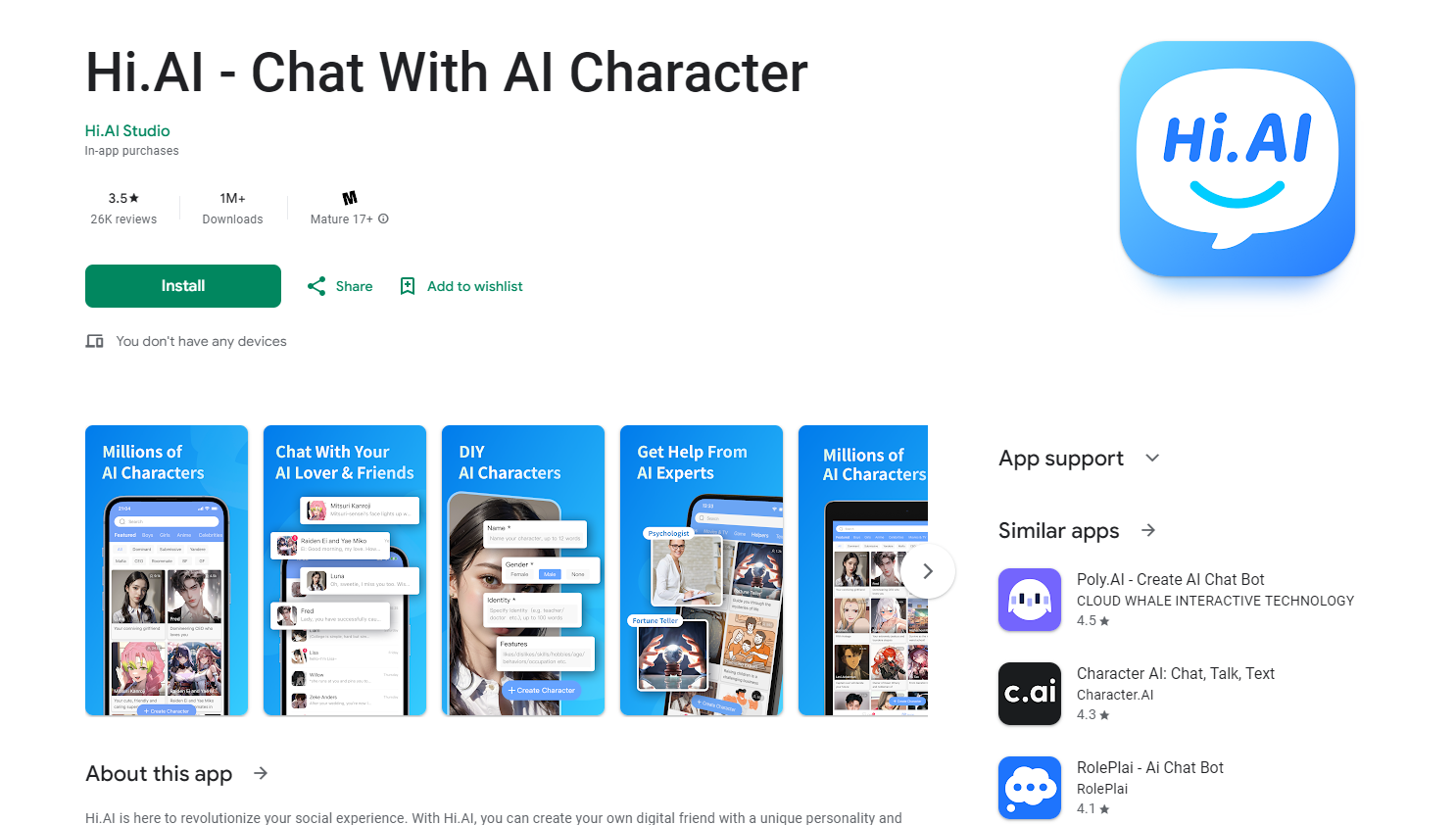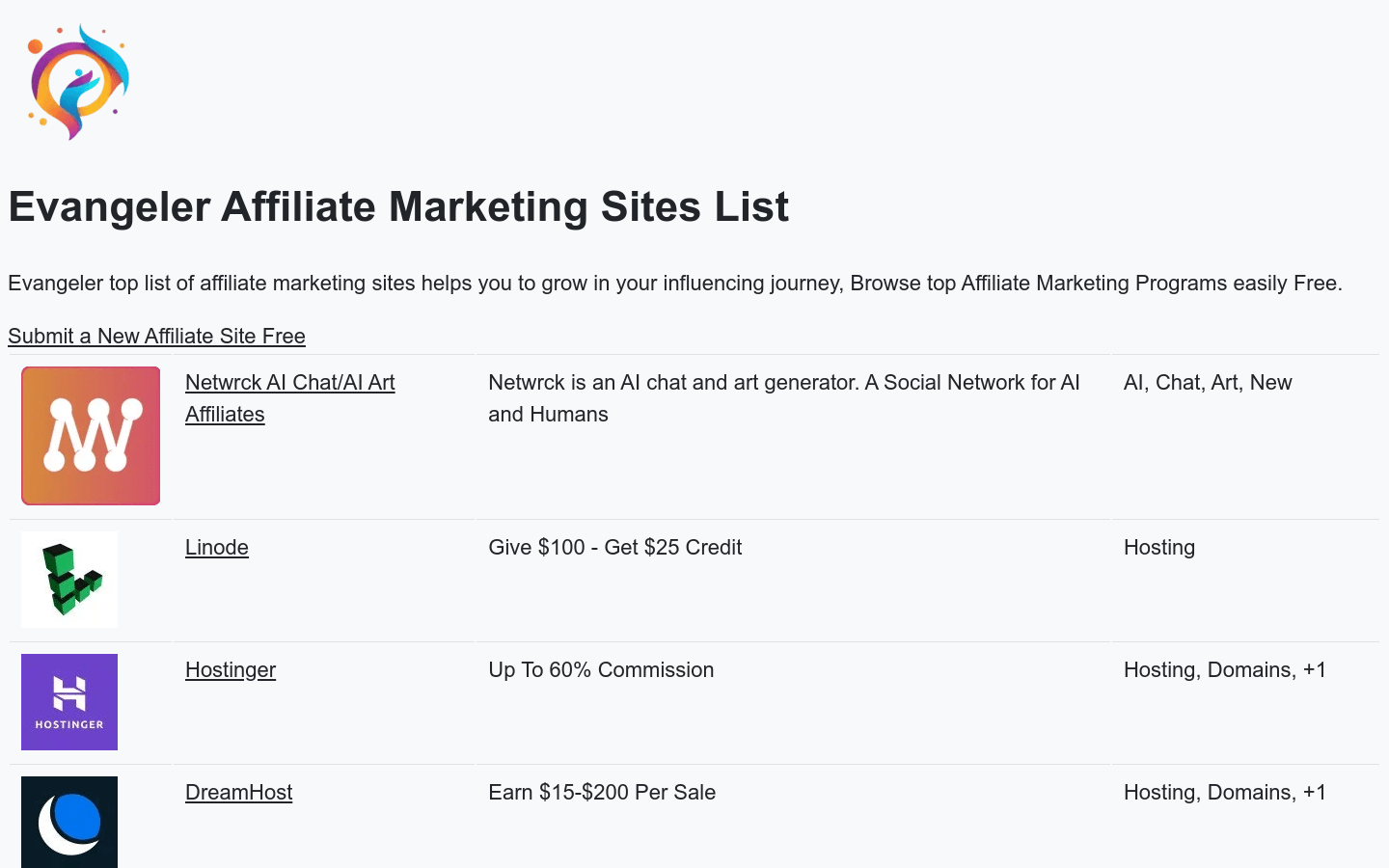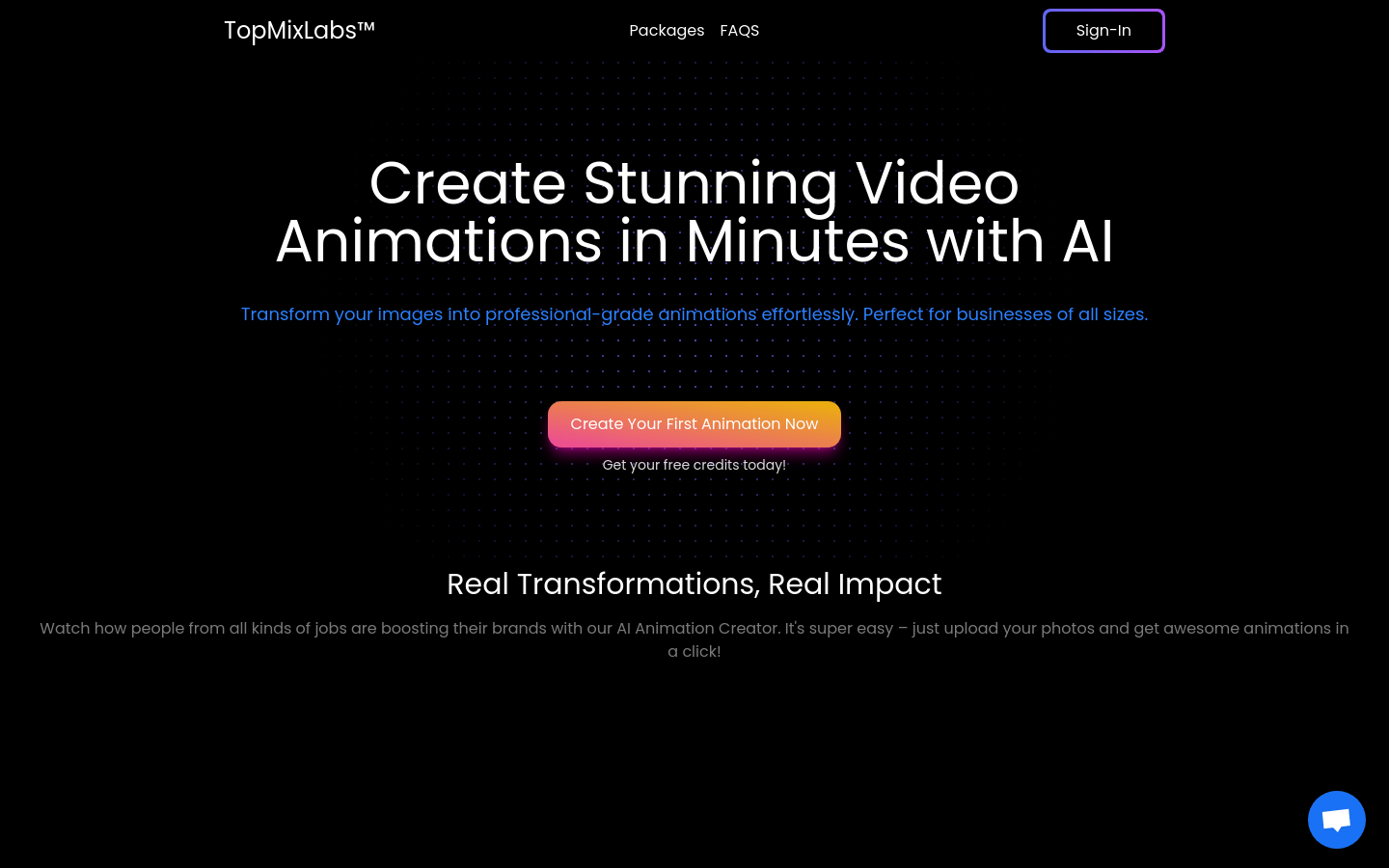
What is TopMixLabs ?
TopMixLabs is an innovative AI animation production tool designed for users who want to create professional animations quickly and easily. By uploading images, TopMixLabs can convert static images into eye-catching animations, suitable for corporate and individual projects of all sizes, effectively improving brand image and digital marketing effects.
Demand population:
TopMixLabs is ideal for businesses and individuals who need to quickly generate high-quality animations, especially those without experience in video editing. Whether it’s a small business, a freelancer or a marketing team, TopMixLabs can help them easily create professional-grade animation content.
Example of usage scenarios:
1. Tony's Construction: Using TopMixLabs to create outstanding video promotions, successfully attracting more customers.
2. Jamie's Tattoo Studio: Generates compelling animations through TopMixLabs , significantly increasing customer consultations.
3. YourBrand: With TopMixLabs , you can easily create unique and attractive animations, greatly enhancing your brand image.
Product Features:
1. MixLoop™ technology: generate high-quality animations in minutes without complex video editing skills.
2. Easy to use: Just upload four pictures and wait for 10 minutes to get a wonderful video.
3. Automatic generation: After uploading photos, the system automatically generates animations to bring dynamic and attractive content to the website and social media.
4. Multiple package options: Provide different packages to meet the diverse needs of individuals and enterprises.
5. Quick Publish: Users can easily upload, customize and publish animations in a short time.
6. Intuitive Design: MixLoop™ is designed to be intuitive, and everyone can quickly get started and create amazing content.
Tutorials for use:
1. Upload the picture: Select and upload your picture material.
2. Custom settings: Use the MixLoop™ tool to customize settings and adjust the animation effects.
3. Select a style: Choose the appropriate animation style and effect.
4. Preview adjustment: Preview the animation and make details as needed.
5. Download and publish: Download your animation work, or publish it directly to your platform.
TopMixLabs not only simplifies the animation production process, but also provides users with powerful tools to help them achieve their maximum creative potential with minimal effort. Whether you are a beginner or a professional, TopMixLabs has the ability to help you stand out in the digital world.