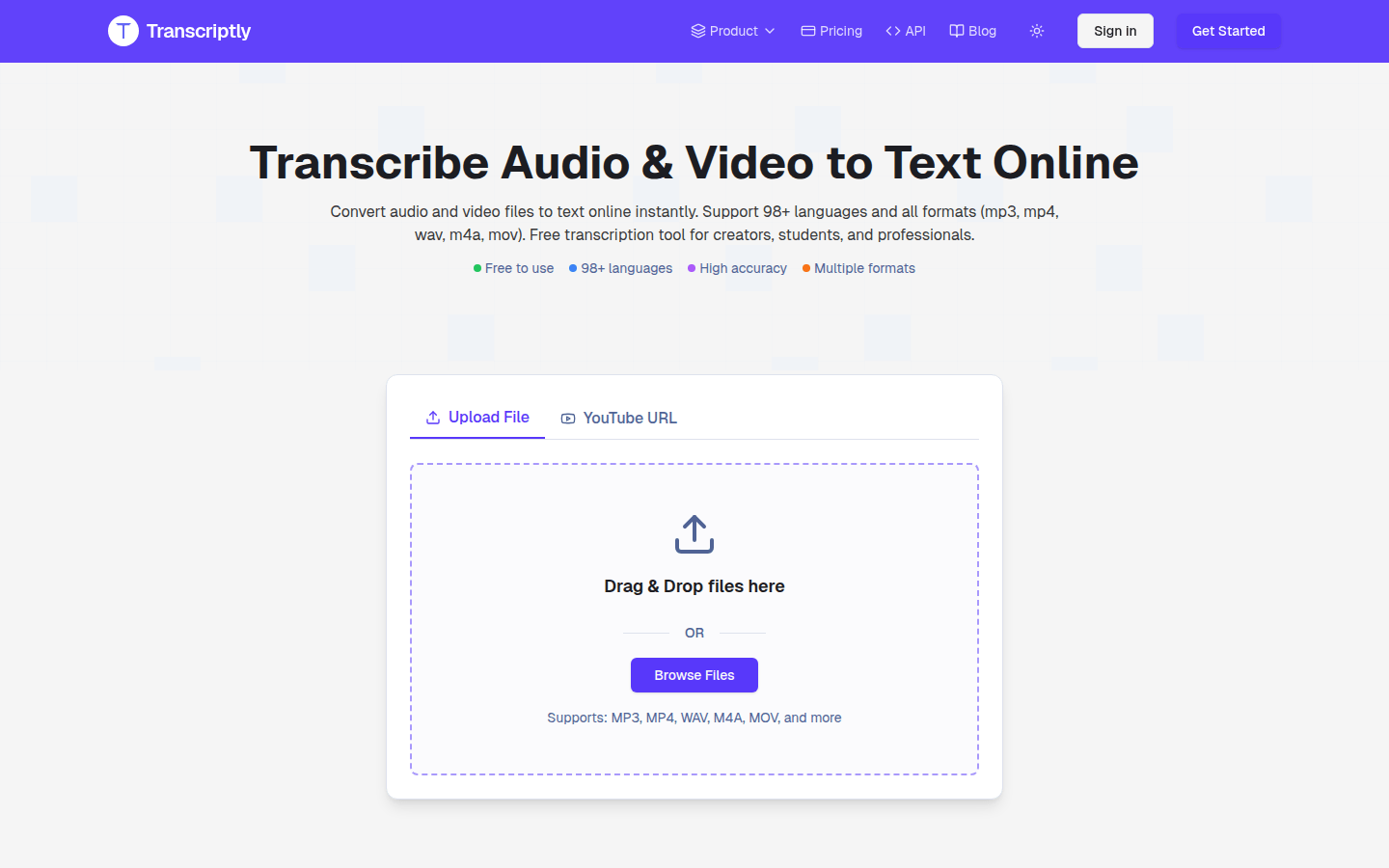
Transcriptly is a free audio and video to text tool that supports 98 languages and is suitable for content creators, students and professionals. Its main advantage is that it quickly and accurately transcribes video content, provides multiple output formats and supports multilingual.
Demand population:
Suitable for user groups who need to convert audio and video content into text, such as students, content creators, journalists, business people, etc., to save time and improve work efficiency.
Example of usage scenarios:
Students convert online courses to text notes.
Content creators convert video content into blog posts.
Business people analyze industry video content and extract key information.
Product Features:
Convert YouTube videos and local media files (MP3, MP4, WAV, M4A, MOV) to text.
Supports 98 languages and is suitable for users in different countries and regions.
Provides high-precision transcription, including appropriate punctuation, timestamps, and speaker recognition.
Quickly process YouTube videos and local files, convert them to text in seconds.
Provides API support for developers to batch process YouTube video transcription.
Tutorials for use:
Visit https://Transcriptly.org
Upload the audio/video file to be converted or paste the YouTube video link.
Select the desired language and output format.
Click the Convert button and wait for the transcription to complete.
Download the transcript text or perform further editing and analysis.







