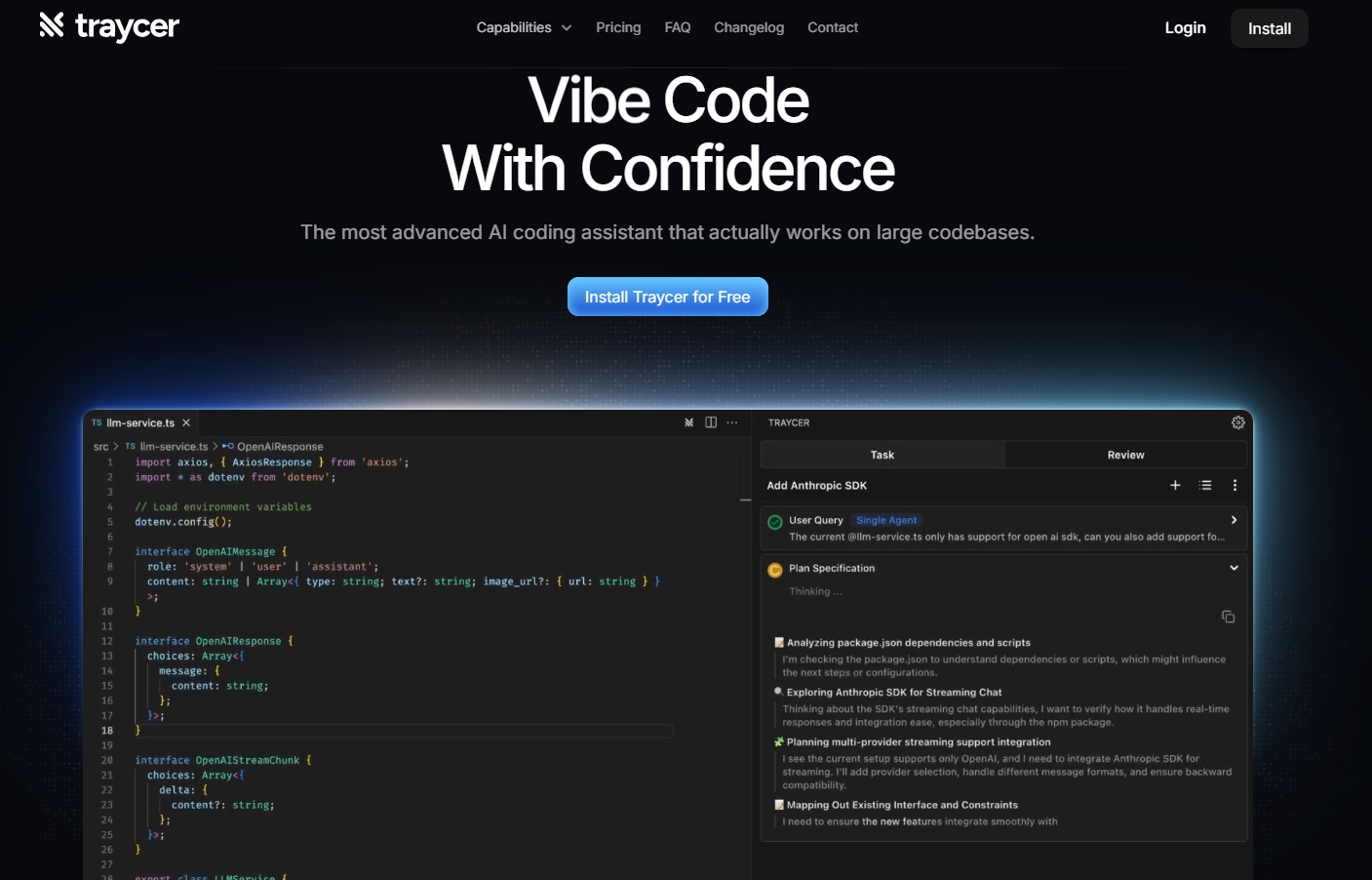
Traycer is an innovative coding assistant designed to improve the efficiency of developers' collaboration with AI coding agents. With excellent planning capabilities, Traycer allows you to manage your coding projects more efficiently, ensuring that every step is performed optimally. Its intuitive interface and one-click handover feature make it easy to cooperate with any major AI encoding agent. Product positioning is an indispensable tool for modern software development to improve developers' productivity.
Demand population:
" Traycer is especially suitable for software developers and teams who want to improve coding efficiency, optimize workflows, and collaborate better with AI tools. Whether it’s beginners or senior engineers, Traycer provides the support they need."
Example of usage scenarios:
A startup used Traycer to improve the team's coding efficiency and reduce project delivery time.
A freelance developer effectively manages multiple customer projects through Traycer 's planning capabilities.
A university’s computer course uses Traycer as a teaching aid to help students better understand AI programming.
Product Features:
One-click handover: seamlessly hand over tasks to any AI agent, saving time.
Comprehensive Plan: Planning and organizing coding projects on one platform.
Real-time collaboration: Update work progress in real-time with team members and AI agents.
Data analysis: Analyze coding efficiency and help identify bottlenecks.
User-friendly interface: intuitive design, lowering the threshold for use.
Multi-platform support: Compatible with all major AI encoding agents.
Customized plan: Choose the right plan according to personal needs to meet the needs of different users.
Feedback mechanism: Collect user feedback and continuously optimize product experience.
Tutorials for use:
Visit Traycer official website and register an account.
Choose the plan that suits you and start a free trial.
Create a new project on the dashboard and enter relevant information.
Use the one-click handover function to assign tasks to AI agents.
Track project progress in real time and collaborate with team members.







