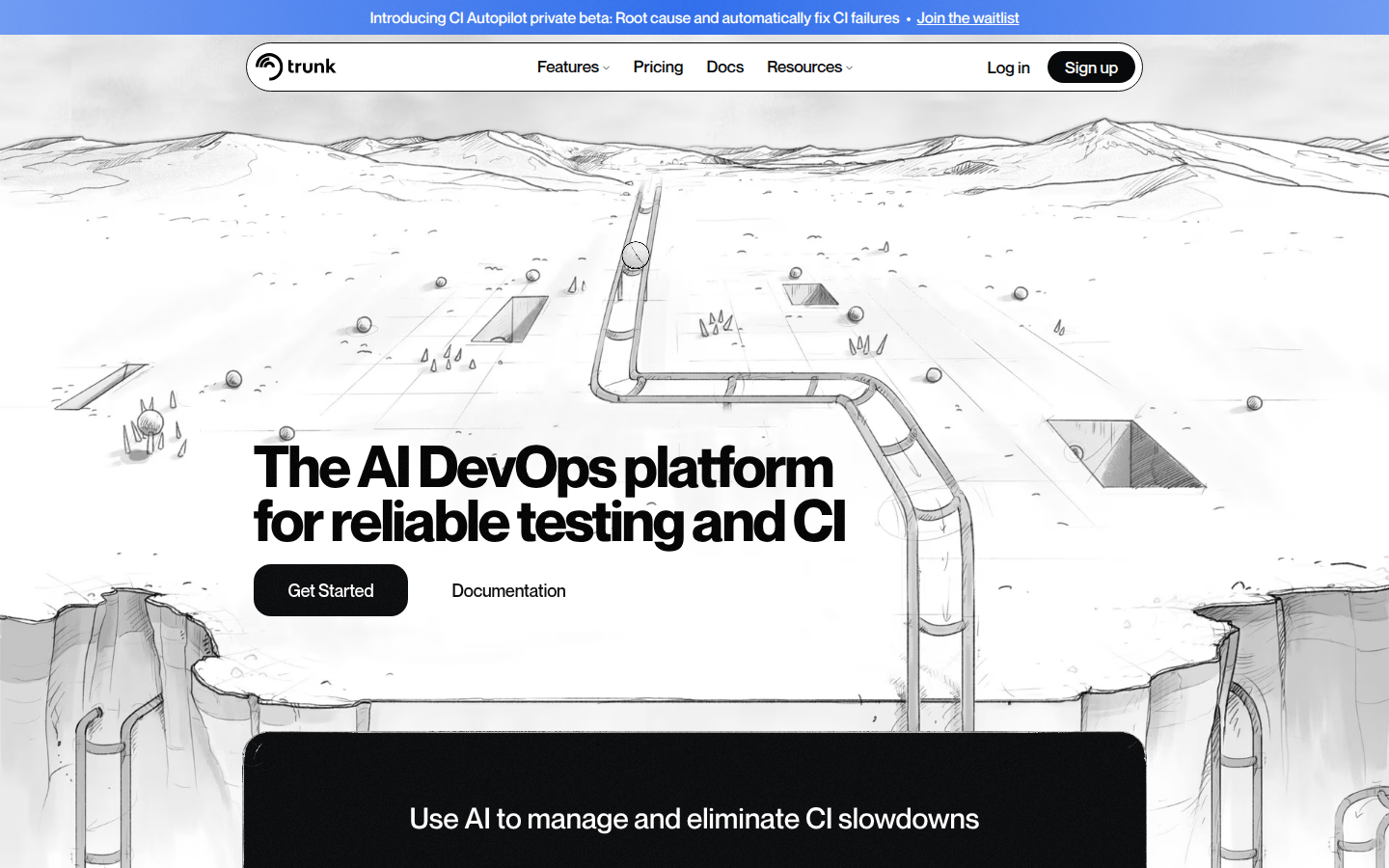
Trunk is an AI DevOps platform that helps development, DevOps, and DevEx teams ensure the stability and efficiency of the continuous integration (CI) process. Its importance lies in solving many pain points in the CI process, such as unstable testing, slow speed, and difficulty in debugging. Key benefits include leveraging AI technology to automatically manage and eliminate issues in CI, supporting multiple languages, test runners and CI providers, and providing rich integration capabilities. Product context is designed to meet the needs of development teams during code testing, merging, and deployment. In terms of price, free trials are provided, as well as enterprise-level pricing plans, supporting SAML, SSO and custom management configurations. Positioning is to become a reliable AI DevOps assistant for the development team, ensuring code quality and delivery efficiency.
Demand group:
["DevEx Team: Trunk can help the DevEx team maintain the stable operation of CI, respond to various events in a timely manner, and ensure the smooth progress of code testing and merging. By automatically detecting and solving CI problems, it reduces developers' waiting time and improves development efficiency. At the same time, the security features of Trunk ensure the security of the code, allowing the team to carry out development work with confidence.", "DevOps Team: For the DevOps team, Trunk provides a wealth of functions to manage and optimize the CI process. Functions such as automatic isolation of unstable tests, integrated ticketing systems, and real-time monitoring of CI performance help teams better understand the operating status of CI and detect and solve problems in a timely manner. In addition, Trunk 's advanced merge queue and seamless integration functions improve the efficiency and stability of code merging. ", "Development team: Development teams can use Trunk 's AI capabilities to quickly locate and resolve test failures and CI issues, reducing debugging time. Test status history and CI health dashboards allow developers to understand the stability of tests and the performance of CI, thereby optimizing code and test cases. At the same time, Trunk 's automatic debugging assistant provides real-time help in the code editor to improve development efficiency."]
Example of usage scenario:
The BetterUp team used Trunk 's unstable test dashboard to clearly see the situation of unstable tests and failed tests, understand the number of pull requests affected by unstable tests, and the frequency and duration of unstable tests, effectively solving testing problems.
Sellwerk's DevOps team believes that Trunk 's unstable testing solution is the best solution they have ever worked with. Through the functions of Trunk , it improves the stability and efficiency of CI.
Faire's senior software engineers used Trunk 's advanced merge queue to shorten the code merging process that originally took 30 minutes to 2 minutes, greatly improving the efficiency of code merging.
Product features:
Use AI to manage and eliminate CI slowdown problems. By analyzing test data and operation logs, we can accurately locate the causes of CI slowdown and take targeted measures, such as optimizing the test process and reducing unnecessary repeated tests, thereby significantly improving CI operation speed.
Automatically detect, isolate and eliminate unstable tests, monitor test running conditions in real time, identify unstable test cases, and automatically isolate them to avoid affecting the normal development process. At the same time, it continuously collects stack trace information of failed tests to provide a basis for subsequent complete problem solving.
The integrated ticketing system can be directly connected to Linear or Jira. When a test failure or CI problem occurs, tickets are automatically created and updated, and problem information and processing progress are recorded in detail, making it easier for the team to track and solve problems.
Provide test status history to record the running status and historical data of each test case. By analyzing these data, we can determine when the test becomes unstable or fails, helping the team to discover potential problems and take measures in time.
Use AI for fault analysis and debugging. In GitHub PR, Linear, Slack, VSCode and other working environments, explain the root causes of failed tests and CI jobs through inline comments. When CI fails, relevant personnel are notified in Slack and root cause information is provided to speed up problem resolution.
Provides a CI health dashboard to display CI performance trends in projects and single warehouses. Through intuitive charts and data, the team can understand the overall health status of CI, discover potential problems in a timely manner and optimize them.
Supports advanced merge queues, uses ultra-efficient merge queues to protect mainline branches, ensures the order and stability of code merges, avoids problems caused by merge conflicts, and improves code merge efficiency.
Provides an automatic debugging assistant, uses Trunk 's MCP server to quickly debug errors in code editors such as Cursor, and helps developers quickly locate and solve problems in the code through intelligent analysis and prompts.
Usage tutorial:
Step 1: Visit Trunk official website (https://Trunk.io/) and click “Sign up” to register.
Step 2: After successful registration, log in to the Trunk account and perform necessary configurations according to system prompts, such as connecting to development tools such as GitHub, Linear, and Jira.
Step 3: Integrate Trunk in the project, and choose the appropriate integration method according to the specific conditions of the project, such as directly inserting Trunk 's AI Agent into GitHub PR and Actions.
Step 4: Configure various functions of Trunk , such as setting detection rules for unstable tests, integrating ticketing systems, enabling CI automatic control, etc.
Step 5: Start using Trunk . During the development process, Trunk will automatically monitor the CI process, detect and solve problems. When a problem occurs, it can be handled through the analysis and debugging tools provided by Trunk .
Step 6: Regularly check various dashboards and reports of Trunk to understand the performance of CI and the stability of the test, and optimize and adjust based on the data.







