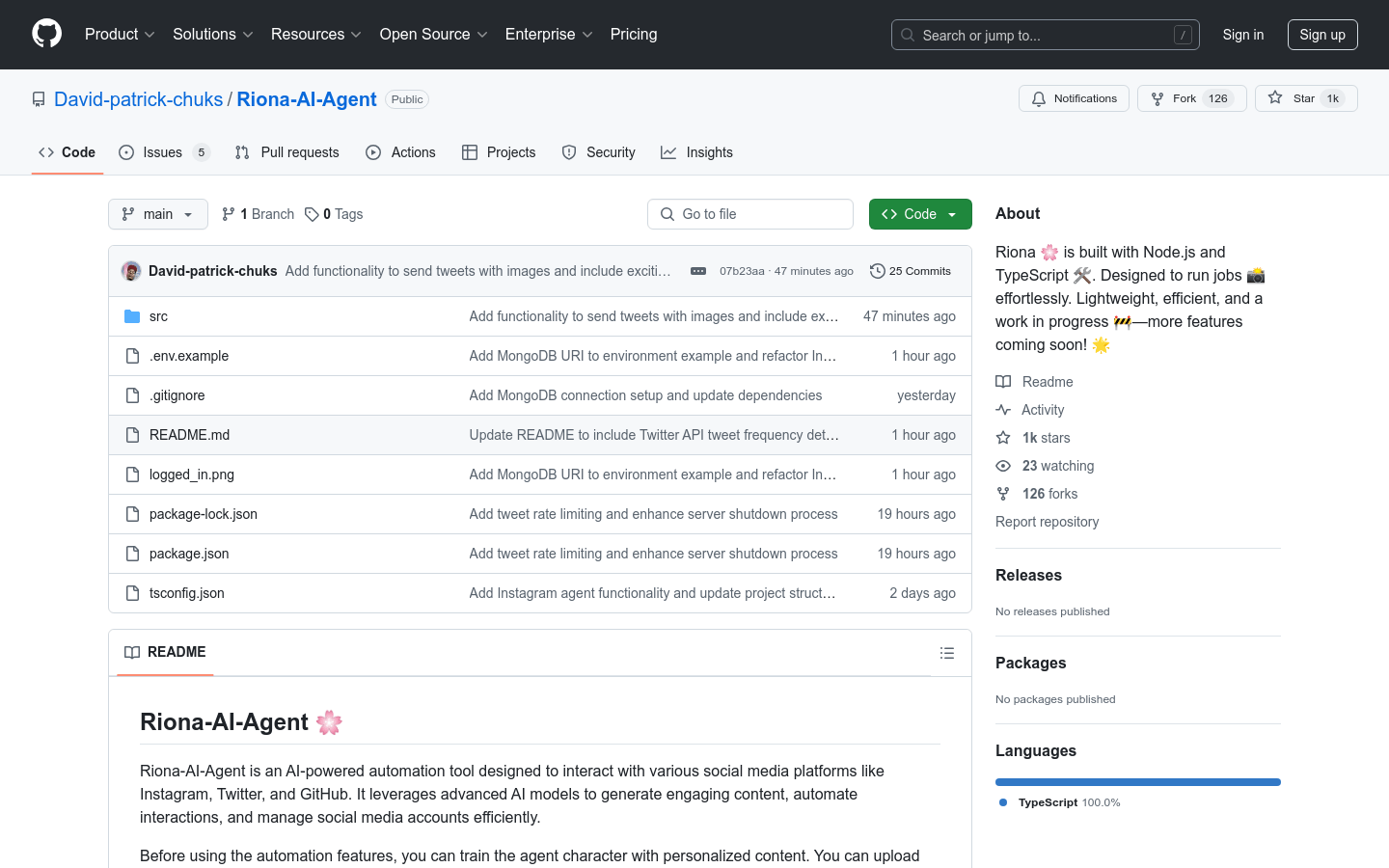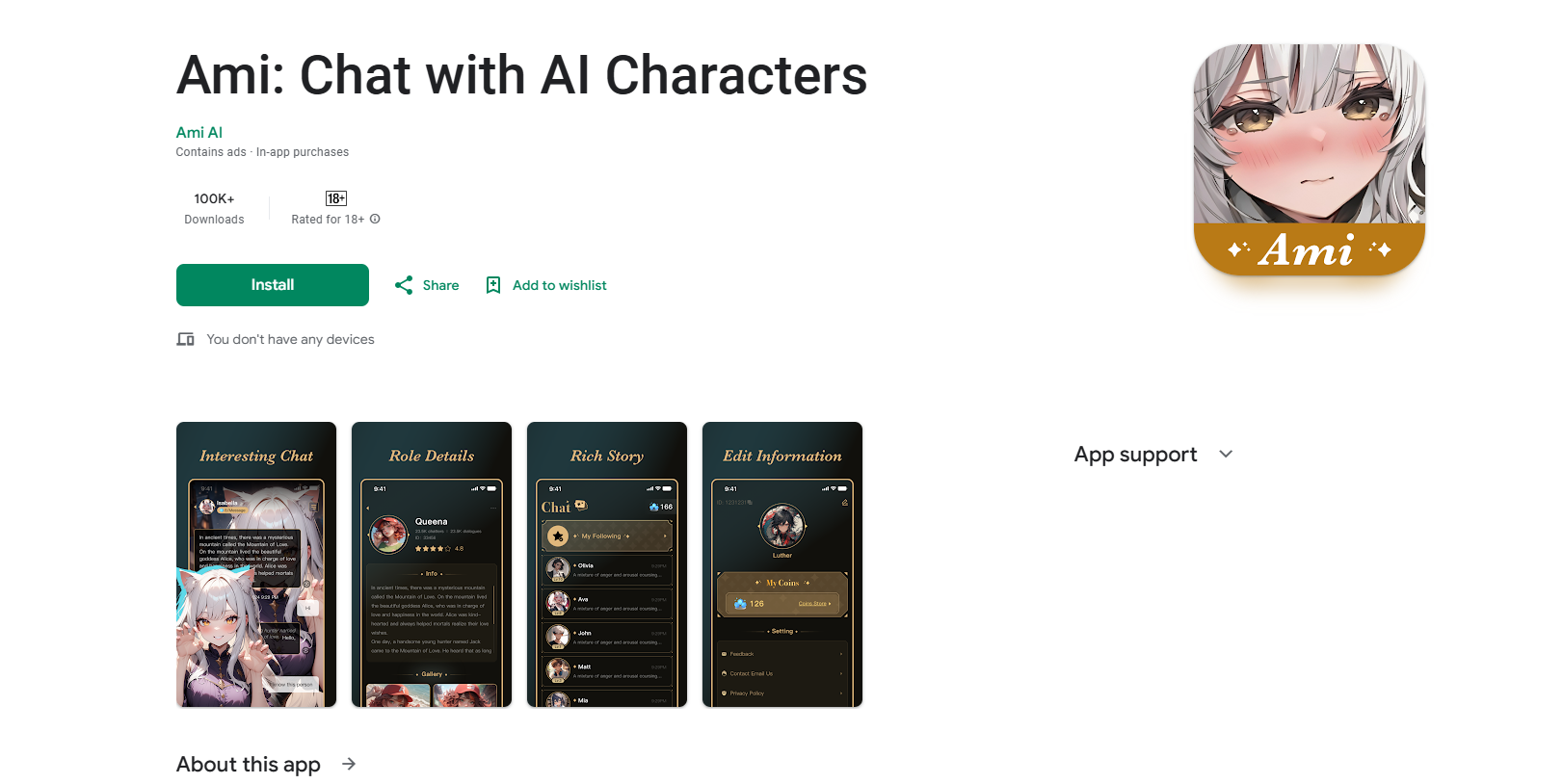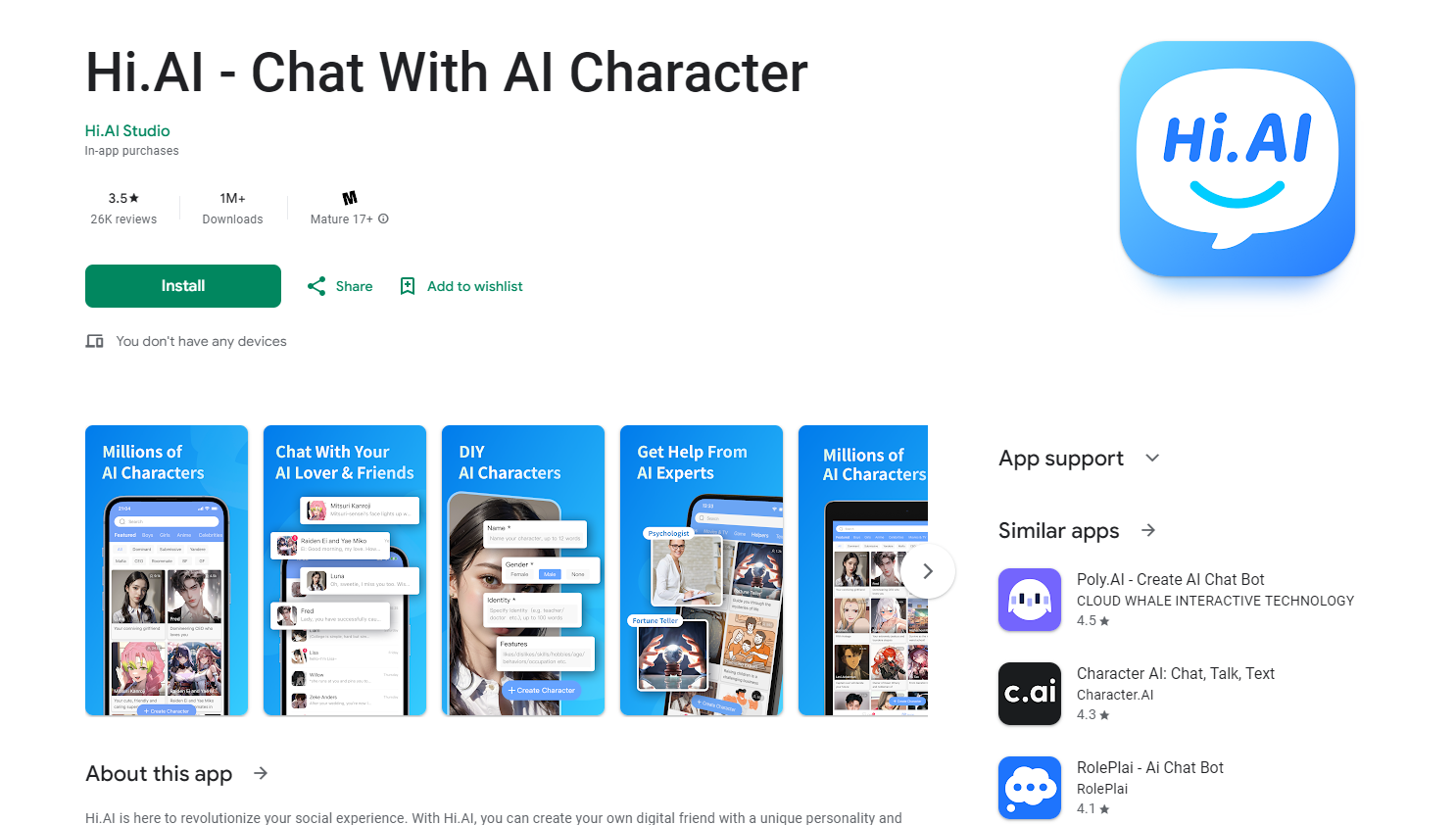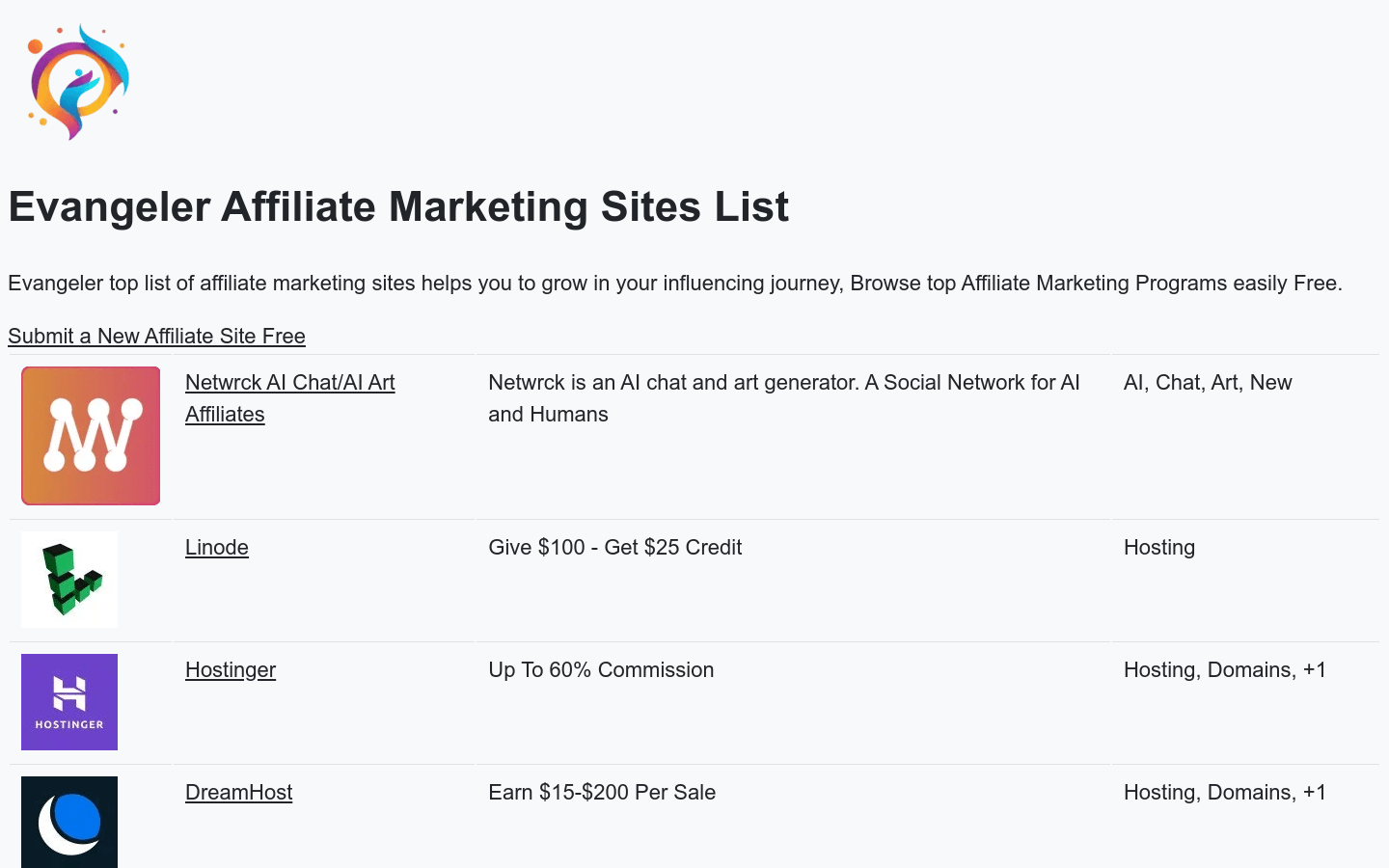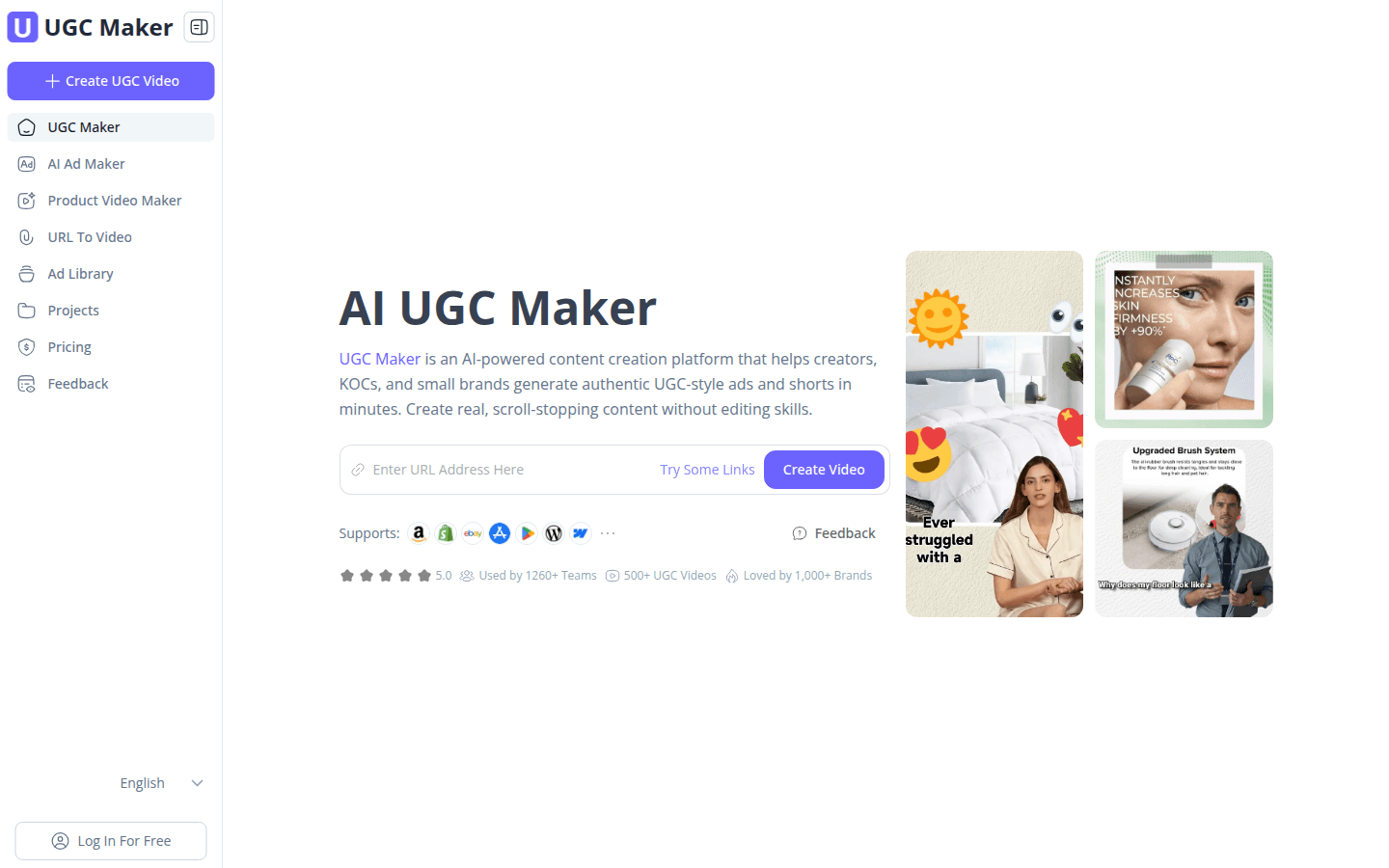
UGC Maker is an AI-driven content creation platform designed to help brands and creators quickly generate authentic UGC-style ads and short videos. Its importance lies in solving the cumbersome problems of actors, scripts and editing software required in traditional video production, greatly improving the efficiency and quality of video production. The main advantages of this platform include rapid video generation, high scalability, realism, multi-language and multi-platform support, etc. The product background is to meet the needs of different groups such as e-commerce brands, marketing teams, and content creators for efficient video production. In terms of price, a free trial is provided, and the paid model is not mentioned. Its positioning is to provide convenient, efficient and high-quality video production solutions for all types of enterprises and individuals.
Demand group:
["E-commerce brands and DTC sellers: can easily convert product links into high-converting videos, suitable for Shopify, Amazon and DTC stores, helping to expand creative output and test faster.", "Marketing teams and agencies: able to create more content for more customers without additional time and budget, automating the entire ad production process through AI and improving work efficiency.", "Content creators and educators: can generate engaging videos, tutorials or promotional videos without having to appear in person. It is suitable for YouTube bloggers, TikTok users and online educators to help them build a stable content output.", "Startups and app developers: can quickly launch high-quality videos to explain, promote or showcase products. Generate videos directly from landing pages or app links to speed up product promotion.", "Advertising and performance marketers: Can run more A/B tests, use high-quality video variations, customize scripts, voice narration, and formats for different audiences to expand marketing effectiveness.", "Real estate and local services: Can use avatars and AI voice narration to create property tours, service explanations, or customer testimonial videos without filming and editing, and get results quickly."]
Example of usage scenario:
Sarah Williams, beauty brand advertising manager, uses the URL-to-video feature to save her team hours of time each week, producing videos that highlight key product features and benefits.
Leo Tan, the founder of a niche skin care brand, as a small brand without a video team, uses this tool to convert product URLs into videos with a natural and high conversion rate. The AI avatar options are rich and professional.
Amanda Reilly, a DTC clothing startup, after testing multiple UGC tools, believes that UGC Maker 's built-in advertising library provides creative inspiration, and the automatically generated Shorts are suitable for Reels and TikTok.
Product features:
Link to video: Just paste the product link, UGC Maker can automatically extract images, write scripts, and generate multiple video ads in minutes, saving time on manually collecting materials and writing scripts.
Generate realistic UGC content: Use human-like avatars and natural voice narration to simulate real customer recommendations, reviews and product demonstrations, making videos more credible and engaging.
Optimized for conversions: Every script and visual is optimized, including hooks, calls to action, and platform-specific formatting to increase user engagement and boost sales.
Fast and scalable video creation: Generate dozens of video variations with one click, including voice, scripts and layouts, making it easy to test different effects without manual editing, greatly improving creation efficiency.
Multi-language and multi-platform support: Supports 140 voices and accents, and exports videos in formats suitable for TikTok, Instagram, YouTube Shorts, Meta and other platforms to meet the needs of different regions and platforms.
Built-in ad library: Provides thousands of high-performing video ad examples across industries with filters and benchmarks to provide users with creative inspiration.
Usage tutorial:
1. Register and log in: Visit the UGC Maker website, register and log in to your account.
2. Enter product information: You can choose to paste the product link, or upload product-related assets, such as pictures, text descriptions, etc.
3. Select video parameters: Select AI avatar, voice narration, video format and other parameters according to your needs.
4. Generate video: Click the Generate button and wait for the platform to automatically generate the video.
5. Preview and editing: After generating the video, preview the video effect and make simple edits and adjustments if necessary.
6. Export and publish: After confirming that the video is correct, export the video to a format suitable for the target platform and publish it to the corresponding platform.