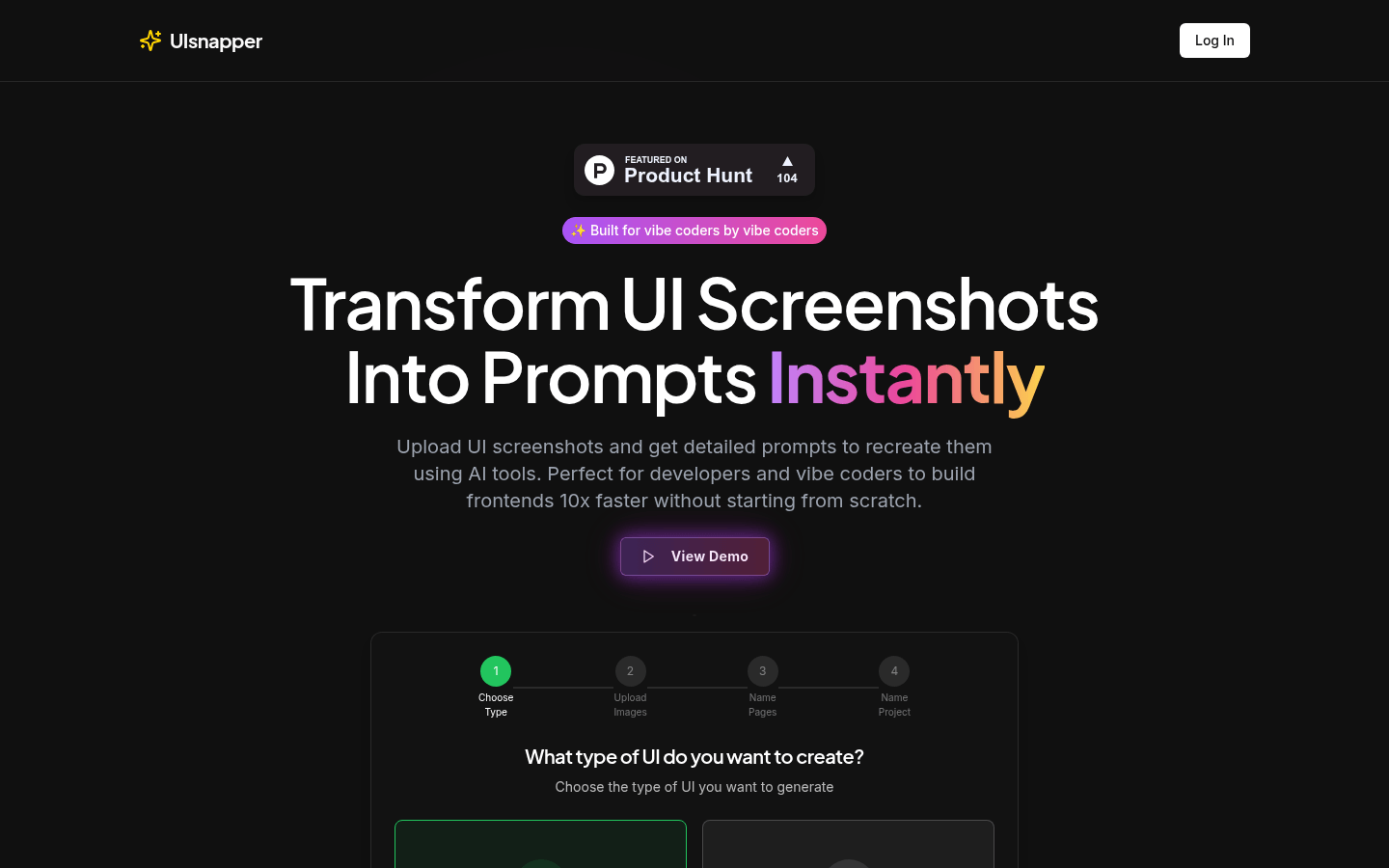
UIsnapper is an AI tool that converts UI screenshots into detailed design tips to help developers and designers build interfaces quickly. It provides detailed analysis of color, typography, spacing and component structure, as well as generate accurate tips that can be used with AI tools.
Demand population:
UIsnapper is suitable for developers, designers and creative teams, helping them quickly build attractive and functional interfaces. With accurate analysis and design tips, time and effort are saved in the design and development process.
Example of usage scenarios:
Developers can use UIsnapper to quickly analyze UI designs and speed up front-end development.
Designers can use UIsnapper to generate accurate design tips and optimize interface layout.
Creative teams can quickly build attractive web pages and application interfaces through UIsnapper .
Product Features:
Upload UI screenshots and obtain detailed analysis results.
Automatically generate accurate design tips that can be used to recreate UI elements using AI tools.
Conversation with AI assistants, optimize design and get answers to specific questions.
Provide all the tools and resources required for UI development.
Supports downloading of cursor files and development documents.
Tutorials for use:
Open the official UIsnapper website https://www.UIsnapper.com
Select the type of UI you want to generate, such as the web application page or the full homepage.
Upload UI screenshots and name the page and project.
Get the generated design tips and start recreating the interface using AI tools.
Communicate with AI assistants, further optimize the design and get answers to questions and answers.







