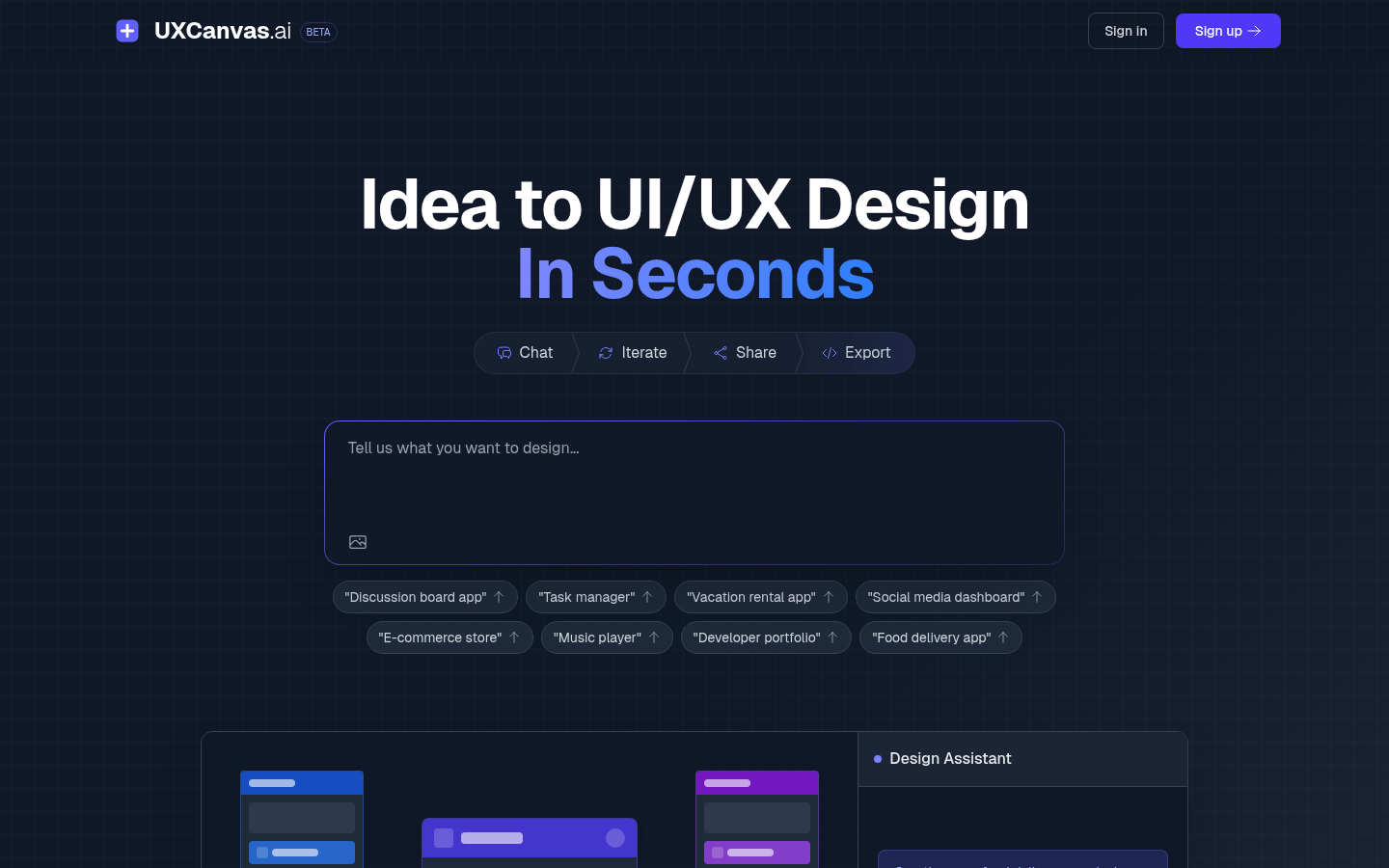
AI UI/UX Design Assistant is a tool that utilizes artificial intelligence technology to instantly convert needs into modern front-end code. It can quickly generate beautiful UI designs and supports HTML, Tailwind CSS and React components.
Demand population:
The AI UI/UX design assistant is suitable for designers, developers and entrepreneurs, and can quickly generate UI/UX designs, saving time and cost.
Example of usage scenarios:
Design UI/UX for new social media applications
Create a complete e-commerce store design
Design UI/UX for developers' personal homepage
Product Features:
AI design generation: instantly convert simple text descriptions into beautiful UI designs.
Component library: Access thousands of pre-designed components for mash-and-match matching.
Unlimited design: Unlimitedly create designs with different concepts and build a complete design system.
AI image generation: Generate custom images for designs with simple text prompts.
Design customization: Design refinement through an AI-driven process.
Intelligent Component Architecture: Automatically generate clean production-ready React components.
Instant Sharing: Instant Sharing Design with Unique Secure URLs.
Advanced AI Model: Training based on state-of-the-art AI model to ensure professional results.
Tutorials for use:
Describe the design you want, such as creating a checkout page for a dark-themed e-commerce app.
Talk to AI, constantly iterate design, and explore changes.
Share design or export production-ready React components.







